Add Links To Pages Wordpress Plugin - Rating, Reviews, Demo & Download

Plugin Description
Easily display page specific links on any page or post by quickly adding a link directly from the add/edit page/post screen.
Delete links by clicking the trashcan next to the link.
Supports adding URL, name, target and description.
Screenshots
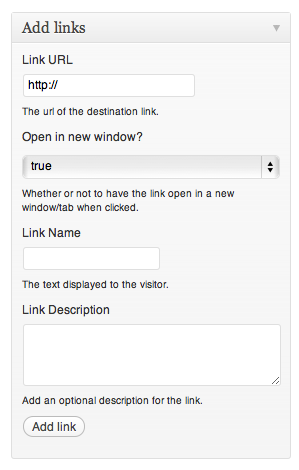
The new section that is added to the add/edit page screen.

Add at least a url and name and hit “Add link”. Your link then shows up at the bottom of this section.

Multiple links are no problem and the handy trash icon allows you to quickly delete a link.

Choose the widget titled “Add links to page”.

The widget! Add a title of your choosing.

The widget will render in style with your site perfectly.



