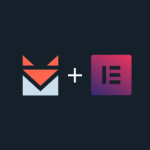Add-on CF7 For Airtable Wordpress Plugin - Rating, Reviews, Demo & Download
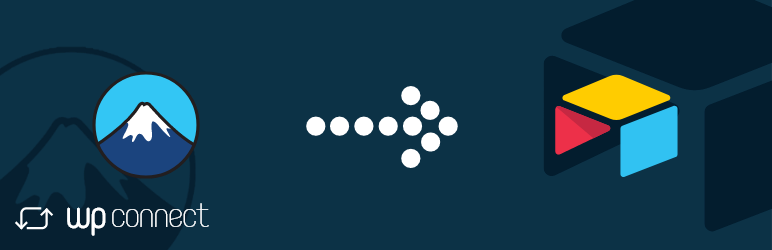
Plugin Description
Connect the WordPress plugin Contact Form 7 to Airtable. This reliable add-on enables you to integrate your Contact Form 7 forms so that when users submit a form entry, the entries get directly added to Airtable. You can link any field type, including custom fields and add information to your Airtable table. Once the form is validated, the information entered will be added to the fields you have selected.
Features
- Choose a table where you want to send data
- Map your Airtable fields with any field of your form
How does it work? How to use it?
-
Create a form with at least an e-mail field (don’t forget the consent field)
-
Go to Airtable tab and add the App ID (available here or in the URL)
-
Add the name/id of your table
-
Map the fields of your Contact Form 7 form with your Airtable’s fields
-
Click on “Save settings”
Support
If you need support, open a ticket on our Support center at https://wpconnect.freshdesk.com.
Troubleshooting
Make sure you have created your database and columns in Airtable before linking them to your form fields.
If you don’t see your Airtable data, make sure your column names are perfectly identical between WordPress and Airtable (names are case sensitive).
Supported Fields : Single line text, Email, URL, Phone number, Number, Date, Multiple select, Checkbox et Attachment
Screenshots

Setting up the Airtable Integration

Configuration of Contact Form 7 and Airtable table

Map the fields of Contact Form 7 form with Airtable’s columns