Add-on Sendinblue For Gravity Forms Free Wordpress Plugin - Rating, Reviews, Demo & Download
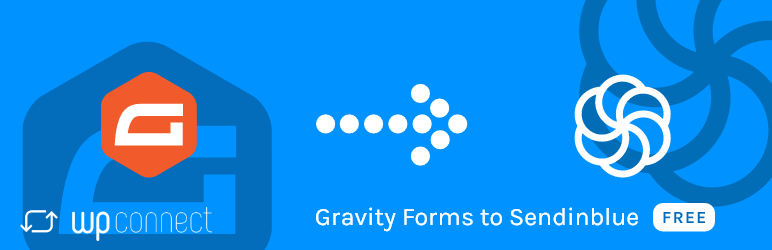
Plugin Description
Connect the awesome WordPress Gravity Forms plugin to the relationship marketing platform Sendinblue. With this game-changing plugin, you can link any Gravity Forms field with Sendinblue attributes. When validating the form, you generate a contact in the selected list(s) with all the correct attributes according to the information entered.
Features
Add and manage multiple feeds
- Create as many forms as you want
- Set up an unlimited number of feeds for each form (Pro version)
Customize your feeds swiftly
- Map Gravity Forms fields with your Sendinblue attributes
- Select the destination list(s) for each of your feeds
Enable double opt-in email ([Pro version](https://wpconnect.co/gravity-forms-sendinblue-add-on/?utm_campaign=free-version&utm_source=wp-org&utm_content=link2))
- Activate the double opt-in option
- Choose the fitting template for the confirmation email
Add conditions, actions & filters
- Select which contacts will be added to your lists by creating simple – or advanced – conditions
Free version
This is the free version of our Gravity Forms to Sendinblue plugin.
Gravity Forms to Sendinblue Free allows you to create up to one feed for each form, map an Email field with a Sendinblue email attribute and one Consent field with a boolean attribute. You can also send new contacts to a single Sendinblue list. Free version does not include unlimited feeds creation, multiple fields mapping, several lists selection and double opt-in option.
If you need more, check out Pro version to unlock all features.
How does it work? How to use it?
-
Create a form with an email field (don’t forget the consent field)
-
Go to the Sendinblue tab of your form’s settings
-
Map your Sendinblue attributes with Gravity Forms form fields
-
Choose a Sendinblue list where the contacts should be added
-
Add Conditional logic if needed
-
Click on “Save settings”
Troubleshooting
If you generate a list while creating an unsaved feed, an error may pop up during the process. Save your feed before reloading the page and your list will appear. To avoid the inconvenience, create your list before your feed.
Make sure all your Sendinblue attributes are generated before liking them with Gravity Forms form fields. If you can’t see them, wait a minute: your lists and attributes are cached for optimal performance.






