AddFunc WYSIWYG Helper Wordpress Plugin - Rating, Reviews, Demo & Download
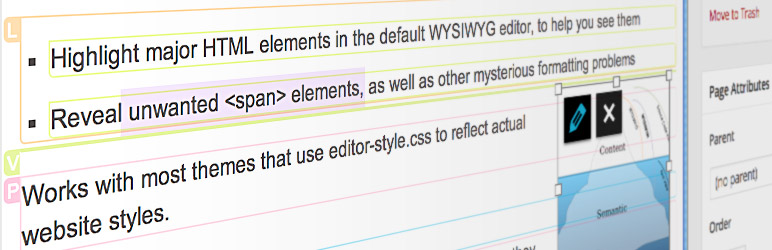
Plugin Description
AddFunc WYSIWYG Helper is a lightweight plugin that uses CSS to highlight prominent HTML elements in the default WYSIWYG editor (Tiny MCE), to help Editors see what they’re editing. This in effect creates a sort of combination WYSIWYG/WYSIWYM (What You See Is What You Mean) combination. With the WYSIWYM option turned on in your user profile, the following elements are highlighted with a colored border and label:
- p
- div
- pre
- ol
- ul
- li
- figure
- article
- section
- aside
- header
- footer
- span*
- code*
*Span and code elements are highlighted without labels. For span elements, this is to help make them more prominent, so they are easy to spot. This can help Editors keep the code clean, as they can see where they need to remove unwanted styling using the style eraser button. For code elements, we do this because WordPress apparently always wraps these within another element, treating it as inline, rather than a block. The labels can only be workable on block elements.
Your theme can still apply an editor-style.css stylesheet. In most cases, the WYSIWYG will still reflect how the content will look on the front end of the live website.
AddFunc WYSIWYG Helper also provides an option to cancel out certain default styles in the WYSIWYG, such as the caption box/border.
Unlike it’s predecessor, Average WYSIWYG Helper, these settings are not on a universal options page that applies to all users. Each user can enable/disable these options on his/her user profile settings page under the heading “WYSIWYG Helper”.
Note: It is suggested that Editor’s using the WYSIWYM use a browser that supports CSS3 for best results.
Screenshots

AddFunc WYSIWYG Helper uses color classification to make elements easily recognizable.

These tiny labels clue you in on what the colored highlights are indicating.

AddFunc WYSIWYG Helper doesn’t interfere with WordPress’ default image and gallery editing features. Also, notice this caption has no default WordPress style border.

Sneaky elements, revealed!

This is what the simple user profile preferences look like.

Includes a help tab for quick and easy reference.




