Addon Submission Blocker For Gravityforms Wordpress Plugin - Rating, Reviews, Demo & Download

Plugin Description
The Addon Submission Blocker for Gravityforms plugin allows you to block specific email addresses, domains, and IP addresses from submitting forms. This is particularly useful for reducing spam and unwanted submissions.
Features:
- Block specific email addresses.
- Block all email addresses from specified domains (e.g.,
gmail.com). - Block submissions from specific IP addresses.
- Set custom validation messages for blocked submissions.
- Easy-to-use settings page integrated with Gravity Forms.
- Clear instructions and a user-friendly interface.
Usage:
- Install and activate the plugin.
- Go to **Forms > Settings > Submission Blocker.
- Add email addresses, domains, or IP addresses to block (one per line).
- Customize validation messages as needed.
- Save changes and enjoy spam-free forms!
License
This plugin is licensed under the GPLv2 or later. See GPLv2 for details.
Screenshots

Settings Page – Add blocked emails, domains, IPs, and customize validation messages.

Validation Example – A blocked submission with a custom message.
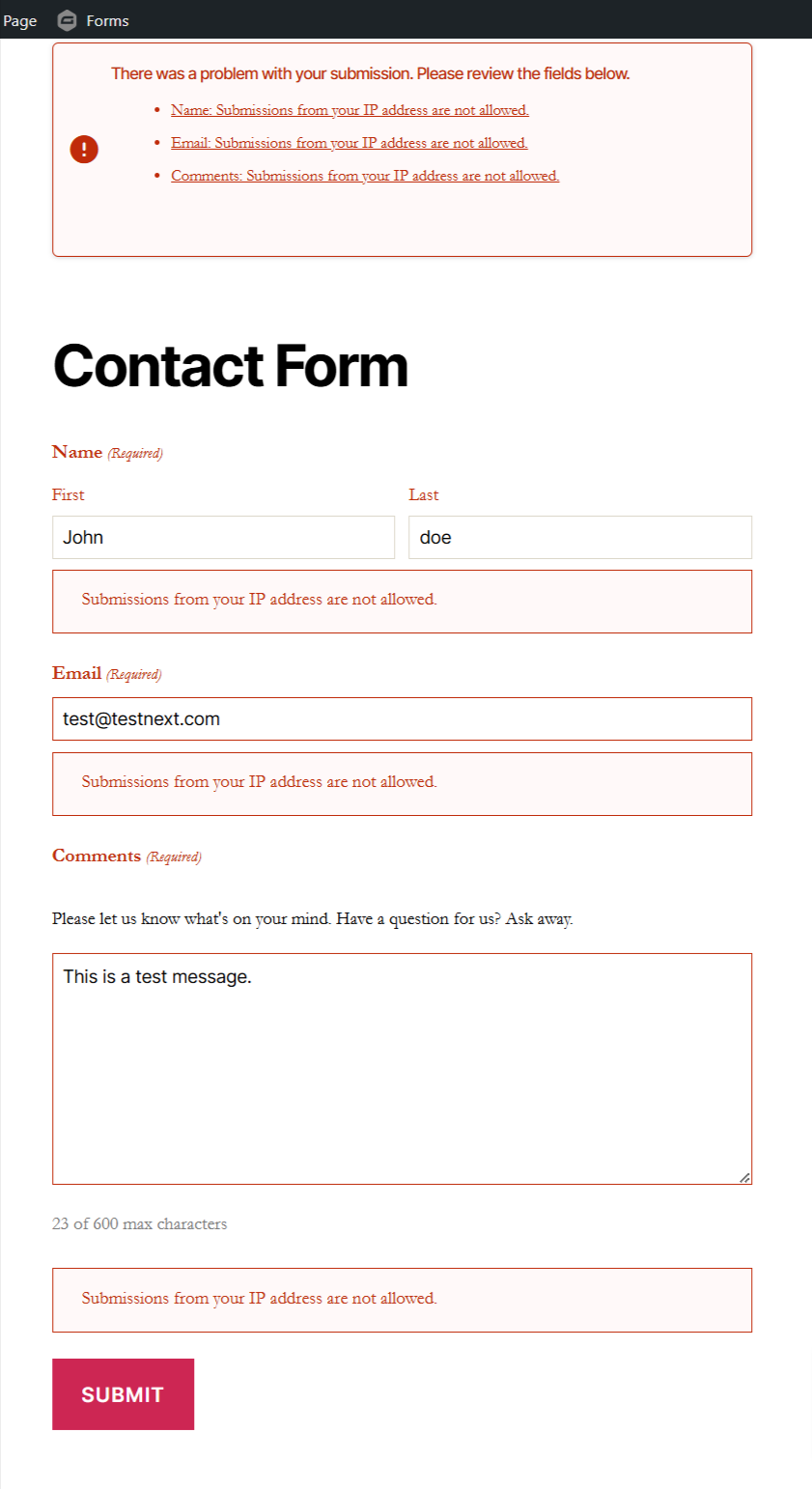
Validation Example – A blocked submission for IPs with a custom message.



