Address Geocoder Wordpress Plugin - Rating, Reviews, Demo & Download
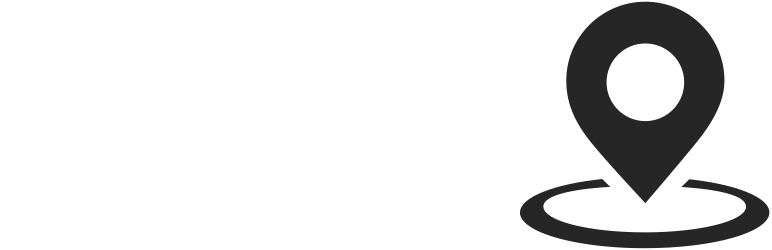
Plugin Description
The Address Geocoder plugin lets you attach coordinates to your posts, pages, and custom post types. On your edit screens, simply enter an address into the metabox and hit “Geocode”.
This plugin uses Google Maps API v3 to translate an address to lat/lng coordinates. A Google Maps API key is required.
Fequently Asked Questions
How do I retrieve the coordinates?
Access your data in the loop using the following functions, with the post ID passed as a parameter. For the full coordinates (in brackets):
<?php echo get_geocode_latlng( $post->ID ); ?>
For the Latitude:
<?php echo get_geocode_lat( $post->ID ); ?>
For the Longitude:
<?php echo get_geocode_lng( $post->ID ); ?>
For the Address:
<?php echo get_geocode_address( $post->ID ); ?>







