Adjustly Nextpage Wordpress Plugin - Rating, Reviews, Demo & Download
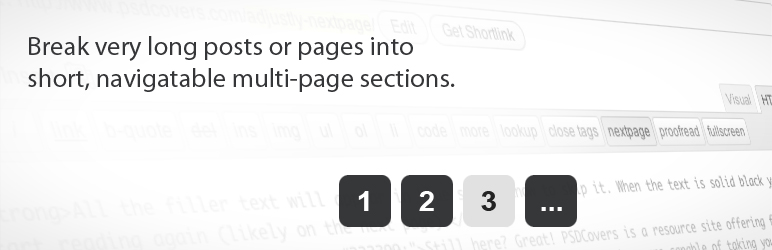
Plugin Description
Developed internally for our Adjustly theme, this plugin allows authors to create multi-page posts and pages to the WordPress Visual and HTML toolbar. This is not a post-to-post navigation feature, this is specifically about adding page breaks to a single, very long page/post. We did not create any new features with this plugin, it simply brings back an existing feature to the toolbar.
Try the Demo
If you’re interested in seeing what a default installation of Adjustly Nextpage has to offer, we have a verbose sample post located here.
http://www.psdcovers.com/adjustly-nextpage/
Usage
Usage is identical to adding the more separator and looks as follows:
<!--nextpage-->
That’s it. WordPress already has support for treating this as a page break when viewing the article and will add a page navigation tool at the end of each page or post. In fact, <!--nextpage--> has been around for at least 4 years and has been commented out in wp-admin/quicktags.js since at least version 1.5.1
WordPress knows your article is not really 2 or more individual pages so your entire page/post is still edited as a single, very long post, on the backend. You will not be jumping from section to section, nothing changes with regards to how you currently edit pages and posts.
Notes
None yet.
Troubleshooting
- Hey, I have 3.3+ installed but it’s not working!
If you can’t see any pagination tools at the end of your post then it’s likely that your theme was not made to accomodate this feature. The fix is easy, add the following code to your single.php file inside your theme:
<?php wp_link_pages( array( 'before' => '<div class="page-link">' . __( 'Pages:', 'adjustly' ), 'after' => '</div>' ) ); ?>
Add this code just prior to the comments_template() code or move it around to see where it suits you best. You may want to add the name of your theme to the code (remove “adjustly” and put your theme name in its place).
You will aslo have to add the above code to page.php as well (code is identical).





