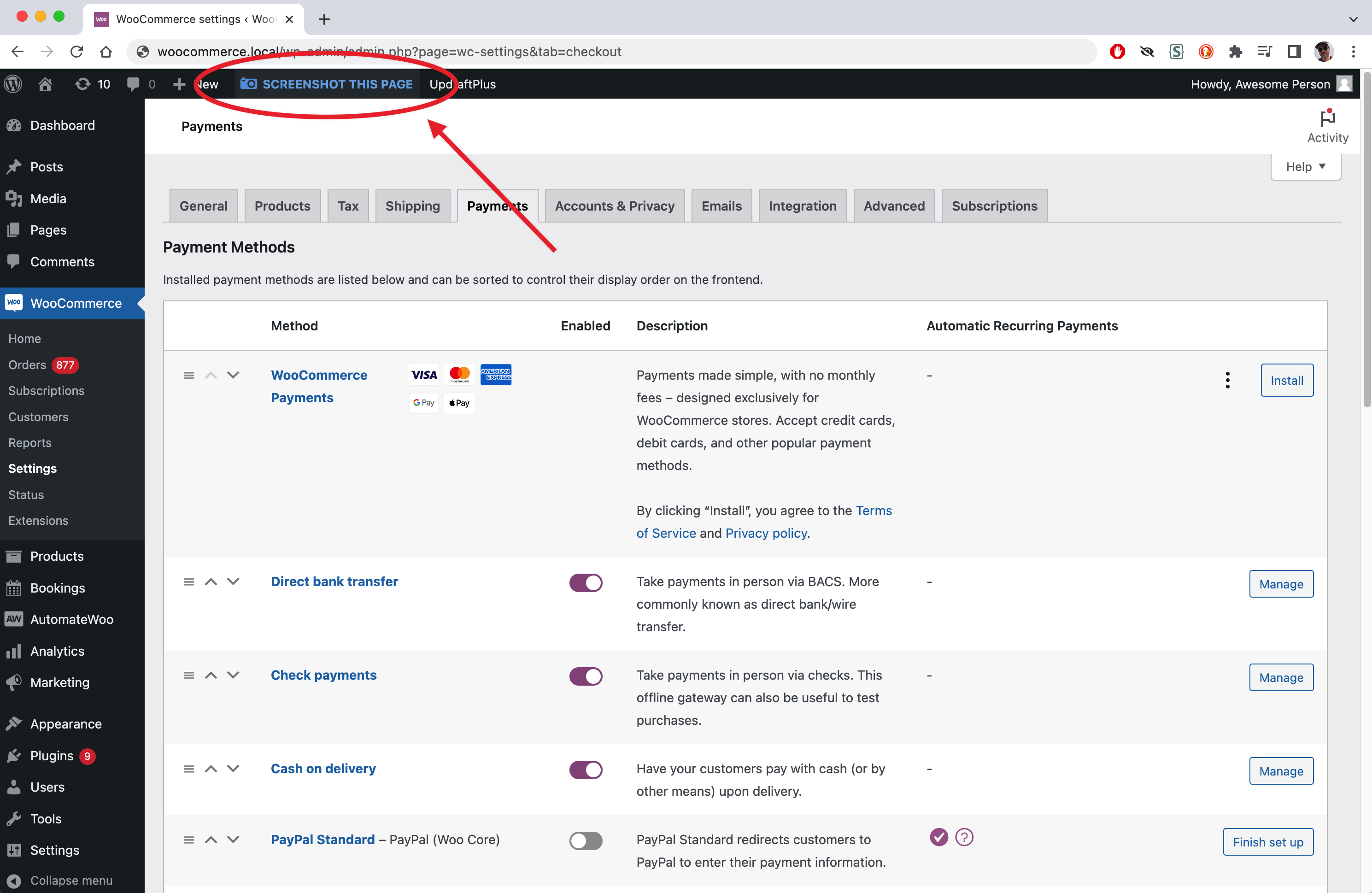Admin Screenshots Wordpress Plugin - Rating, Reviews, Demo & Download
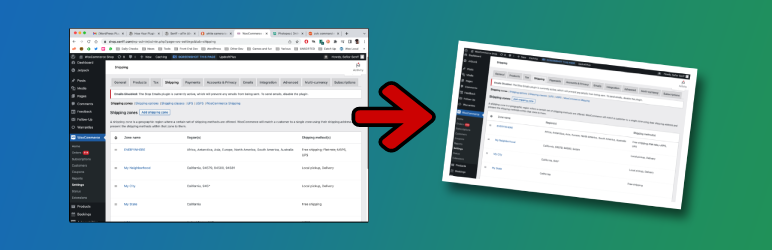
Plugin Description
Summary
Admin Screenshots for WordPress will add a button to every page in the admin Dashboard, allowing you to take a screenshot of the page you’re on. The screenshot will be saved in your Media Library, and you will get a direct link to it to share. This will let you show how certain settings are, without giving them access to your backend.
If you’re on the other end (like a support agent) and you need to know how someone’s site settings without having to log in, tell your customer to install the plugin, take a screenshot of the page that you want to see, and send you the link.
Features
- Saves screenshots in Media Library: every image is saved in the /admin-screenshots/ subdirectory under /uploads.
- Gives you direct link to images: immediately after taking the screenshot, you get the link to it, easy to copy to your clipboard and share with others.