Advanced Custom Fields Page Builder Wordpress Plugin - Rating, Reviews, Demo & Download
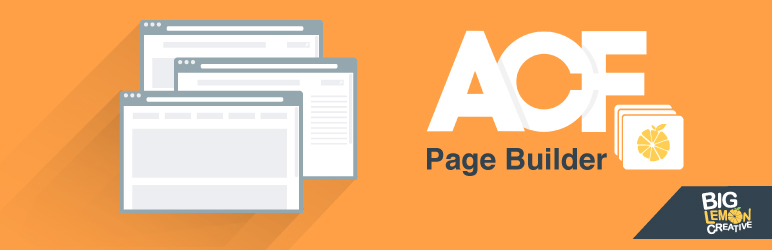
Plugin Description
PLEASE NOTE: The following plugins or add-ons are required for this to work:
- Advanced Custom Fields is ESSENTIAL
- The Advanced Custom Fields Flexible Content add-on field is essential
- Simple Contact Forms is required for the Simple Contact Forms page builder section to work
The ACF Page Builder uses the Advanced Custom Fields Flexible Content field to create a bunch of completely customisable page elements. This plugin works best when used with Bootstrap, but it isn’t essential. These elements include:
- Banner images
- Buttons
- Bootstrap Content Grids
- Image Gallery (with text and caption)
- Raw HTML and JavaScript
- Simple Contact Forms
- WYSIWYG Content
Each element can be configured – see the screenshots for configuration options. Default options are background colours, wrapper classes and if the element needs to be contained (Bootstrap only!) Please get in touch or submit pull requests for any more page sections.
The ACF Page Builder was created and is managed by Big Lemon Creative.
Configuration
To configure which post types or page templates the page builder is displayed on, use the following filter in your functions.php file:
function support_acfpb( $support = array() ) {
$support['post_type'] = array(
'page',
'post'
);
$support['page_template'] = array(
'page-templates/page-sectioned.php'
);
return $support;
}
add_filter('acfpb_set_locations', 'support_acfpb', 10, 1);
Usage
We designed the functions to match the ACF syntax of get_field() and the_field(). Use the functions below to get or directly echo the sections on the front end. The ID is optional.
the_sections( $id );
OR
echo get_sections( $id );
Screenshots

All sections collapsed

Banner section options

Button section options

Content Grid section options

Gallery section options

Raw HTML section options

Simple Contact Forms section options

WYSIWYG section options

Full Page of created sections



