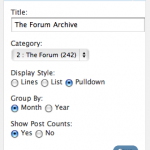Advanced Mailto Links Wordpress Plugin - Rating, Reviews, Demo & Download
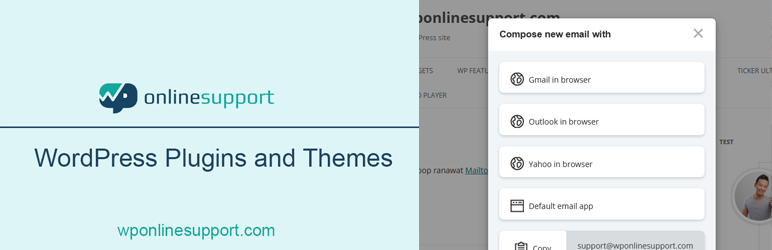
Plugin Description
A simple way to enhance your mailto links with a convenient user interface.
Shortcode Example
[amailto_link]
You can also display mailto link in template/php file:
<?php echo do_shortcode('[amailto_link]'); ?>
Use following parameters with shortcode
[amailto_link to="support@domain.com" subject="Hello" cc="support@domain.com" body="Hope you are doing well" text="Contect us"]
- to : [amailto_link to=”support@domain.com”] (Add the mail id to mailto).
- subject : [amailto_link subject=”Hello”] (Subject for mail ).
- cc: [amailto_link cc=”support@domain.com”] (CC for mail (if any)).
- body : [amailto_link body=”Hope you are doing well”] (Body content part for mail (if any)).
- text : [amailto_link text=”Contect us”] (Text for mail where user will click.).
Plugin is created with MailtoUI : MailtoUI is an open source JavaScript library that enhances your mailto links with a convenient user interface. It gives your users the flexibility to compose a new message using a browser-based email client or their default local email app. MailtoUI is written in vanilla JavaScript, so it’s nice and lean with no dependencies to worry about. It works across virtually all devices and modern browsers for desktop and mobile.