CAPTCHA 4WP – Antispam CAPTCHA Solution Plugin for Wordpress - Rating, Reviews, Demo & Download
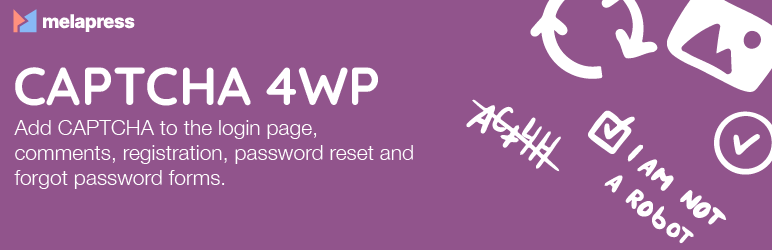
Plugin Description
A free and easy-to-use CAPTCHA plugin for WordPress
Protect your WordPress forms and login pages from spam and automated attacks with CAPTCHA 4WP. Choose from multiple ReCAPTCHA versions and strike the right balance between security and user experience.
Features | Get the Premium! | Getting Started
Use the CAPTCHA 4WP plugin to add CAPTCHA checks to WordPress forms and logins. Choose from any of the below Google reCAPTCHA methods to ensure the best user experience at all times without compromosing security. Avoid false positives falling through the crack with V3 failover to ensure humans can still pass the test even if the result comes back below the passmark:
- V2 (I’m not a robot)
- 2 Invisible
- V3 noCAPTCHA
Would you like to us a GDPR complaint CAPTCHA service such as hCaptcha and Cloudflare Turnstile? Get the Premium plugin.
MAINTAINED & SUPPORTED BY MELAPRESS
Melapress develops high-quality WordPress management and security plugins such as Melapress Login Security, WP 2FA, and WP Activity Log, the #1 user-rated activity log plugin for WordPress.
Browse our list of WordPress security and administration plugins to see how our plugins can help you better manage and improve the security and administration of your WordPress websites and users.
CAPTCHA 4WP key plugin features and capabilities
- Add CAPTCHA to WordPress native forms such as login pages, user registration and comments forms etc
- Supports multiple Google ReCAPTCHA versions
- User-friendly wizards for easy, hassle-free setup
- Set ReCAPTCHA V3 passmark score
- ReCAPTCHA failover configuration (ensure no prospect is incorrectly marked as spam)
- Plugin automatically detects visitors’ language and shows CAPTCHA in that language
- Much more
Upgrade to CAPTCHA 4WP Premium and get even more
With the premium edition of CAPTCHA 4WP, you can choose from a wider range of CAPTCHA service providers, 1-click WooCommerce and other 3rd party plugin support, whitelisting, and much more.
Premium features list
- Everything in the free version
- Add CAPTCHA from hCaptcha and Cloudflare Turnstile on your websites, both free and GDPR compliant
- Add Geoblocking on forms and WordPress comments form (block / limit form submissions or comment posting by country)
- Customization options for the CAPTCHA checks text, visual and position on the forms
- One-click integration with WooCommerce
- One-click integration with Contact Form 7, Gravity Forms, WPForms, BuddyPress & other plugins
- Much more
Refer to the CAPTCHA 4WP plugin features and benefits page to learn more about the benefits of upgrading to the Premium version of CAPTCHA 4WP.
Free and premium support
Support for the free edition of CAPTCHA 4WP is free on the WordPress support forums. Premium world-class support via one-to-one email is available to the Premium users – upgrade to premium to benefit from priority support.
For any other queries, feedback, or if you simply want to get in touch with us, please use our contact form.
As featured on:
Related links and documentation:
You can find more detailed information about CAPTCHA tests and the benefits you can take advantage of, and the plugin in the links below:
- Why you need CAPTCHA on your WordPress website
- The different types of CAPTCHA for websites
- What is the difference between CAPTCHA, ReCAPTCHA, and NoCAPTCHA?
- Getting started with CAPTCHA 4WP
- How to add CAPTCHA on WooCommerce forms
- How to add CAPTCHA on WPForms
- How to add CAPTCHA on Gravity Forms
- How to show CAPTCHA on failed logins
- Official Melapress website
Installing CAPTCHA 4WP
From within WordPress
- Navigate to “Plugins”page and click the “Add New” button
- Search for “CAPTCHA 4WP”
- Cick install and after that activate the plugin
Manually
- Download the plugin from the WordPress plugins repository
- Unzip the zip file and upload the folder to the /wp-content/plugins/ directory
- Activate CAPTCHA 4WP through the “Plugins” menu in WordPress
Screenshots
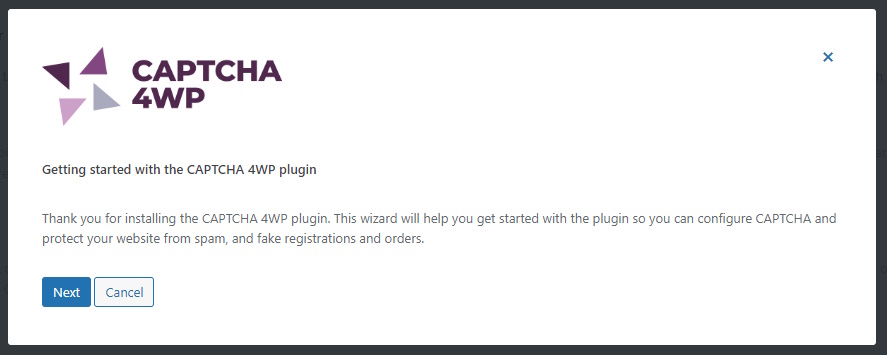
The wizard makes configuration a breeze.

Use the wizard to choose your preferred CAPTCHA version and seamlessly connect to the service provider.
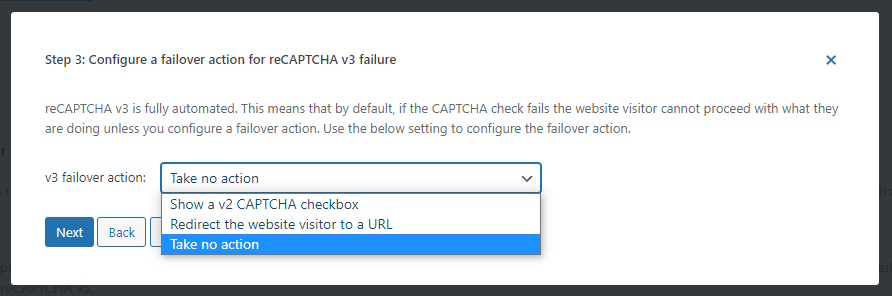
When using ReCAPTCHA V3, you can also choose a failover action to avoid false negatives falling through the cracks.

ReCAPTCA V3 in the WordPress login form.
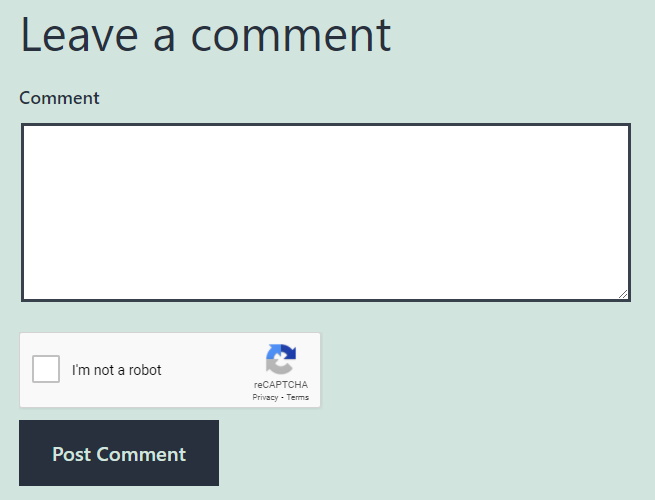
ReCAPTCA V2 “I’m not a robot” in the WordPress comments form.
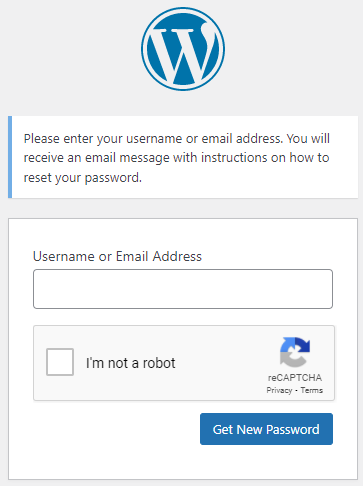
ReCAPTCA V2 “I’m not a robot” in the password reset request form.
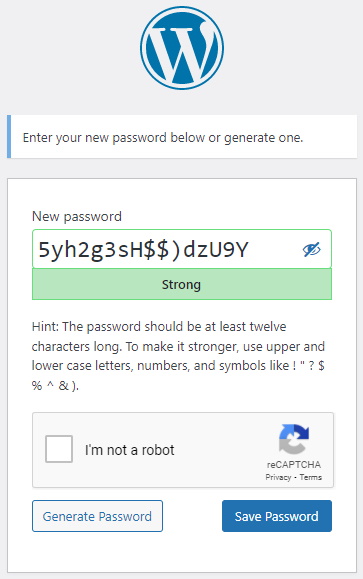
ReCAPTCA V2 “I’m not a robot” in the password reset form.
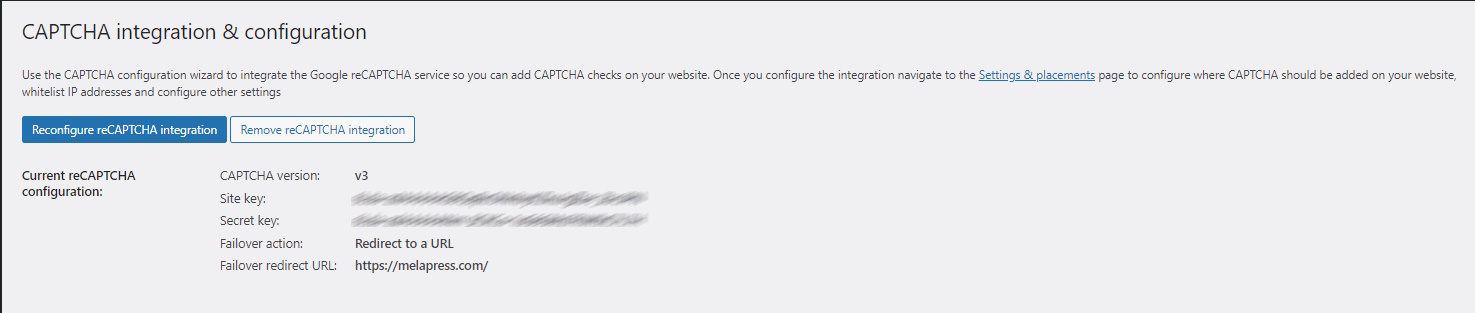
The CAPTCHA configuration can easily be seen in the plugin’s configuration page.



