Advanced Woocommerce PDF Invoice Wordpress Plugin - Rating, Reviews, Demo & Download
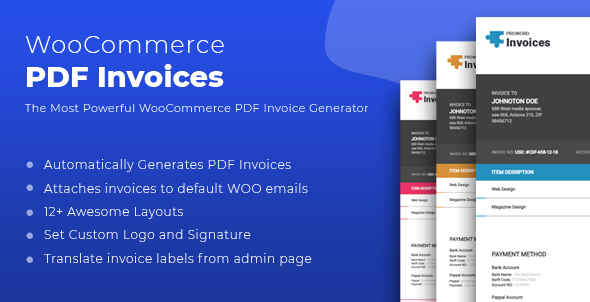
Plugin Description

Advanced Woocommerce PDF Invoice
To put it simply, an invoice is a document you send to collect money owed to you for services you’ve provided or items you’ve sold. Essentially, an invoice is a bill that shows a specific order’s supplier, customer, date of service, when payment is due, and what exactly the services were.
An invoice also helps to establish an agreement between the supplier and customer to pay the supplier for the services or goods under the terms specified in the document.
Why Do I Need an Invoice?
The short answer is that you need to keep track of all items or services sold. The long answer? Well, this lies in your business’ bookkeeping. All businesses should strive to keep accurate records of all transactions, and invoices play a vital part in that monitoring when, where, what, and to whom you sold an item or service.
Key Features
- Clean Design
- Responsive Layout – Latest version of Bootstrap
- Compatible with last version of wordpress
- Easy to Use UI
- Automatically generates PDF invoices
- Attaches invoices to default WooCommerce emails
- Possible to manually resend invoice
- Lists all taxes as configured in WooCommerce
- Support for multiple different tax rates
- Download link in “View Order” page for users
- Download link next to each order for admin
- Batch download for admin
- Nice invoice design
- More than 10+ advanced Template
- Set you own company logo and details
- Set your sign for that
- Translate invoice labels from admin page
- Translate the entire plugin (.pot file included)
- Set ‘Thank You’ text
- Set Company Information
- Possible to add invoice prefix
- Change date format
- Upload Company Logo
- Generate invoice in 3 ways : 1- List of Orders 2- Edit order page 3- My-account-> Orders in front end
- Generate Invoice by Customers






