Advertwhirl Advertising Manager And Ad Rotator Wordpress Plugin - Rating, Reviews, Demo & Download
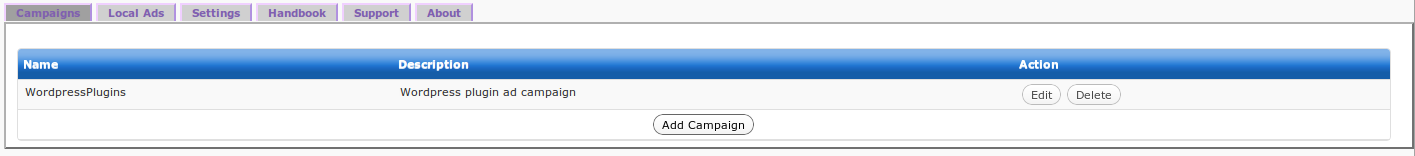
Plugin Description
Advertwhirl(pronounced Adver-Twirl) is the ultimate WordPress plugin to manage advertising campaigns for your site. Advertwhirl not only allows you to manage exactly how and when ads are displayed on your site but allows you to serve your ads to external sites and smartphone apps. Manage ads for your guest posts and get a return on your hard work. Incentivize your guest bloggers to create great content by giving them a share of their posts ad slots. Advertwhirl is being actively developed and supported by Mobile Sentience. Already the most comprehensive advertising manager for WordPress with true integration with Adsense, Groupon and others Advertwhirl is updated frequently with many exciting and new features to come. If Advertwhirl is missing something that you think is a must have, it is likely already on our todo list but give us a shout anyway and see if we can move it up on our release schedule.
Advertwhirl development and support are ad sponsored, for every twenty of your ads it serves it serves one of its own.
Advertwhirl’s advertisement manager allows even the most complex ad rotation scenarios to be realized. Providing total control of how and when your advertisements are displayed. At the moment Advertwhirl can import all of your Adsense ad units automatically(along with your Adsense reports), creates Groupon ads based on your criteria(advertisement size and geographic location), and it’s custom ad code feature allows you to create an ad for ad broker, affiliate, direct advertiser, or guest blogger along with your own local banner or text ads. Advertwhirl is quite flexible and lets you manage your advertising campaigns as simply or complexly as you require, if there is an ad management scenario which you can’t figure out how to accomplish with Advertwhirl ask about it on the Advertwhirl support forum, we can help you configure your ad campaign. Or if there is a rule that you think is missing let us know, we may just add it.
Advertwhirl can automatically place your ads where you want of your front page, posts and other pages. Ads can be placed in the header, footer, before/after the content of a page/post and in the content of a page post(wrapping the text of the post/page around the ad). All without ever touching your theme template files.
Advertwhirl ad campaigns can now be accessed in five ways.
- Automatically insert advertisements in your posts and pages (without having to edit your theme)
- In posts and pages via short code ie… advertisement for campaign your_campaign
- In theme template files via php functions ie… advertwhirl_get_ad($campaign); advertwhirl_print_ad($campaign);
- On external sites and none-Wordpress pages via permalink ie… http://www.yoursite.com/ads/yourcampaign
- Through a widget in the side bar
Known Issues
- A bug in install prevents the plugin being activated on WordPress older than 3.0 this is fixed in 1.0.11
- advertwhirl_get_ad() no longer prints the ad but returns it, advertwhirl_print_ad() as introduced in 1.0.6 – if you are updating Advertwhirl from version 1.0.5 or older you need to change to either or
- there are a few bugs (priority of the_content filter changes from system to system) for auto ad placement in version 1.0.8 that lead to some post/page content not being displayed, or ads not being displayed. This has been fixed in 1.0.9, it is recommended that you upgrade
Roadmap
Version 1.0.14 (Scheduled for release May 22th)
- Keyword advertising, automatically insert affiliate links that match keywords in your post.
- OS rule targets ads based on the visitors Operating System(Windows, MAC, Linux, Android, iphone/ios, etc…)
- User Agent rule targets ads based on the visitors browser(Chrome, Firefox, IE…)
- Add Ad Source Groups to allow several advertisements to share a single weight(as in they total served ads of all advertisements in the ad group are counted together when determining weights for ad rotation)
- Add Advertwhirl Content Menu to simplify access
- Add a quick configuration wizard
- Export/Import Advertwhirl configurations
Version 1.0.15 (Scheduled for release May 24th)
- Customize ads with css and html before or after ad placement
- Formating for iframe wrapped advertisements
- Add TinyMCE ad widget to automate insertion of advertisements in posts
- New Banner Ad Source for speedy code free creation of local banner advertisements
- New Post Ad Source create your own advertisements using the post editor
Version 1.0.16 (TBD)
- New tool to track ad placement statistics
- Permalink for auotgenerated statistics xml file for easy importation in external apps
- Google Analytics Integration
Version 1.0.17 (TBD)
- Finish Groupon API integration to automatically pull down Groupon’s newest advertisements
- Automatically selct Groupon Ad to run based on visitors location
Version 1.0.18 (TBD)
- Commission Junction Integration
And soon your advertising campaigns will be easily available in smartphone apps.
- Advertwhirl advertisement panel for Android Apps (coming May 25th, 2011)
- Advertwhirl advertisement panel for iOS Apps (coming June, 2011)
Features
- Ads can be allocated based on weight, percent or a mix.
- Fill empty ad slots with a default ad
- Define your own rules for which an advertisement is picked
- Advertwhirl Adsense integration imports both your reports and your ad units.
- Automatically inserts ads where you want them in posts and pages, complete with wrapping of post content around ads.
Coming Soon
- Insert Google Analytics tracking code
- View Google Analytics statistics
- Commission Junction integration to download affiliate ads and commission reports
Screenshots
-

View ad campaigns
-

Edit ad campaign
-

View local ads
-

Edit local ad
-

Settings panel
-

Bug reporting and technical support










