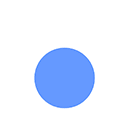AffiGet Mini For Amazon Wordpress Plugin - Rating, Reviews, Demo & Download

Plugin Description
Many affiliate plugins work exclusively on the administration section of your self-hosted WordPress site (“Dashboard”). This method of creating reviews is boring and counter-intuitive. And it feels like work…
To counter that, we have developed AffiGet. The most important difference, and the “killer feature” of it, is that it has a bookmarklet a button you can drag to the Bookmarks toolbar of your favorite browser. Later, when you are on some Amazon site, you click that button, and, at that same instant, a new post, containing a fully formed review, is added to your blog. You can jump right in to revise it, or you can proceed with your browsing.
This means you can fully utilize all the navigation and recommendation features provided by Amazon, to find a product that might be of interest to your readers, and “bookmark” as many of them as you like, without ever losing your navigation trail or interrupting your train of thought. No other affiliate WordPress plugin provides such a streamlined and natural experience!
Note, however, that this is NOT a “make quick money online” kind of a plugin. It was designed with a dedicated blogger/curator in mind. We hope AffiGet will become an indispensable tool you will use to grow your magazine-style curated product catalog and your reputable niche sites.
AffiGet utilizes the official Amazon Product Advertising API to fetch most of the publicly available product details, including editorial description, all images, exact pricing information, etc. All the links referring your site’s visitors back to Amazon will be embellished with your affiliate tag. As usual, you will get 4-10% commissions from all the qualifying purchases they make there.
In order for this plugin to work, you have to provide the credentials for your Amazon Associates account (which is free and relatively easy to get).
Screenshots
-

The Afg+ bookmarklet as seen in Chrome’s Bookmarks bar.
-

The AffiGet Mini infobar slides into view after single-click on the Afg+ bookmarklet.
-

Infobar shows current title of the review post. Initially it is the same as product’s title.
-

You can modify the title right on the infobar.
-

After you submit your new title, the post’s slug will be modified, too.
-

You can click View/Edit to open your new review in a new tab for editing/preview.
-

You can click Publish/Delete to remotely publish/trash your review post.
-

A review constructed by AffiGet Mini (using standard Twenty Twelve theme). Note, the rating stars and the product attributes table are front-end editable!
-

The AffiGet Settings page
-

The Reviews page (note the product image and a link to the source Amazon page; also, tags are assigned automatically).
-

The Review editing page. Note, highlighted elements are resolved automatically.