AffiliateWP – Booking Calendar Wordpress Plugin - Rating, Reviews, Demo & Download

Plugin Description
When the plugin is activated, navigate to Affiliates – Settings – Integrations. You will see a new integration in the list, Booking Calendar.
Grab your Affiliate referral tracking URL from Affiliate Area page and use it to refer other customers. After booking is made, the referral is tracked.
Prerequisites:
Screenshots

Activate plugin
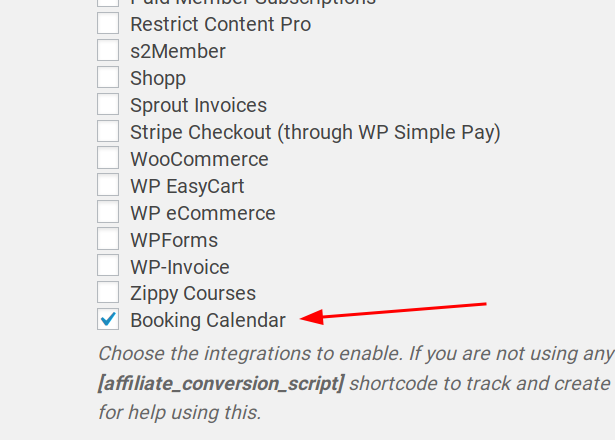
Enable s2Member Integration

Booking form

Booking form payment

Booking checkout completed

Admin View of tracked referral

Affiliate View of tracked referral



