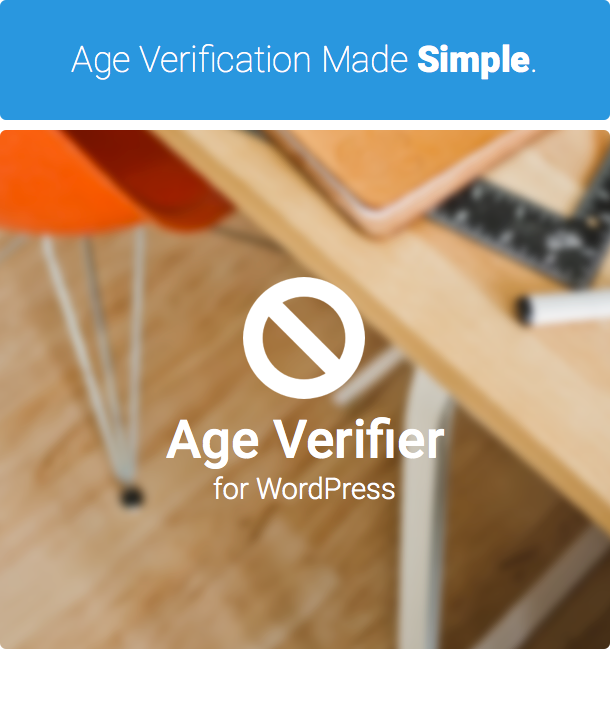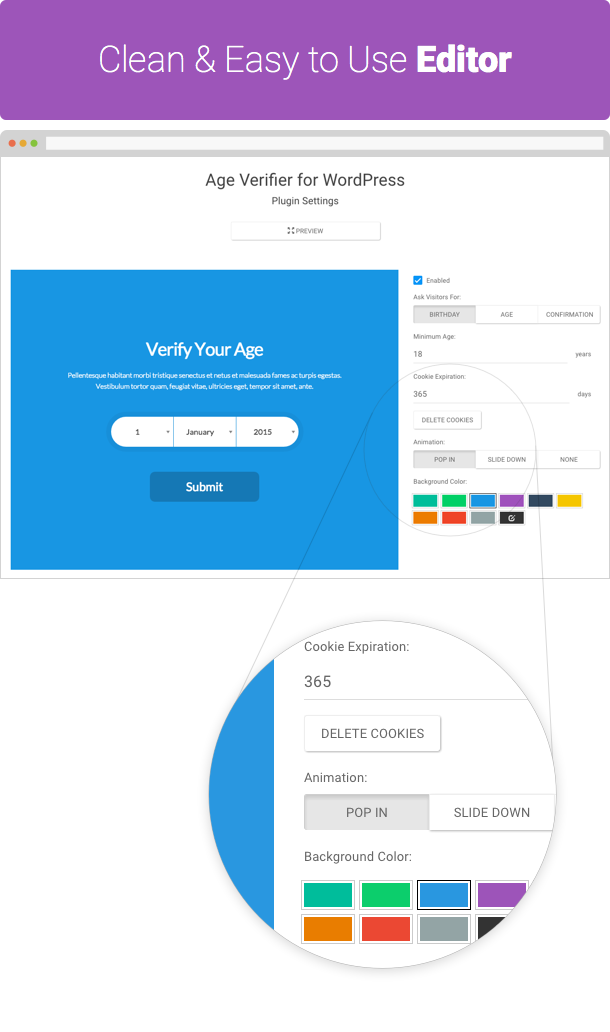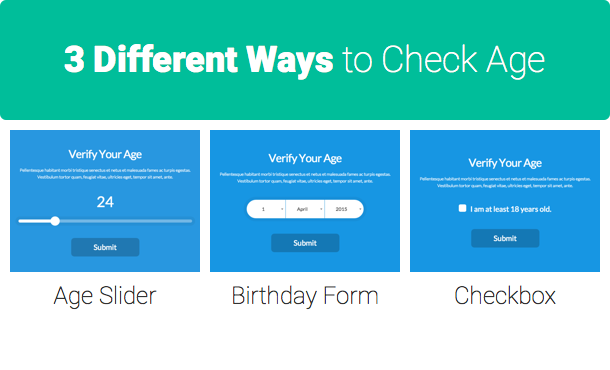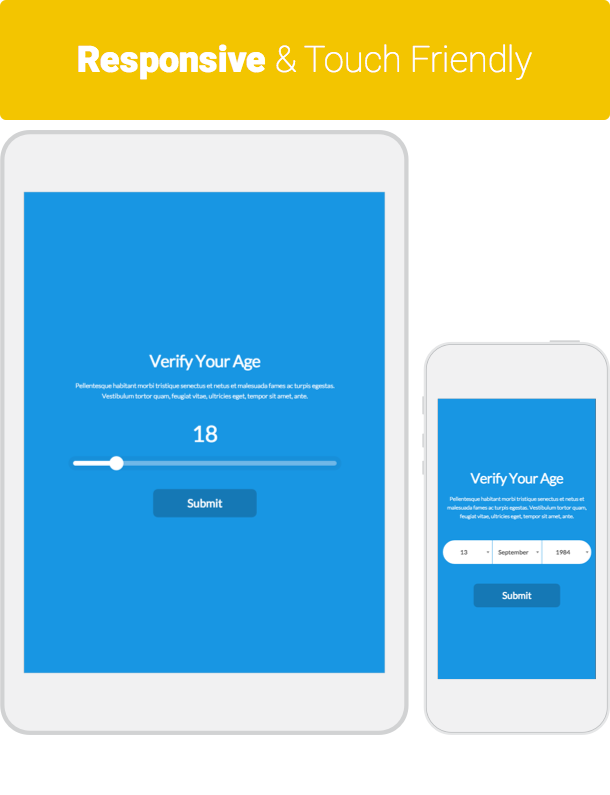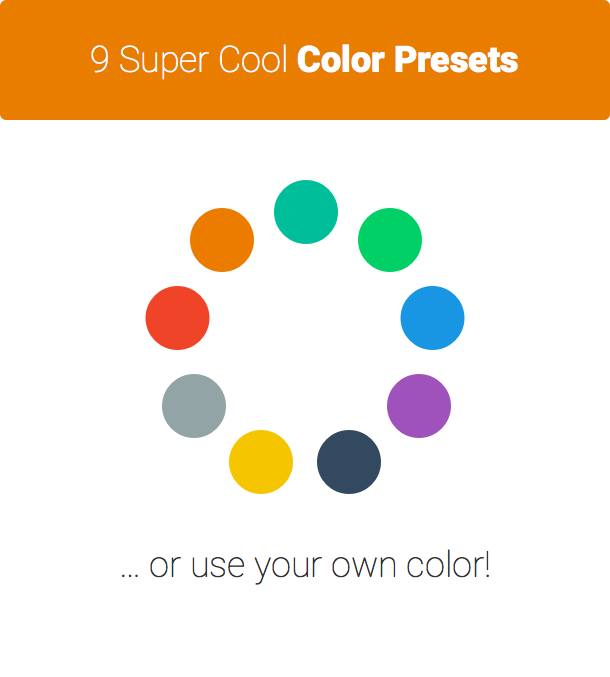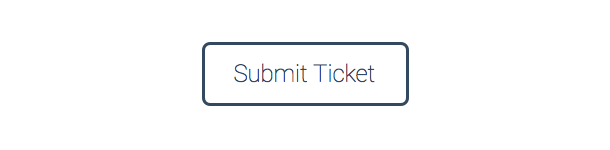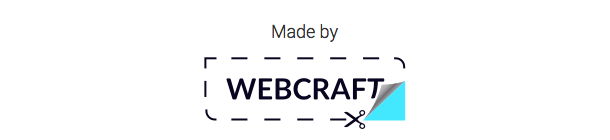Age Verifier Plugin for Wordpress - Rating, Reviews, Demo & Download

Plugin Description
Age Verifier for WordPress
Age Verification for WordPress Made Simple.
Clean & Easy to Use Editor
Age Verifier comes with an Editor that will help you setup the plugin and quickly edit it’s settings and customize it. No coding required!
Three modes to verify age
You can choose to ask your users to enter their birth date, drag a slider to enter their age, or simply click a checkbox to confirm they are over a certain age.
Responsive and Touchscreen Friendly
Being responsible by staying responsive. Your mobile users will have just the same smooth experience like your desktop users.
Super Cool Color Presets
Age Verifier comes with 9 color presets to choose right one for your site. If you need to use a specific color to match your brand, you can do that too!
Change Log
1.4.1 – August 25, 2017
- Critical bug fix that was introduced in version 1.4.0
1.4.0 – August 24, 2017
- Fixed dropdown menus on iPad.
- Updated Chosen.js to latest version.
- Added an option to hide your website before showing the verification screen.
1.3.17 – January 3, 2017
- Fixed a bug that would prevent font-awesome.css from loading.
1.3.16 – September 24, 2016
- Minor improvement to the UX.
1.3.15 – July 4, 2016
- Minor bug fix from 1.3.14.
1.3.14 – July 3, 2016
- Fixed a bug that could prevent scrolling on smaller screens.
1.3.13 – June 18, 2016
- Fixed a bug related to single and double quotes in the Age Verifier’s screen content.
1.3.12 – May 30, 2016
- Fixed a bug related to filters using tags.
1.3.11 – April 15, 2016
- Fixed a bug related with HTML5 Local Storage.
1.3.10 – January 23, 2016
- Fixed a bug related with HTML5 Local Storage, that would occur on browsers with disabled cookies.
1.3.9 – January 21, 2016
- Added an option to change the background color while there is also a background image assigned.
- Minor UI fix.
1.3.8 – January 18, 2016
- Critical bug fix.
1.3.7 – January 15, 2016
- Fixed a bug that would occur when installing the plugin.
1.3.6 – January 14, 2016
- Fixed a bug related to the HTML5 Local Storage fallback.
1.3.5 – January 12, 2016
- Critical bug fix.
1.3.4 – January 5, 2016
- Fixed a bug introduced in version 1.3.4.
- Several bugs related to JSON parsing have been fixed.
1.3.3 – December 19, 2015
- Added HTML5 Local Storage as a fallback to cookies, in cases where cookies might not work properly.
- The plugin now detects search engine crawlers and doesn’t launch if the user agent is a crawler.
1.3.2 – November 26, 2015
- Fixed a bug which prevented inserting HTML code in the screen’s content.
- Fixed several broken links to resources
1.3.1 – November 23, 2015
- Fixed a cookie related security issue.
- Fixed a bug that could cause the screen to appear to verified users.
1.3.0 – October 17, 2015
- Added an option to choose an image as a background.
- Added an option to change the color of the text and some of the controls to complement the image background.
1.2.5 – October 1, 2015
- Improved the appearance of the “birthday” form on mobile devices.
1.2.4 – August 9, 2015
- Fixed a bug which prevented line breaks from appearing properly in the screen’s content.
1.2.3 – July 22, 2015
- Fixed a bug which prevented cookies from saving when logged in as admin.
1.2.2 – June 24, 2015
- Fixed a major bug that prevented cookies from working in a certain situations.
1.2.1 – May 14, 2015
- Fixed an error that could cause special characters in the content to break the plugin.
1.2.0 – April 26, 2015
- Added a “Home Page” filter.
- Added an option to change the text for the error message and the various controls of the screen.
- Added an option to redirect a user to a “safe” URL.
1.1.1 – April 17, 2015
- Fixed a bug that would prevent the bug from installing on some versions of PHP.
1.1.0 – April 11, 2015
- Added functionality to be able to choose on which pages or posts to display the age verification screen.
- Improved the layout of the Editor.