AI For SEO Wordpress Plugin - Rating, Reviews, Demo & Download

Plugin Description
Welcome to the AI for SEO plugin – your cutting-edge tool for optimizing web pages and posts with the power of artificial intelligence.
As the name suggests, AI for SEO leverages state-of-the-art AI algorithms to analyze and generate relevant SEO metadata for your content, ensuring you maintain a competitive edge in search rankings.
Whether you’re a professional marketer, blogger, business owner, or someone exploring the world of SEO, this tool simplifies the process and makes every bit of your content stand out.
Let’s delve deeper into the plugin’s capabilities, usability, and more.
Navigating to Your Content:
The AI for SEO plugin integrates seamlessly with your WordPress website.
To edit any page or post for SEO, navigate to it either through the regular editor, a page builder like Elementor, or directly from the frontend.
It’s that simple!
Discovering the AI for SEO Tool
At the heart of this plugin is the “AI for SEO” tool. Wondering where to find it? Look no further than your top admin-bar!
A simple click on the “AI for SEO” button launches the SEO editor, where magic happens.
Generating or Editing SEO Content
Once inside the tool, you have the flexibility to either tweak existing SEO content or generate entirely new content.
Thanks to the “Generate with AI” button, crafting optimized metadata becomes a breeze.
Automatic Content Analysis
One of the standout features is the tool’s ability to auto-analyze your content.
This means, when you select a page or post, the AI algorithm works diligently to produce SEO-relevant metadata that aligns with your content, ensuring cohesion and relevance.
Effortless Accessibility
Apart from the direct access method, the plugin offers an alternative route.
By heading to the “Pages” or “Posts” tab within the plugin, you can sift through your content catalog and pinpoint the items you wish to optimize.
Automate Your SEO
Have a vast amount of content and dread the thought of manually filling in missing SEO data? AI for SEO has got you covered.
With the “Fill missing SEO data automatically” feature, you can sit back as the tool fills out the metadata for you.
And yes, this extends to new content too! However, if you’ve spent time curating specific metadata, rest assured it remains untouched.
Supported Editors
The AI for SEO plugin is versatile. It currently supports popular editors like Elementor, BeTheme’s Muffin-Builder or Be-Builder, and the standard WordPress editor.
And we’re continually expanding this list to encompass more editors.
Yoast SEO Integration
If you have the Yoast SEO plugin active, the integration is smooth.
Within the Yoast SEO form, the “Generate with AI” button makes it effortless to utilize AI for metadata generation.
There’s even a “Generate all SEO” button for mass application. And for visual learners, the plugin directory houses step-by-step images.
Performance and Compatibility
Worried about speed? AI for SEO works in the backend, ensuring your website’s frontend performance remains unhampered.
However, note that multi-site installations are currently unsupported.
Continuous Improvement
Our team is constantly working on refining and expanding the plugin’s capabilities.
While some features, like customizing auto-filled SEO data or support for certain editors, are in the pipeline, we’re always eager to hear from you. For suggestions, drop us an email at sp@ce.codes.
In summary, AI for SEO is not just a plugin; it’s a powerful SEO companion for your WordPress website, ensuring your content is always optimized for search engines.
Screenshots
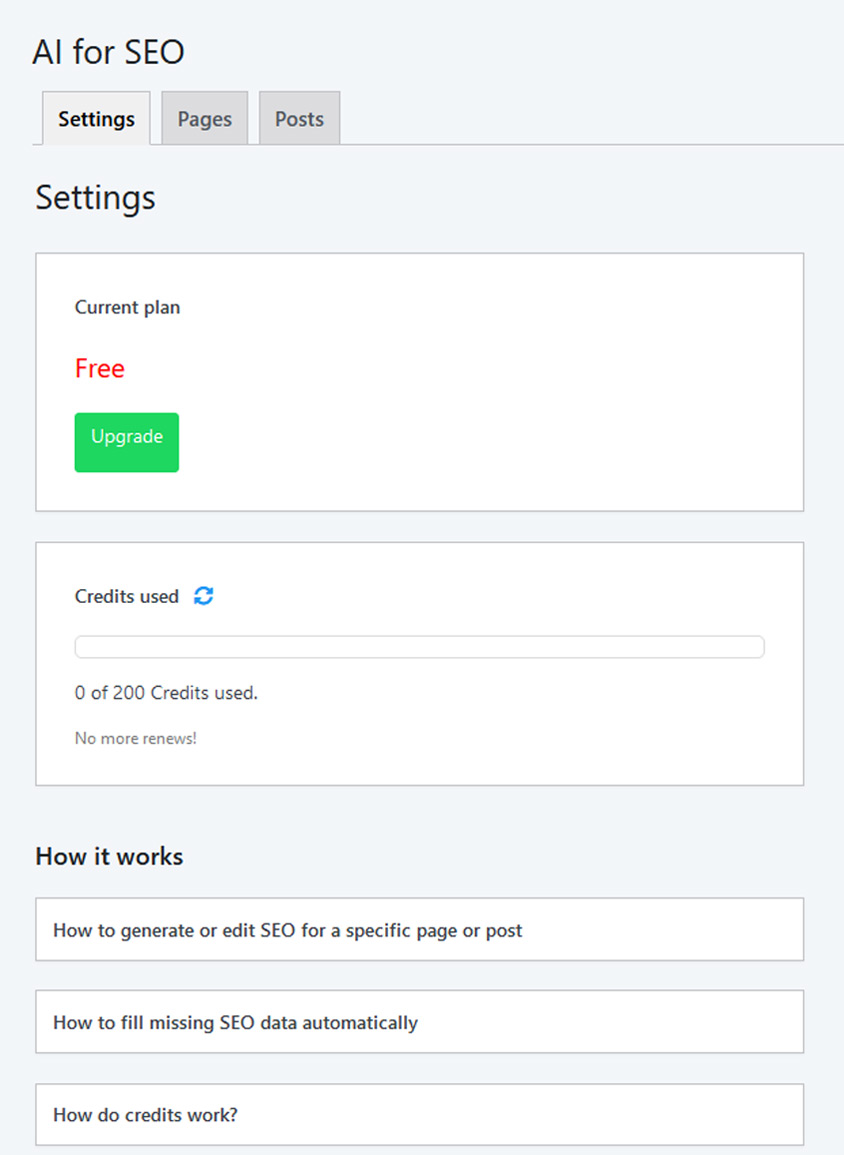
Settings page (screenshot-1.jpg)
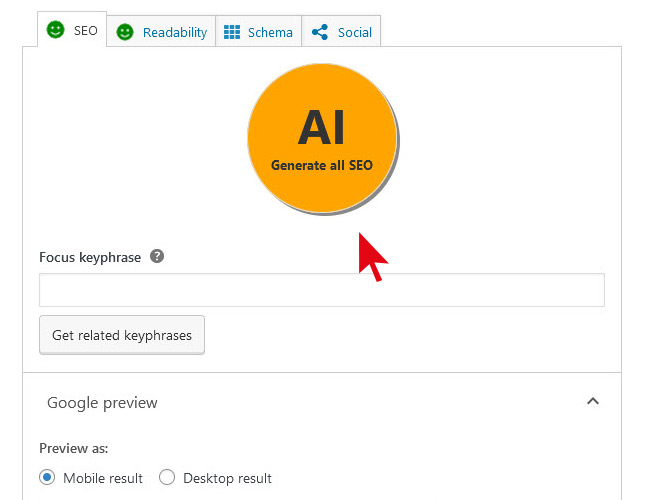
Yoast integration (screenshot-2.jpg)
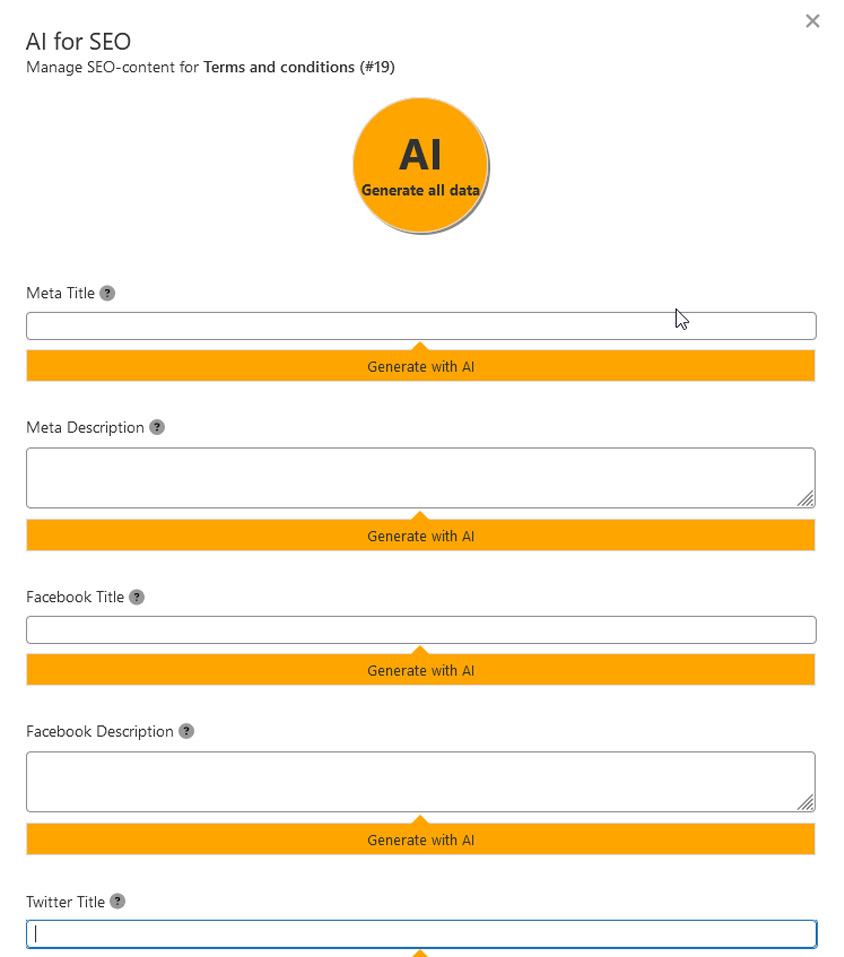
AI4SEO page / post SEO-settings layer (screenshot-3.jpg)
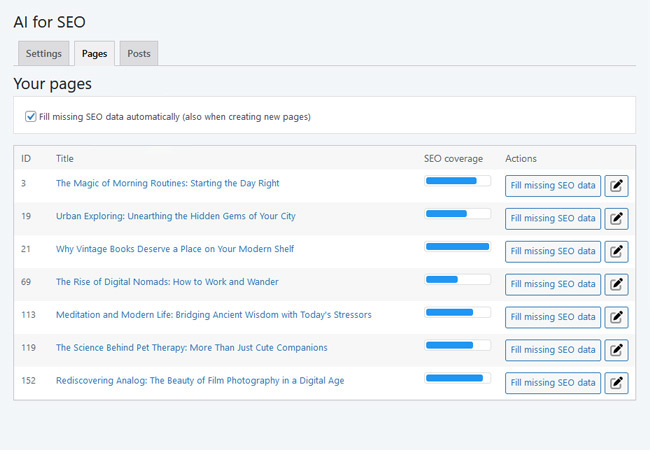
Pages and posts overview (screenshot-4.jpg)



