AI Image Generator Wordpress Plugin - Rating, Reviews, Demo & Download
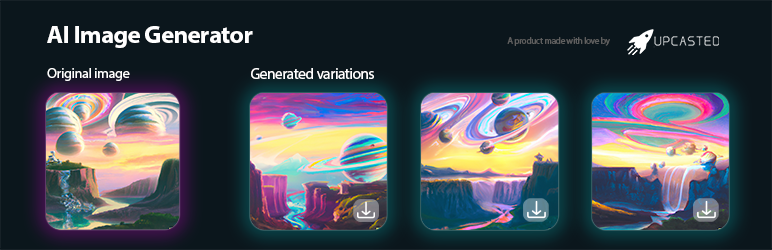
Plugin Description
AI Image Generator for WordPress is the ultimate AI solution for your WordPress website! This powerful plugin harnesses the cutting-edge technology of OpenAI to bring you new and exciting image generation capabilities. With this plugin, you can create variations of any existing image with ease, and in the future you will be able to generate entirely new images from a text prompt or edit them.
Our plugin is designed with both power and simplicity in mind. You can generate images in three different sizes (256×256, 512×512, or 1024×1024 pixels), and you can request up to 10 images at once. And with smaller sizes being faster to generate, you won’t have to wait long for your stunning new images.
But that’s just the beginning!
In the future, “AI Image Generator” will allow you to edit existing images using a new text prompt, as well as create original images from scratch. The image editing feature will utilize a mask to indicate where you want the image to be edited, and the text prompt will describe the full new image, not just the erased area.
The plugins has or will have three main functions:
- (implemented) – Creating variations of an existing image
- (soon) – Creating images from scratch based on a text prompt
- (in the near future) – Creating edits of an existing image based on a new text prompt
TO USE THIS PLUGIN YOU WILL HAVE TO:
- Install AI Image Generator by Upcasted
- Create an account on OpenAI.com
- Generate your “Secret API key” (view here how to do it) and copy it.
- Paste it in the plugin settings. There is a “AI Image Generator” button in WordPress Admin Dashboard (“Settings” > “AI Image Generator”)








