AIO Support Center – Envato Licensing Add-On Wordpress Plugin - Rating, Reviews, Demo & Download
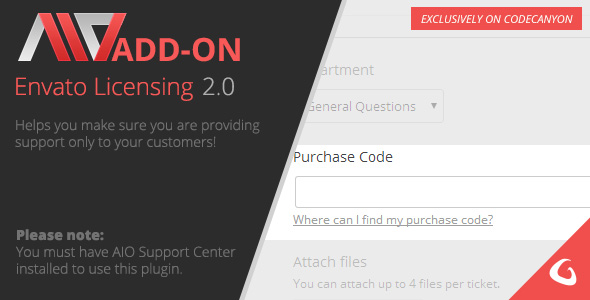
Plugin Description
Keep track of your Envato products and make sure you are providing support only to users that actually bought your items.
Important: If you are updating to 2.0+ from 1.0+ version of the plugin, make sure you read “How to update plugin” text file. Since 2.0 version, plugin uses Envato API v3 and requires new way of authentication.
Before updating, please see Changelog 2.0 and make sure you have the latest version of AIO Support Center.
Features
- Require Purchase Code on ticket creation
- User Friendly – If user already submitted purchase code once, he wont be asked to do the same thing every time he creates new ticket in specific department.
- Link Envato products to your departments so only purchase code of linked product will be accepted.
- Keep track of attempts with our logger that logs everything.
Notes
Check out documentation before purchase.
Minimum System Requirements:
PHP Version: 5.3+
WordPress Version: 3.9+
AIO Support Center Version: 2.0+
WordPress – access to admin-ajax.php from both front-end and back-end (some themes and plugins may block this)
Browser Support: Google Chrome | Mozilla Firefox | Opera | Safari | Internet Explorer 8+
Recommended:
PHP Version: 5.5+
WordPress Version: 3.9.1+
AIO Support Center Version: 2.0+
WordPress – access to admin-ajax.php from both front-end and back-end (some themes and plugins may block this)
Browser Support: Google Chrome | Mozilla Firefox | Opera | Safari | Internet Explorer 9+
DISCLAIMER
In order to work, AIOSC Envato Licensing must have access to wp-admin/admin-ajax.php even for front-end shortcodes. There was one theme which was preventing access to this file so plugin couldn’t work, so make sure your theme is compatible before making purchase.





