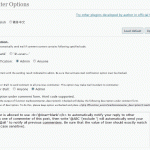Ajax Add To Cart For Variable Products Wordpress Plugin - Rating, Reviews, Demo & Download
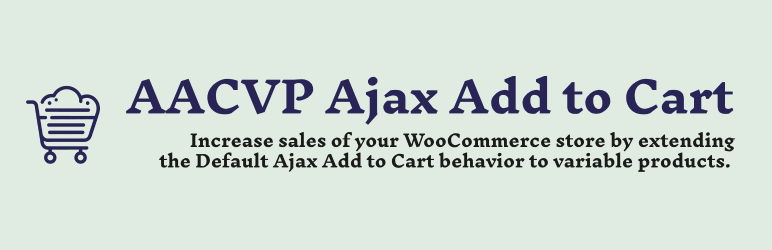
Plugin Description
Increase sales of your WooCommerce store with the Ajax Add to Cart for Variable Products plugin. This lightweight yet powerful plugin extends WooCommerce’s default Ajax add to cart feature to variable products in the product loop, which is used on shop, catalog, and other non-single product pages.
Features
- Extends Ajax functionality: By default, WooCommerce limits the Ajax add to cart feature to individual product pages and simple products on non-single product pages. This plugin expands that capability across your store.
- Updates variable products prices: By default, WooCommerce displays a price range for variable products on non-single product pages. This plugin changes it to reflect price of the default variation if it is set, and to reflect the lowest priced variation if the default is not set.
- Integrates with core WooCommerce functions: This plugin utilizes WooCommerce default hooks and functions to achieve its own functionality to ensure maximized compatibility and security.
- Enhances store sales: This plugin accelerates the checkout process for variable products throughout your store. As the result of a smoother and faster shopping experience, you’re likely to see increase in overall store sales.
Screenshots

Screenshot-1.png: Example of shop page and the Ajax add to cart button for variable products

Screenshot-2.png: Example 1 of the popup window after clicking on the Ajax add to cart button for variable products on the shop page

Screenshot-3.png: Example 2 of the popup window after clicking on the Ajax add to cart button for variable products on the shop page

Screenshot-4.png: Error message when clicking on “add to cart” button in the popup window without selecting required attributes

Screenshot-5.png: Success message when a variable product is added to cart via Ajax