Ajax Filter Search Wordpress Plugin - Rating, Reviews, Demo & Download
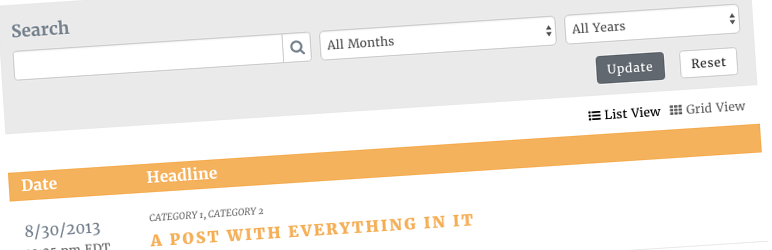
Plugin Description
Ajax Filter Search is a small but powerful plugin that displays your post or custom post type in a tabled format with pagination, all using ajax so there’s no page reload!
A user can filter your posts by search keyword, month, year, and category to get the exact content they’re looking for. This is a great tool for anyone looking to show a reel of Press Releases, Blog Posts, Upcoming Events, whatever you can think of!
Features
- Setting Panel – Customize your version of Ajax Filter Search by updating various plugin settings (see screenshots).
- Customizeable Shortcode – Beginning the process of allow overriding of the default values in the general settings with custom shortcode attributes. In the future, this will give you the ability to have multiple shortcodes throughout the site. For now, You can add a “filter_by” attribute to show selected categories/taxonomies to the default query.
Example Shortcode
[ajax_filter_search filter_by="category-slug-1,category-slug2"]
Tested Browsers
- Firefox (Mac, PC)
- Chrome (Mac, PC, iOS, Android)
- Safari (Mac, iOS)
- IE10+
Please Rate Ajax Filter Search!
Your ratings make a big difference! If you like and use Ajax Filter Search, please consider taking the time to rate my plugin. Your ratings and reviews will help this plugin grow and provide the motivation needed to keep pushing it forward.
Screenshots

Overview of AFS in action. Here you see search filters, the post reel, pagination capabilities and dual reel views (List & Grid)

See how a user can instantly improve their search experience by filtering out the most relevant content for them.

“Summary” buttons pull the excerpt from the post so they can view a teaser of the content for that particular post

Grid View

Settings panel where you can choose a post type (including custom post types) and an optional taxonomy among other options. New features coming soon!

Optional Filter Tabs at the top of the reel to filter results by category.



