Ajaxify WP Post Comment Form Wordpress Plugin - Rating, Reviews, Demo & Download
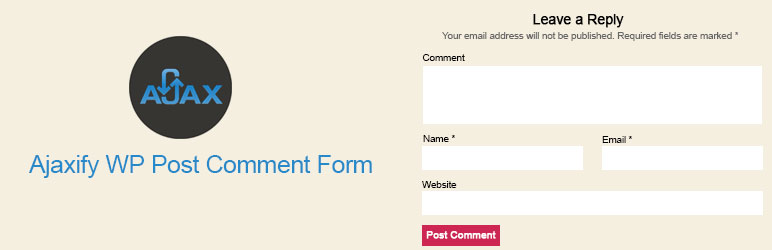
Plugin Description
Hello Users,
Here I want to share brief information about the plugin scenario and its working method.
When the plugin gets active it will have a setting page that is very easy to use and make adjustments. Once you make the plugin active, please visit the plugin URL again to check the screenshot which is attached here for a more simple explanation.
If a non-developer users want to find the form id which is mentioned in the 2nd screenshot, that let me share the steps with you:
1) Go to setting and click on the Developer or Inspect Element option
2) Then click on the selector arrow and then move the cursor to the form main title
3) Here you will find the <form? HTML tag which will have the id=”***” like this example. Just collect it and put it on the plugin setting page.
Still, if any user finds an issue or trouble. please share your comments and will solve your all queries.
Thanks.





