Akeeba Backup CORE Plugin for Wordpress - Rating, Reviews, Demo & Download
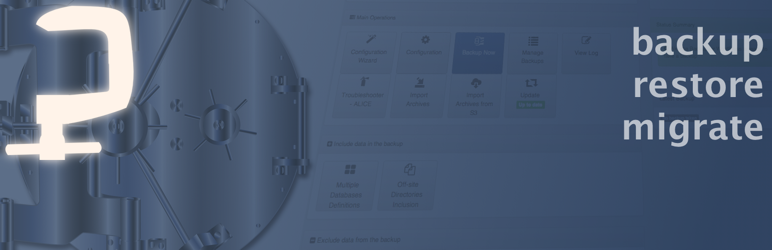
Plugin Description
Akeeba Backup Core for WordPress is an open-source backup plugin for WordPress, quite a bit different than its
competition. Its mission is simple: create a site backup that can be restored on any WordPress-capable server. Its
possibilities: endless. It creates a full backup of your site in a single archive. The archive contains all the files,
a database snapshot and a web installer which is as easy to use as WordPress’ famous five minute installation procedure.
The backup and restore process is AJAX powered to avoid server timeouts, even with huge sites. Our vast experience
(the backup engine is being continuously developed and perfected since 2006) guarantees that. Alternatively, you can
make a backup of only your database, or only your files. If you want a reliable, easy to use, open source backup
solution for your WordPress site, try it out.
Features:
- You own your data. Hosted services hold your data only as long as you pay them a monthly fee. With Akeeba Backup you have full control over the backup archives you generate.
- The fastest native PHP backup engine. You don’t need to upload Linux executable files on your server!
- Works on any virtually any server environment: Apache, NginX, Lightspeed, Lighttpd, IIS and more on Windows, Linux, Mac OS X, Solaris and more.
- No more timeouts on large sites. Our renowned engine is designed for big sites in mind. Largest successfully backed up site reported so far: 110Gb (yes, Gigabytes).
- It configures itself for optimal operation with your site. Just click on Configuration Wizard.
- One click backup.
- AJAX-powered backup (site and database, database only, files only or incremental files only backup)
- Choose between standard ZIP format, the highly efficient JPA archive format or the encrypted JPS format.
- You can exclude specific files and folders
- You can exclude specific database tables or just their contents
- Unattended backup mode (CRON job scheduling), fully compatible with Webcron.org
- AJAX-powered site restoration script included in the backup
- “Kickstart” restore: restore without extracting the backup locally
- Archives can be restored on any host. Useful for transferring your site between subdomains/hosts or even to/from your local testing server (XAMPP, WAMPServer, MAMP, Zend Server, etc).
and much, much more!
Indicative uses:
- Security backups
- Creating dev sites to test new ideas, make site redesigns or troubleshoot issues
- Transfer a site you created locally to a live server
- Create “template” sites and clone them to fast-track the development of your clients’ sites
Do not miss out the complimentary companion desktop software (Akeeba SiteDiff and Akeeba eXtract Wizard) which are
available free of charge from our site. They make working with Akeeba Backup a breeze.
If you want advanced features, such as uploading your backup archive to Amazon S3, Dropbox, Box.com and 40+ other cloud
storage providers, import backups from S3, exclude files, folders and database tables using regular expressions,
integrated restoration and much more you can subscribe to the commercial Akeeba Backup Professional for WordPress plugin
on our site.
Note: The plugin is free of charge, its support is not. You need a valid subscription on our site to request support.
However, its documentation, the troubleshooting wizard and searching the public tickets is free of charge.
Screenshots
-

A control panel interface puts everything you need under your fingertips.
-

Akeeba Backup automatically configures itself for optimal performance on your site.
-

Click on Backup Now, sit back and your backup is taken in a snap.
-

Managing backups is dead simple. And see just how fast backups are!
-

Advanced users can tweak Akeeba Backup to their liking
-

Excluding directories uses an intuitive file manager. No need to fiddle with unsightly directory names!
-

Want to automate your backups? Akeeba Backup will give you step by step instructions, specific to your site.












