Algori Social Share Buttons Wordpress Plugin - Rating, Reviews, Demo & Download

Plugin Description
Algori Social Share Buttons is a Gutenberg Block Plugin that enables you add Social Media Share Buttons to your website. Adding popular social share buttons enables your site visitors to easily send and share your site content with their friends. This will boost user engagement and grow your site audience.
This free plugin has a lot to offer. Even more can be found in the Premium version of this Plugin, please see all features of the Premium plugin here
The free Algori Social Share Buttons plugin includes the following features:
- Select from 15 Popular Social Media Channels ( websites and mobile messenger apps ) that your content can be shared to.
- Select from 5 Beautiful Share Button Design Types that will entice your website visitors to click and share your content.
- Supports sharing on both Android and iOS mobile native apps. For-example: The WhatsApp share button opens WhatsApp web if the user is on the desktop and opens the WhatsApp mobile app when user is on a mobile device.
- GDPR Compliant. This plugin does not collect any user data when your visitors click on the Social Share Buttons.
New Premium Plugin
We released a Premium Plugin with many more exciting features:
- Many more popular Social Media Channels supported. Select from over 35 New Social Media Channels including Messenger share buttons, Whatsapp share buttons, Telegram share buttons, Print button, Line share buttons, Skype share buttons, Flickr share buttons, Blogger share buttons, Reddit share buttons, Weibo share buttons, Tumblr share buttons, Xing share buttons, Vkontakte share buttons (VK), RenRen share buttons, Douban share buttons, QZone share buttons, HackerNews share buttons, Pocket share buttons, Threema share buttons, Odnoklassniki share buttons (OK), Buffer share buttons, Meneame share buttons, Mailru share buttons, LiveJournal share buttons, SurfingBird share buttons, StumbleUpon share buttons, Digg share buttons, Delicious share buttons, Skype share buttons, SMS share buttons, and many other share buttons!
- More beautiful Button Design Types added. Select from over 12 New Share Button Design Types which have eye catching button and icon animations that will entice your website visitors to click and share your content.
- Share Button Sizes supported. Adjust your share buttons to small, medium or large sizes that will look good on your website straight out of the box.
- Share Button Icon or Text customization options. Choose to show Icons only, Text only or both Text and Icons on your Social Share Buttons.
- Friendly support in case you’re stuck. 🙂
- Many more settings and options for your Social Share Buttons.
Have a look at the Premium Plugin
How to use
- After installing and activating the Social Share Buttons plugin in your WordPress website.
- Navigate to your blog post or page and use the Gutenberg editor to add a Social Share Buttons block.
- Select Social Media Channels using the Gutenberg block inspector section.
- Choose Share Button Design Type using the Gutenberg block inspector section.
- Click “Publish” to view your new web page with Social Share Buttons.
- Congratulations 😀
Screenshots
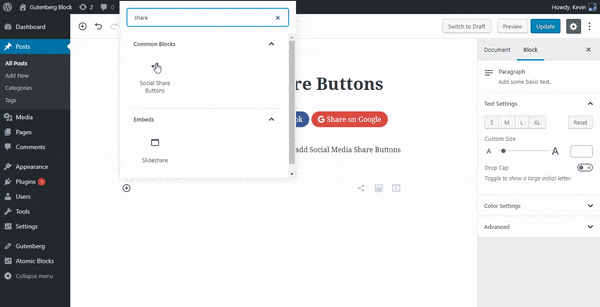
Admin View – Social Share Buttons Gutenberg Block in action.
( Select Social Media Channels, Choose Button Design Type, Adjust Sizes and Select Text or Icon )



