All In One WordPress Builder - Rating, Reviews, Demo & Download
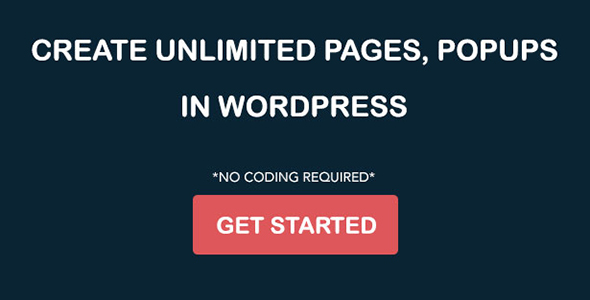
Plugin Description
Visually create your sale pages, landing pages, popups, widgets… in WordPress with simple yet powerful drag & drop builder.
Why do you need separate builders for pages, popups, widgets while you can get all in one
AIO WP builder is the solution for building interaction elements on your WordPress site. With AIO WP Builder, you can build landing pages, thank you pages, squeeze pages, popups, widgets…
In addition, AIO WP builder is a plugin, not a template so it doesn’t interfere with your site’s theme
Features
Drag and drop page builder
Do you love having visual on your final page as you build it? It is possible with AIO WP Builder. It’s truly what-you-see-is-what-you-get builder. No need for a preview button since you can view the final product as you build it.
Easy to use
Any one can use AIO WP builder instantly without any coding skill. I kid you not. The interface is well designed so you will feel right at home the first time you open the builder.
One plugin to build them all
WordPress is known for flexibility so it’s easy to install countless plugins on your site. However, if you are like me, managing tons of different plugins can wear you down. Why having one plugin for building page, another plugin for popup, other one for widgets…? AIO WP builder bundler them all in one (that’s why we call it AIO)
Build unlimited pages
There is no limit on number of pages you can build. You can build as many pages, popups, widgets you want
Maximum portability with templates
You have just created a great landing page. You want to save it to install on different website? No problem, you can export the page into a template and import it on your new site. The new page you have just imported on the new site just work flawlessly as the original.
Support
Your concern is very important to us. If you need support, please contact us here on codecanyon or go to contact page to create a support ticket
At any time, you can go to our list of video tutorial here



