Amaplug – Amazon WordPress Plugin - Rating, Reviews, Demo & Download
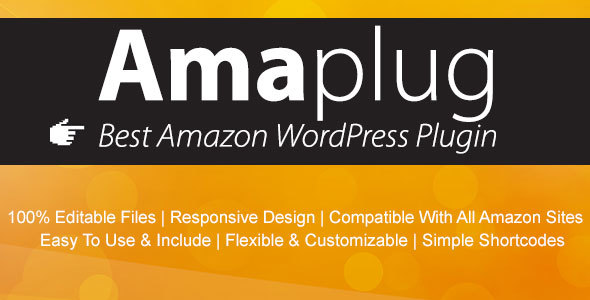
Plugin Description
This plugin displays bestseller lists and single products on your WordPress posts and pages. You can search (and show) products with specific category, browse node id or a simple keyword. Amaplug is using the Amazon Product API.
Features
- 2 different shortcodes for displaying bestseller lists or single product
- Available languages are german and english (custom translation possible – files included)
- Displayed data is completly in order with Amazon terms of service (currentness of data)
- Compatible to the following Amazon pages: de|com|co.uk|ca|fr|co.jp|it|cn|es|in|com.br
- Every product link will include your tracking id to receive sale commissions
- Shows current price, sale (if available), star ratings and some more
- Custom fields available – get additional data und use it in template
- 3 different styles (silver, light and dark yellow) available
- Automatic updates via your WordPress dashboard supported
- Easy configuration. No expert knowledge needed!
- Clean code well documentated
- Clean configuration (admin) panel
- Full responsive functionality
Plugin requirements
Before installing the plugin, please check that the following conditions are met on your server:
- PHP 5.4 or greater
- MySQL 5.0.3 or greater
- WordPress 3.4 or greater (tested up to 4.1.1)
- PHP curl and/or PHP fopenenabled
Change Log
2015, January, 12 - v 1.0.0 - Initial release
Credits
Redux Framework – https://reduxframework.com/; Container Queries Prolyfill – https://github.com/ausi/cq-prolyfill; Amazon ECS PHP Library – https://github.com/Exeu/Amazon-ECS-PHP-Library; Plugin Updater Class – http://autohosted.com/
Demo
Our demo with some shortcodes can you finde here: http://demo.amaplug.de/
Quick Start
Install, Setup, Usage  You can use now two kinds of shortcodes – inside posts, pages or something else.
You can use now two kinds of shortcodes – inside posts, pages or something else.
For Single Item you can use:
[amaplug_single keyword=”YOUR_ASIN_OR_ISBN”]
For Bestseller List you can use:
[amaplug_bestseller keyword=”CATEGORY_OR_NODE_ID_OR_KEYWORD”]



