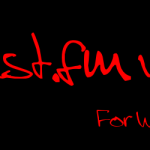AMD Bible Reading Wordpress Plugin - Rating, Reviews, Demo & Download

Plugin Description
While building a website for a church I started searching for a plugin that would show a daily KJV Bible reading plan on the site. I also thought it would be great if it also included a widget that would show a snippet of the daily passage and then link to the full reading page. I could not find what I was looking for so I started the endeavor of developing one myself. Now I am distributing my own daily Bible reading plugin. Please use freely and modify to fit your needs. If you have recommendations I would love to hear them.
About AMD Bible Reading?
I have built this plugin to be the very best King James Version (KJV) Bible Daily Reading Plugin for WordPress. I have set forth to make this plugin very simple and easy to use. This plugin will generate one widget, ”Daily Bible Snippet”, and provides support for four shortcodes [amd_bible_devo]; [amd_bible_daily]; [amd_bible_rand]; and [amd_bible].
How to Use?
There are a few recommended steps to ensure that the plugin works correctly with your site.
• Select Your Reading Plan:
Navigate to AMD Settings, and set the ’Selected Plan’ option. This will set the reading plan for the [amd_bible_daily] shortcode and the widget
• Set Standardize References Option:
Navigate to AMD Settings, and set your preference for the ’Standardize CX References’ option. Leaving this option checked will force Complex References to become formatted before displaying on the front-end using the [amd_bible_daily] shortcode or widget.
• Decide to use either the default API or import and use local database library:
On the AMD Settings page you will see two settings: Use local Bible database and Use local devotional database. Before activating these checkboxes, you will first need to import the library data using the AMD Library admin page.
• Create a Bible Reading Page:
Add a New Page, Name the page and enter the [amd_bible_daily] shortcode into the content and publish the page. There are 14 attributes that can be used to control how the passage is displayed. The defaults very depending on the inline attribute. Please see the below section for default and accepted values
+——————+—————————-+———+———————-+
| Name | ACCEPTED VALLUES | DEFAULT | DEFAULT inline=true |
+==================+============================+=========+======================+
| inline | boolean | false | (set to true) |
| limit | integer (0=unlimited) | 0 | 0 |
| limit_type | string ‘words’ OR ‘verses’ | ” | ” |
| show_book | boolean | true | false |
| show_chapter | boolean | true | false |
| show_verse | boolean | true | false |
| reference_before | boolean | true | false |
| reference_after | boolean | false | true |
| form_before | boolean | true | false |
| form_after | boolean | true | false |
| | +———+———————-+
| plan | integer | (set in AMD settings) |
| day* | integer 1-366 | (current day)(priority) |
| date** | a date string | (current date) |
| date_format | string (valid date format) | ‘D., M. j, Y’ |
| no_reading_text | string | “There is no reading scheduled |
| | | for this day. Use this day to |
| | | catch up or read ahead.” |
+——————+—————————-+——————————–+
* can be overridden by variable in URL takes precedence over date variable in shortcode.
** can be overridden by variable in URL.
• Add the Widget:
Navigate to Appearance -> Widgets, and add the Daily Bible Snippet Widget to your selected sidebar. There are 8 options with the Widget.
1) Select the Reading Plan to use for the widget instance.
2) Scripture starts with Reference inline? When this option is checked, the scripture will begin with the reference. This is helpful if using a custom widget title.
3) Use Reference for Title? When this option is checked, The title will default to the Reference for the daily scripture passage(s).
4) Title: this input will be used as the title given that the reference is not used by the previous option.
5) Limit Type: this will define how the passage is limited. The options are ’words’ or ’verses’. If limit type is set to words, the last verse will most likely be interrupted, but the content will be more of a standard length.
6) Limit: using the limit type in the previous option this option defines how many items to display.
7) Full Reading Page: select the page created in the previous setup step. This will show the full daily bible reading utilizing the [amd_bible_daily] shortcode.
8) Read More Text: this input controls what text is displayed with the page linked in the previous setting. make sure to save your settings.
Note: Some themes support sidebars differently and there are also plugins that will control where and how sidebars will display. I recommend SMK Sidebar Generator and Widget Visibility Time Scheduler
Displaying the Daily Devotional Morning/Evening
I have found Charles Spurgeon Devotionals to be very encouraging and uplifting and have decided to include them in this plugin by utilizing another shortcode [amd_bible_devo]. The steps to adding this into your content is very simple and can be done on any post or page. Simply add the [amd_bible_devo] shortcode into your content at the desired location. At this time there is no option to display a different devotion than the one that is current for the specific time of day and date.
Displaying a random verse
Random verses can now be displayed using the new shortcode [amd_bible_rand]. There are four main attributes that can be utilized to determine where the random verse is selected from:
ot – (boolean) when set to true this will show verses from the old testament only
nt – (boolean) when set to true this will show verses from the new testament only
book – (numeric or string: book name, or book abbreviation) when set verses will originate from selected book
chapter – (numeric) when set along with book attribute, this will determine from which chapter the verses will originate
most_read – (boolean) when set to true this will show verses from a list of the top read 100 Bible verses from a study conducted by biblegateway.com
essential – (boolean) when set to true this will show verses from a list of Bible verses essential to the Christian life. These verses cover the following topics: Victorious Life, Romans Road, Assurance, Baptism, Believe in Christ, Bible, Biblical Inspiration, Christ’s Sacrifice, Dedication, Friendship, Forgiveness of Sins, Guidance, Hell, Home, Law, Local Church, One Way of Salvation, Others, Peace, Prinsiples, Problem Solving, Procrastination, Salvation without Works, Second Coming, Vicoty over Satan, Witnessing
Displaying Passages directly using shortcodes with complex references
Bible verses and passages can now be displayed anywhere shortcodes are accepted using the shortcode [amd_bible]Your Reference[/amd_bible]. Replace ‘Your Reference’ with any simple or complex Bible Reference. (See reference examples below.) There are eight attributes that can be used to control how the passage is displayed. The defaults very depending on the inline attribute. Please see the below section for default and accepted values
+——————+—————————-+———+———————–+
| Name | ACCEPTED VALLUES | DEFAULT | DEFAULT inline=false |
+==================+============================+=========+=======================+
| inline | boolean | true | (set to false) |
| limit | integer (0=unlimited) | 0 | 0 |
| limit_type | string ‘words’ OR ‘verses’ | ” | ” |
| show_book | boolean | false | true |
| show_chapter | boolean | false | true |
| show_verse | boolean | false | true |
| reference_before | boolean | false | true |
| reference_after | boolean | true | false |
+——————+—————————-+———+———————–+
Examples of shortcodes:
[amd_bible]Psalm 1[/amd_bible]
[amd_bible inline=’false’]Psalm 1-3[/amd_bible]
[amd_bible show_book=true show_chapt=true show_verse= true reference_before=true reference_after=false]Psalm 1:1, 3-5; 2-4:2[/amd_bible]
Note: It is possible to use a shortcode in a widget with Shortcode Widget
Editing Reading Plans
Complex and Custom Reading Plans are Here! It is now possible to edit existing Bible Reading Plans and even add new plans. Navigate to AMD Settings -> Plan Editor, and either create a new plan or choose an existing plan to edit. New plans cannot have the same names as existing plans. After creating the plan please add the plan details before selecting the plan in AMD Settings as the chosen plan. This will prevent your widget and shortcodes from displaying no passages. Plans can either use complex references or simple references (leaving complex references unchecked). With simple references there will be two input fields for each date, starting reference and ending reference. Only simple, single verse references can be used in this format. To easily indicate the end of the chapter verse ’999’ can be used, for instance ’Genesis 4:999’ will show up to all of the verses in chapter 4 of Genesis. Book abbreviations can be used such as ”Gen” for Genesis. With complex references, you have an additional option to upload a CSV file to easily and quickly insert your custom reading plan from your favorite source. CSV files must be comma delimited with no headers and column 1 being the day of year and column 2 being the corresponding complex reference. Complex references can consist of varying diversities. See examples:
Gen. 1-3
Gen 1:1-10
Genesis 1:1-5, 7, 10; 2
1King 1, 3, 4:5-9; 5
First Kings 2
II Kings 1; John 4
John 1:1, 2:4-10
Jude
Be sure to Save Changes before navigating away from the plan editor page or your changes will be lost. CAUTION! changing a plan from a simple to complex or vice versa and saving valid data will erase the alternate settings. You could easily erase an entire plan this way.
Restoring All Data to original
In order to restore all data to original installation, you will need to delete the plugin and all associated data and reinstall. To do this before uninstalling or deactivating the plugin, you will need to check the ”Delete Database Data” option. This will erase any custom reading plans you may have created.
What does AMD stand for?
For more information, please visit my website at amasterdesigns.com. A Master Designing for THE MASTER!
Screenshots

AMD Settings

Widget public view

Plan Editor Create New Plan

Plan Editor Simple Plan

Plan Editor Complex Plan

AMD Library Exporting & Importing

Shortcodes random verse admin

Shortcodes random verse public

Deaily Reading public view

Widget admin view