AMP & Non-AMP Auto Ads Wordpress Plugin - Rating, Reviews, Demo & Download
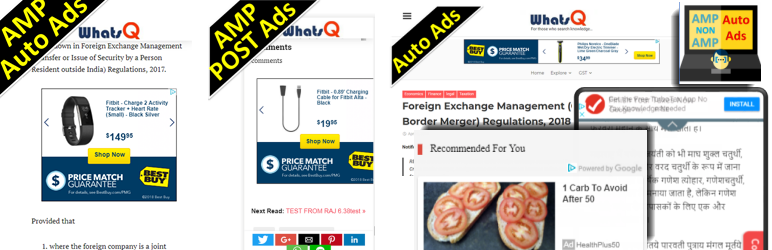
Plugin Description
AMP non-AMP Auto Ads, is simple but effective plugins to allow you place automated ads on your AMP WordPress site or Regular WordPress site( Site not optimized for AMP).
Plugin supports following options:
1. AMP Auto Ads for AMP Pages
2. AMP Ads for POST Content
3. Auto Ads for Non-AMP Pages
Getting started
- Check Demo: Live site , for AMP try the website article in your mobile device.
What AMP non-AMP Auto Ads has to offer you?
- AMP Auto Ads for AMP Pages
AMP Auto Ads can be enabled from your google AdSense account, go to Opportunities > Labs > Enable “AMP Auto ads – Text & display”. Plugin will take care of rest of the parts, you only needs to enter your Client-Id like ca-pub-1213733709341832 .
Must change your this from plugin to your Client ID.
Check here on how to setup AMP auto Ads
- AMP Ads for POST Content
Show Ads on your AMP pages, post content. To setup this you need ad data-ad-slot from your exiting ad unit in AdSense. Followed guide from google. Plugin takes care of all the necessary codes.
Check here on how to setup AMP Ads
- Auto Ads for Non-AMP Pages
This setting enables auto ads on your website, for all non-AMP pages. You need to turn on this setting in your AdSense account for this to work on your website. It takes 10-30 minutes before google starts pushing ads through this ad type.
Plugin will take care of all the necessary codes once you enable the setting in your AdSense account. Google page for ref.
Check here on how to setup auto Ads
A few notes about the sections above:
- Change the default Client Id
- Change the Default Ad slots ID
Support:
* Write us at piclaunch@gmail.com with subject : “AMP Support: ”
* Ask your questions in the support forum, or contact us directly or email at piclaunch@gmail.com .






