Android Market QR Codes WP Plugin - Rating, Reviews, Demo & Download
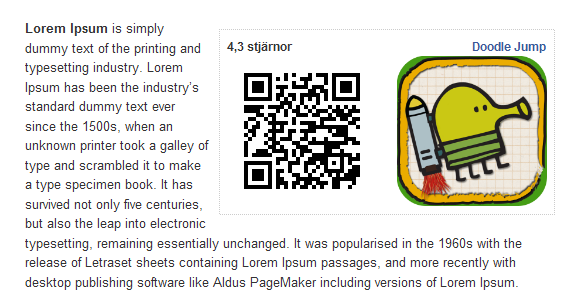
Plugin Description
Many people write about Android apps on WordPress blogs, and it’s common to just provide a text link to
the application in the Web Market. Google’s Installation button that pushes apps directly to our phones is
very convenient, but some people still prefer good old QR codes.
With the Android Market QR Codes WP Plugin, you can have the best of both worlds: a clickable and
customizable QR code that’s easy to add. The plugin can even show the app’s current rating, along with its
title and official icon. When scanned, the QR codes naturally take you to the Market
on your phone. The QR codes are also clickable, and if you click on the codes using a computer,
you will be taken to the Web Market, but if you tap on them from an Android device, it will open the
Market app on your mobile.
The Android Market QR Codes WP Plugin uses WordPress shortcodes feature, and is very easy to use.
1) Visit either the Android Market on the web or the popular third-party site AppBrain.com, and locate
the app you want to create a QR code for.
2) In your web browser, copy the entire URL from the address bar and paste it into a WordPress post or page.
Paste the link where you want the QR code to appear. You can also just use the name of the app instead of a
Web Market link, but the first two methods are recommended since they extract the package name.
3) Simply surround the link with [qr] [/qr], and a QR code will be generated automatically by the plugin.
You don’t need to use WordPress HTML mode.
4) The appearance of the QR codes can be customized from WP Admin > Settings > Android Market QR Codes.
For more info, please visit this plugin’s page at TechCredo.com.
If you use the plugin often, please consider adding a link back to TechCredo.com on your site. Thanks!
Here are a few examples.
A regular link to an app in the Android Market on the web:
[qr]https://market.android.com/details?id=com.hyperdevbox.spectralsouls[/qr]
The WordPress plugin automatically excludes any redundant info at the end of the links, so you don’t have to remove it yourself. Thus, this type of link will work as well.
[qr]https://market.android.com/details?id=com.levelup.beautifulwidgets&feature=featured-apps[/qr]
AppBrain links are also supported:
[qr]http://www.appbrain.com/app/pewpew-2/com.jyaif.pewpew2[/qr]
Just the name of an app:
[qr]Fruit Ninja[/qr]
Screenshots
-

This is what an Android Market QR code generated by the plugin can look like.
-

Another example of the QR codes plugin in action.
-

The plugin’s settings screen in WordPress.





