Ant Admin Notices For Team Wordpress Plugin - Rating, Reviews, Demo & Download
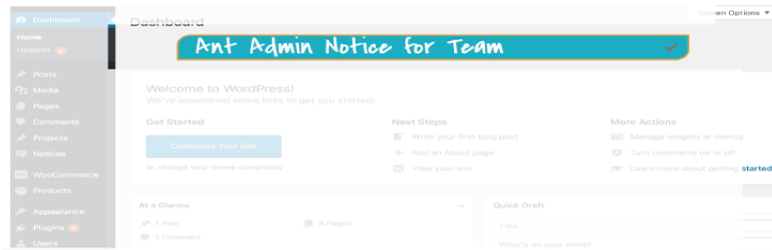
Plugin Description
Once you activate the plugin you will see a new Menu Page on the left called Notices from where you could adjust the General and Design Settings, see Notices published and create new Notices to show.
The Plugin is very simple in its core goals. It works as a simple tool that Administrators and Editors can use for communicate to other users without the need of leave the WordPress Back-end. The notices will be displayed as simple notices by default with a simple dismiss button for not showing more them to the user that click on it. But the style of the notices can be customized in almost every aspect from Design Settings Panel and with custom css from Design Settings too.
When the user create a new notice could write a title (shown directly inside the notice) and a content (it will be shown thanks a nice and simple tooltip on hover). The author of the notice will can also set an expiration date of the notice itself and – if checked in General Options Panel – specific users to which direct the message (so in this case only these users will see the notice).
More info on www.plugwpress.com/ant-notice-documentation/
Screenshots

Ant Admin Notice Team

General Settings Page

Design Settings Page

Custom Design Settings

Create Notice Example

Notices Example

Notice Dismiss Example



