App For Cloudflare® Wordpress Plugin - Rating, Reviews, Demo & Download

Plugin Description
Unlock advanced Cloudflare features without being a network administrator or developer. Works with any Cloudflare plan (including Free), no Automatic Platform Optimization (APO) subscription needed.
Directly cache HTML
App for Cloudflare® can automatically cache your HTML pages in 300+ Cloudflare data centers around the world. “Standard” WordPress caching plugins can’t escape the laws of physics because information can’t travel faster than the speed of light (even if the page is cached, the cache exists on your physical origin server, which can be over 20,000 km from an end user). Caching content in Cloudflare data centers makes your website faster by putting your website cache closer to end-users (95% of the world’s population is within 50ms of a Cloudflare data center).
This is able to be done without Cloudflare Workers or even a Page Rule (done with a single Cache Rule on Cloudflare’s side, and custom code in the plugin).
Manage all Cloudflare settings
All Cloudflare settings can be changed directly within your WordPress admin area.
Includes Easy config function that will optimally set your Cloudflare zone settings for WordPress.
Network analytics
View network stats for your website directly within your WordPress admin area with a dashboard widget.
View rules & firewall
Quickly review your site’s Cloudflare rules and firewall settings from within your WordPress admin area. Includes:
- Page rules
- Cache rules
- Firewall custom rules
- IP address rules
- User agent blocking
DMARC management
Track third parties that are sending email on your behalf (for example an email provider you have authorized like Gmail or Outlook). You can also see unauthorized email senders or spammers sending email on behalf of your domain.
Store media in the cloud [Premium]
Easily and seamlessly store your WordPress media in the cloud with Cloudflare R2. This allows you to offload resources (both bandwidth and disk space) from your server. The first 10GB is free, and only costs $0.015 per GB thereafter (ex. if you had 100GB of media, it would cost $1.35 per month to store it in the cloud).
Protect admin area [Premium]
Utilize Zero Trust Network Access to authenticate users before they access your WordPress admin area.
Manage rules & firewall [Premium]
The premium version unlocks the ability to manage (create, delete, suspend and unsuspend) Cloudflare rules and firewall definitions. In addition to defining your own rules, you can deploy useful rules with a single click:
- Block traffic from certain countries (or Tor exit nodes widely used by spammers and hackers)
- Force a challenge before users can register (bot/spammer mitigation)
- Cache static content
- Automatically block the IP address(es) of spammers for a period of time
Backup & restore [Premium]
You have the ability to backup and restore some of your most important Cloudflare configuration settings:
- Zero Trust Access Policies
- Firewall Rules
- Firewall IP Access Rules
- Firewall User Agent Blocking
- Page Rules
- Cache Rules
Backups can be restored to different zones (for example if you had extensive configuration for a zone, you could give another zone the same configuration through a backup restore).
Other features
- API calls are done exclusively through API Tokens (with the minimum required permissions) and not a Global API Key. Global API Keys are an incredibly bad idea from a security standpoint.
- Ability to purge Cloudflare cache from WordPress admin.
- Cached pages are automatically purged when a post/page is edited (just the necessary pages, not all pages). Stale content is not served to users.
- Ability to designate an individual admin user to manage settings (maybe you don’t want all admins to have the ability to change things in Cloudflare).
Screenshots
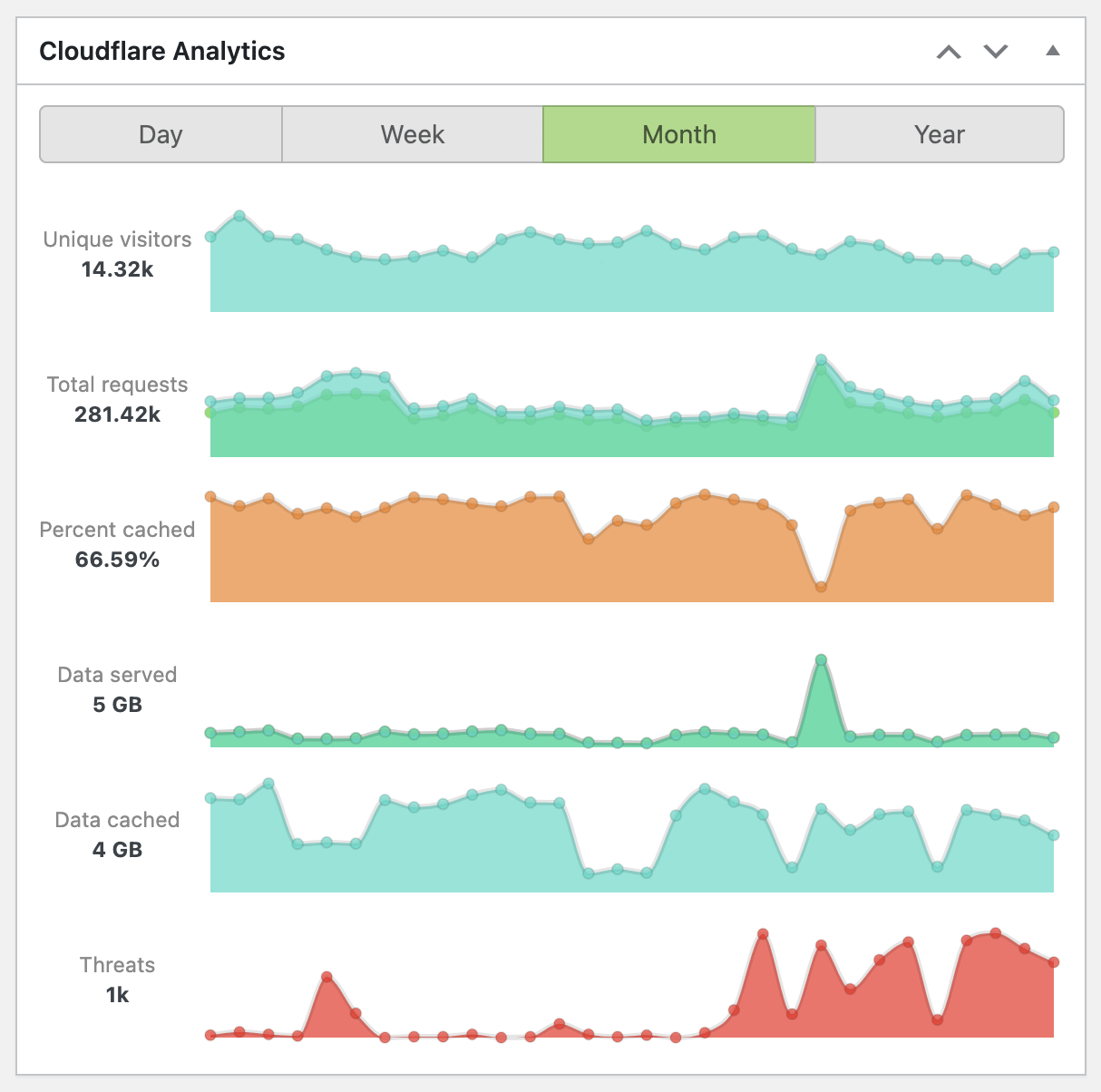
See Cloudflare stats for your domain right on the WordPress dashboard.
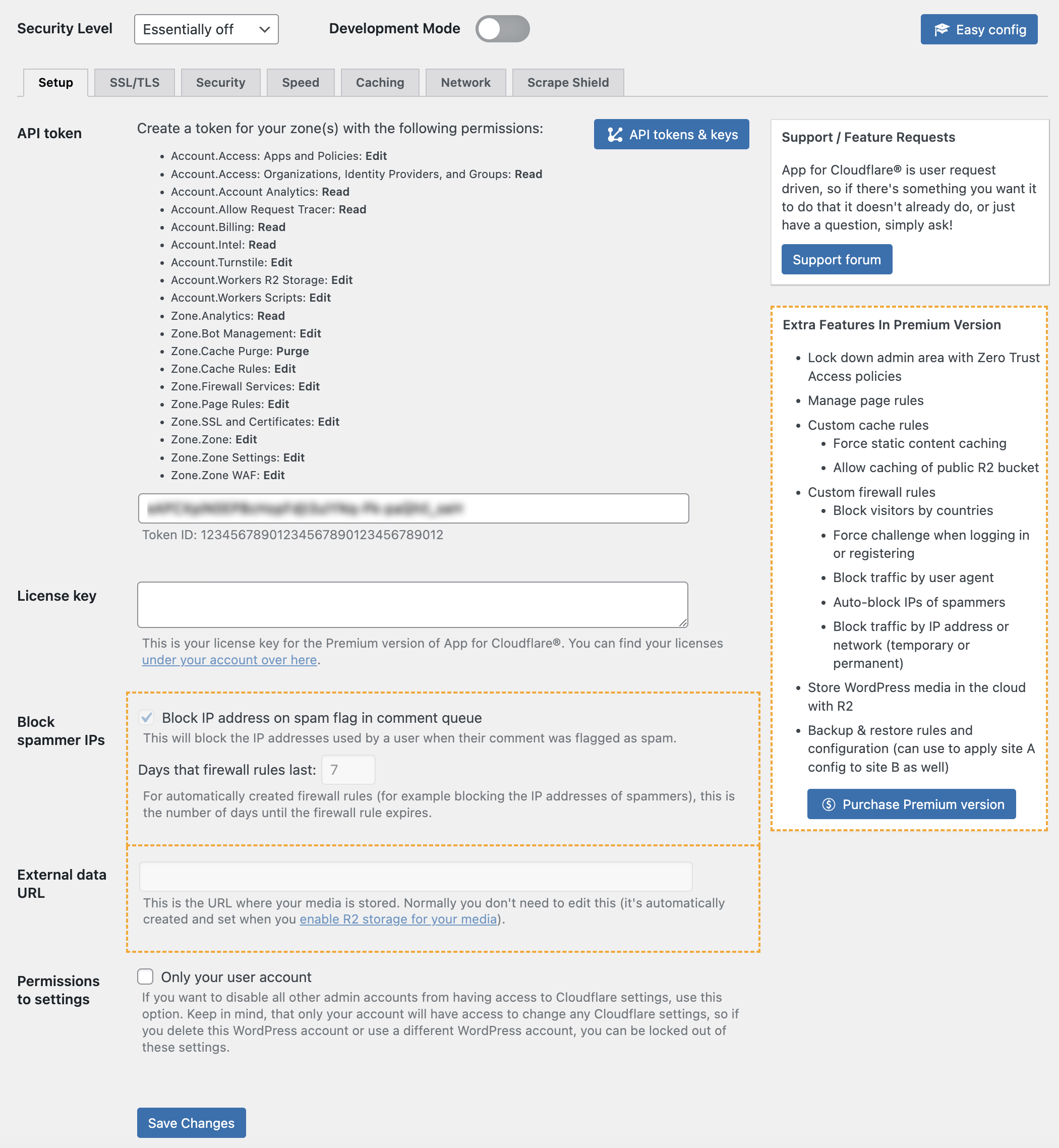
Setup allows you to enter your Cloudflare API token with the minimum permissions required.

Control Cloudflare zone settings (SSL/TLS options shown here).

Control Cloudflare zone settings (Security options shown here).

Control Cloudflare zone settings (Speed options shown here).

Control Cloudflare zone settings (Caching options shown here).
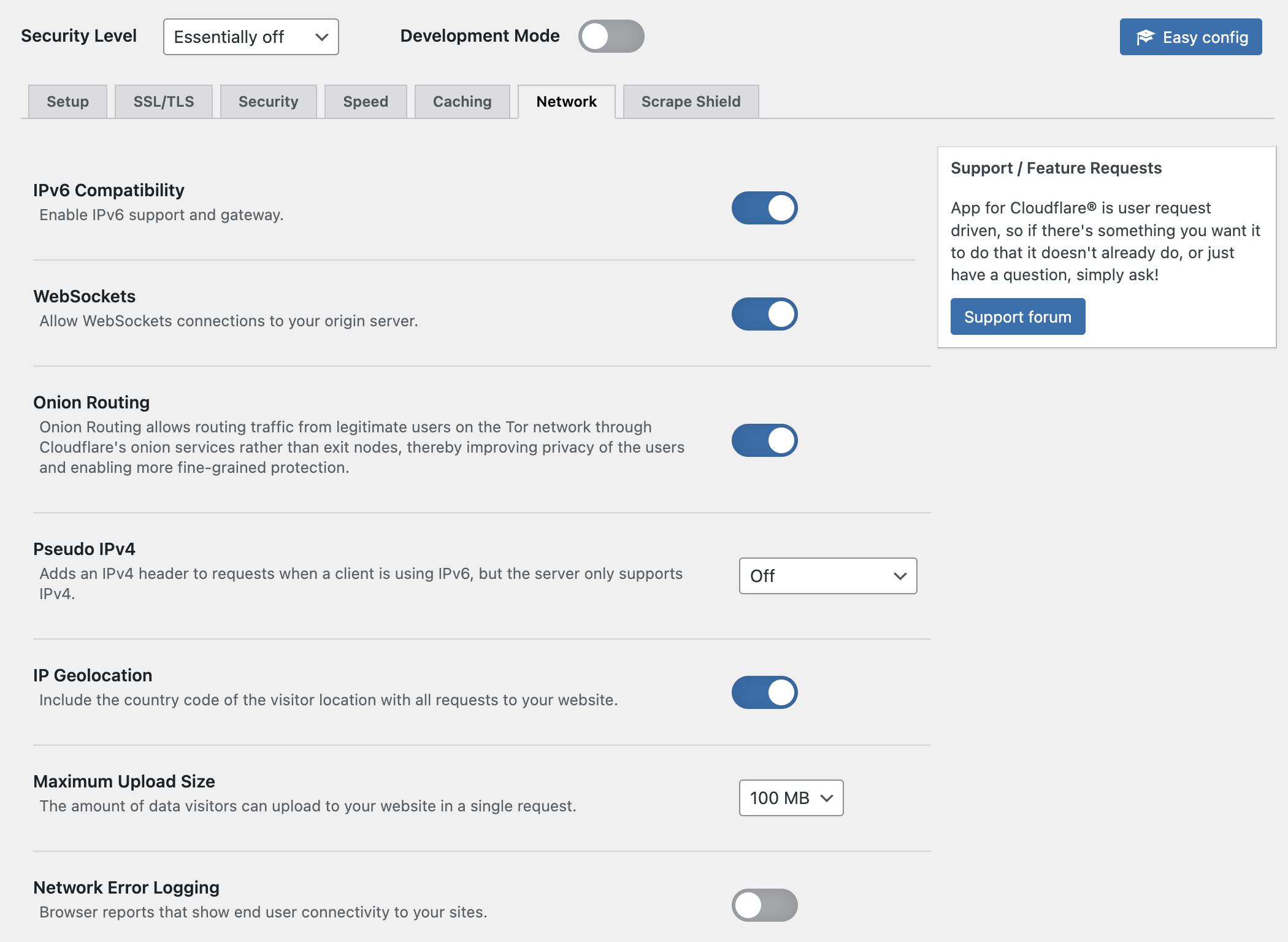
Control Cloudflare zone settings (Network options shown here).
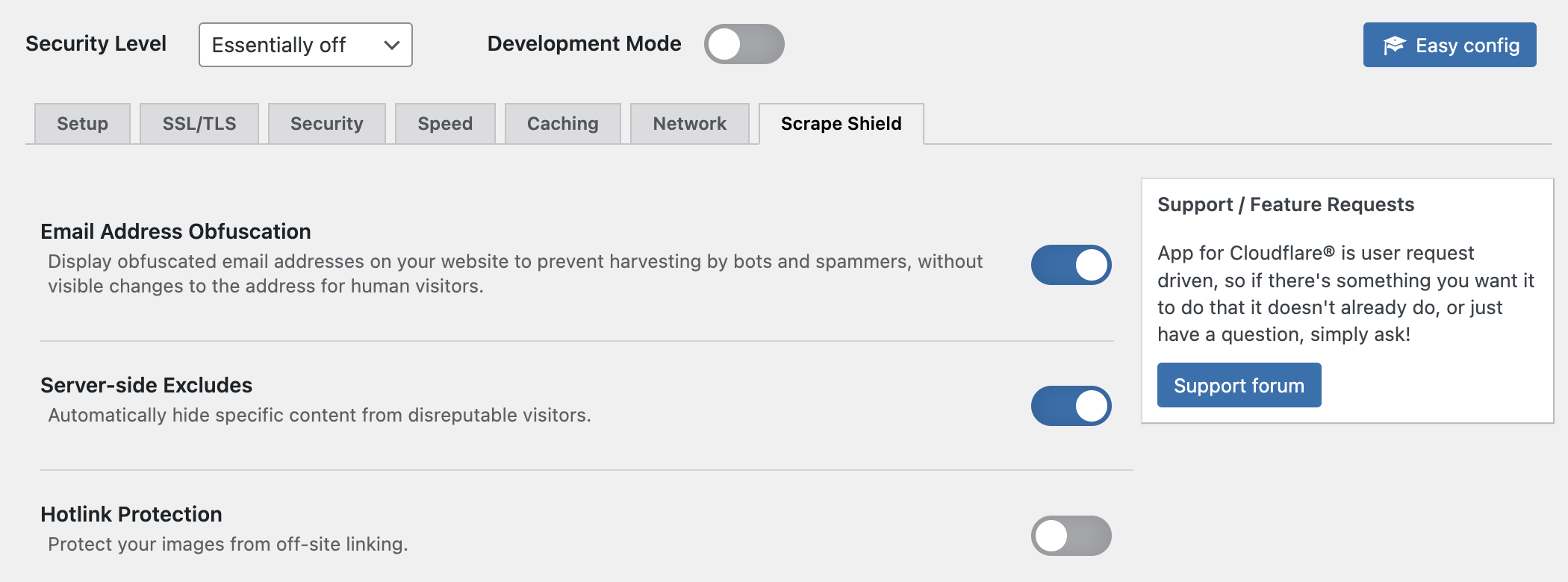
Control Cloudflare zone settings (Scrape Shield options shown here).
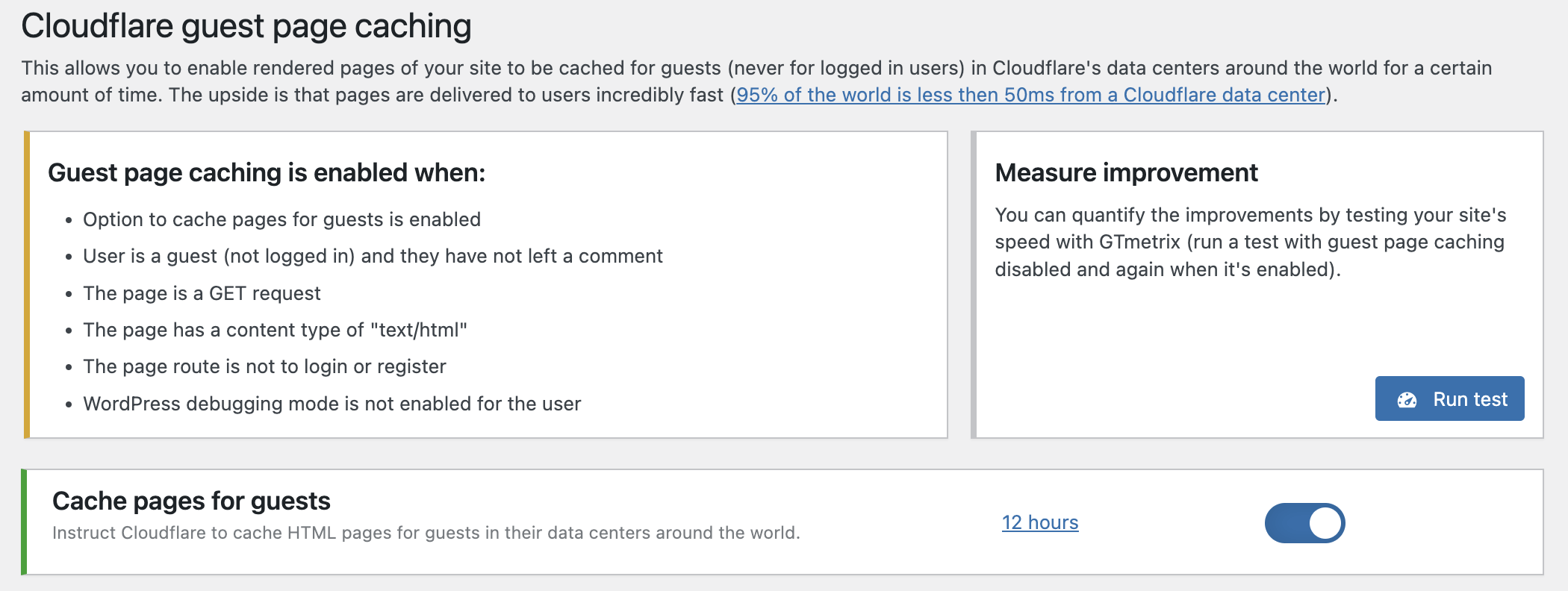
Guest page caching allows you to cache your HTML pages in Cloudflare data centers (this allows your site to deliver content to your users from the data center closest to them).
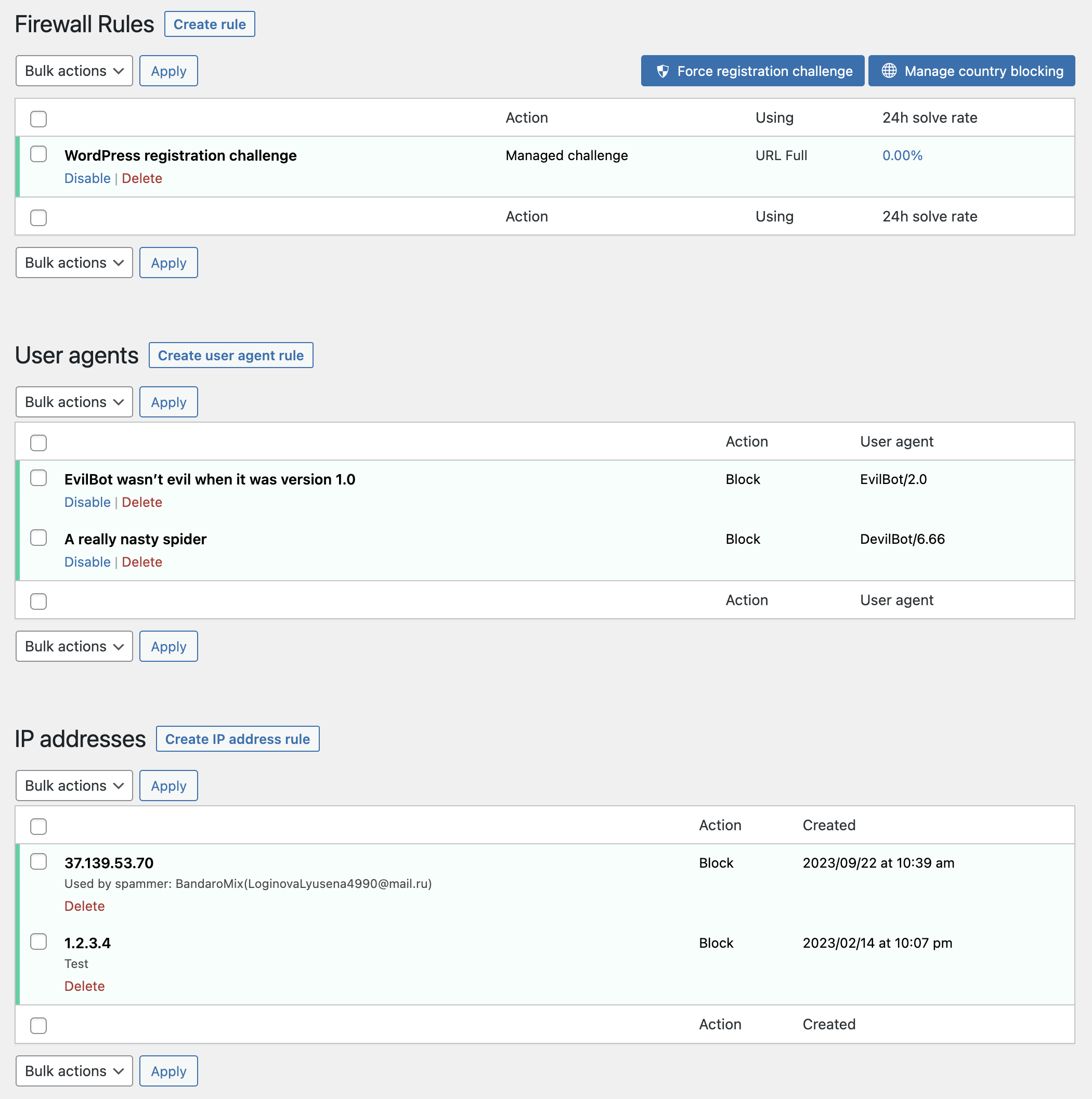
Cloudflare Firewall Rules, User Agent Rules and IP Address Rules are viewable within WordPress (the Pro version allows editing/creating/deleting as well).
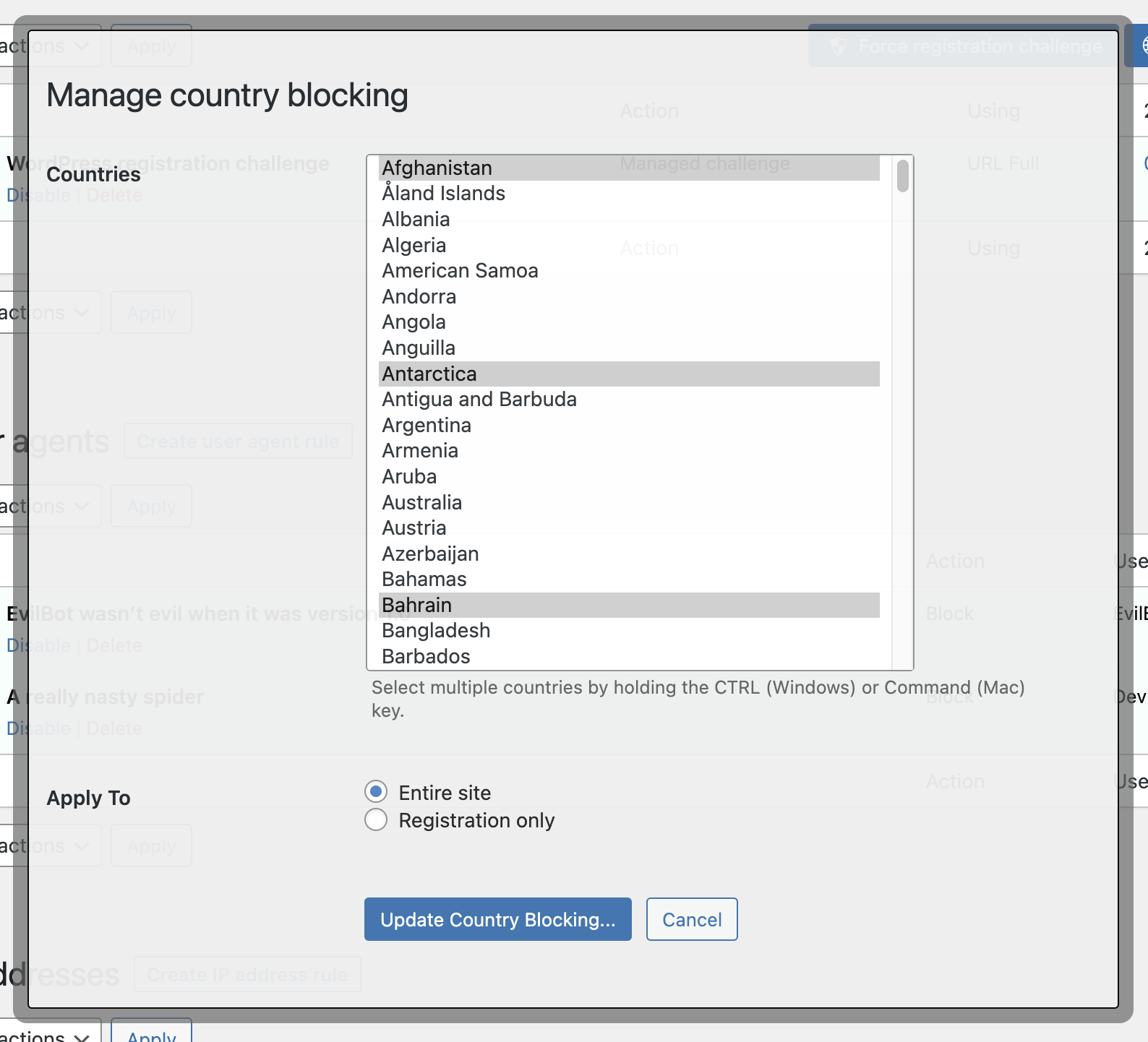
An easy interface to block traffic by country before the request gets to your server.
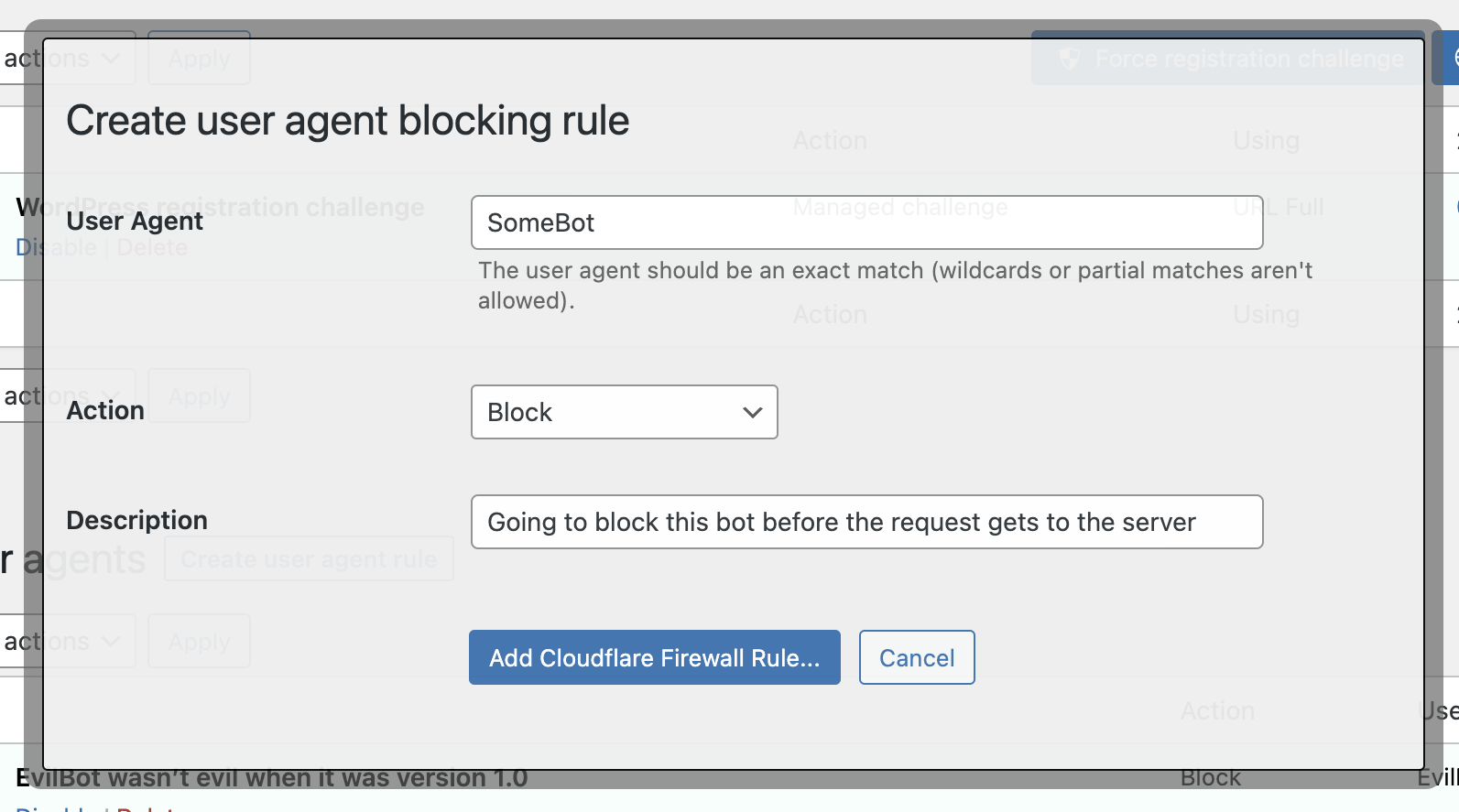
Create User Agent Rule from within WordPress (Pro version).
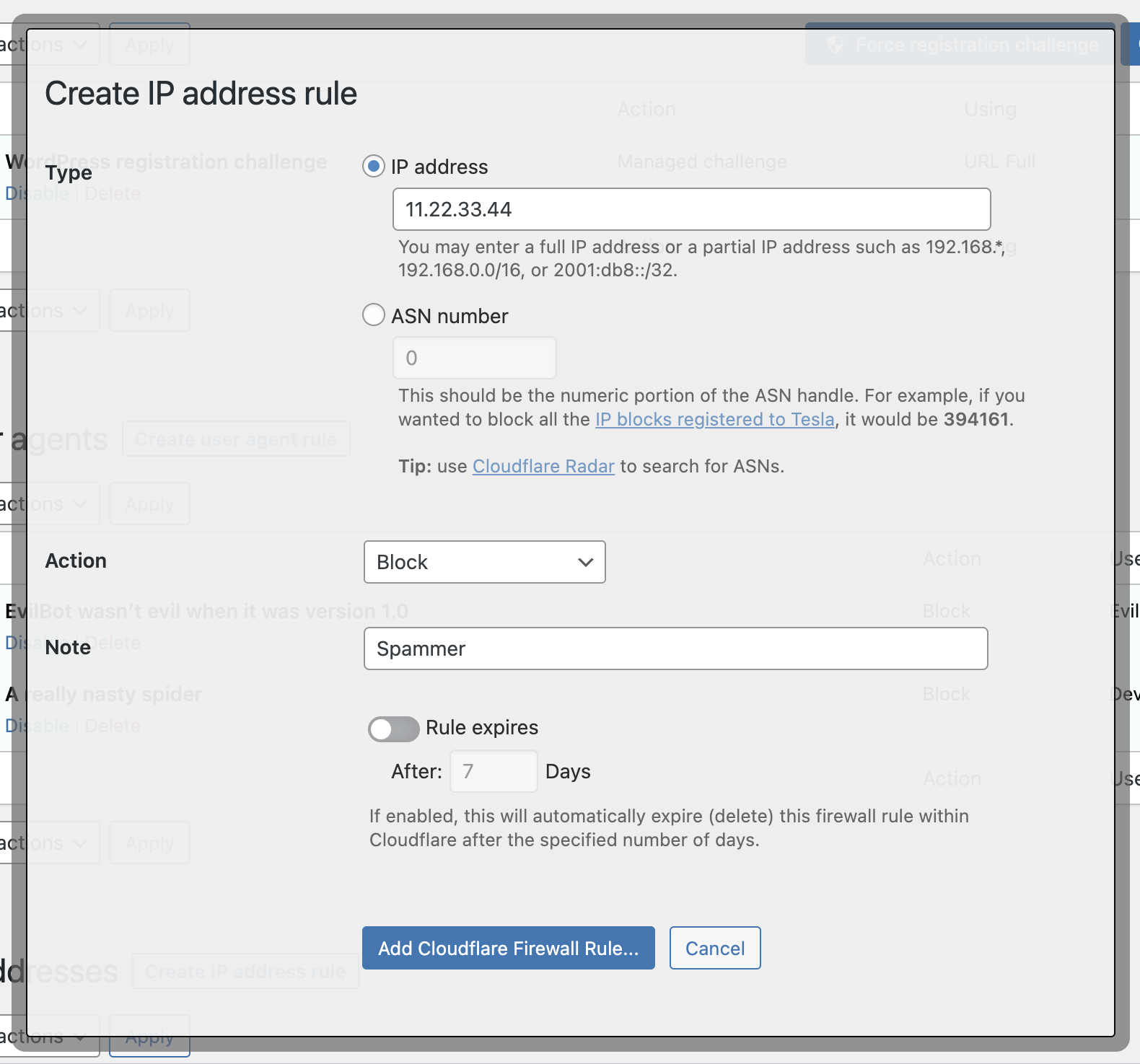
Create IP Address Rule from within WordPress (Pro version).
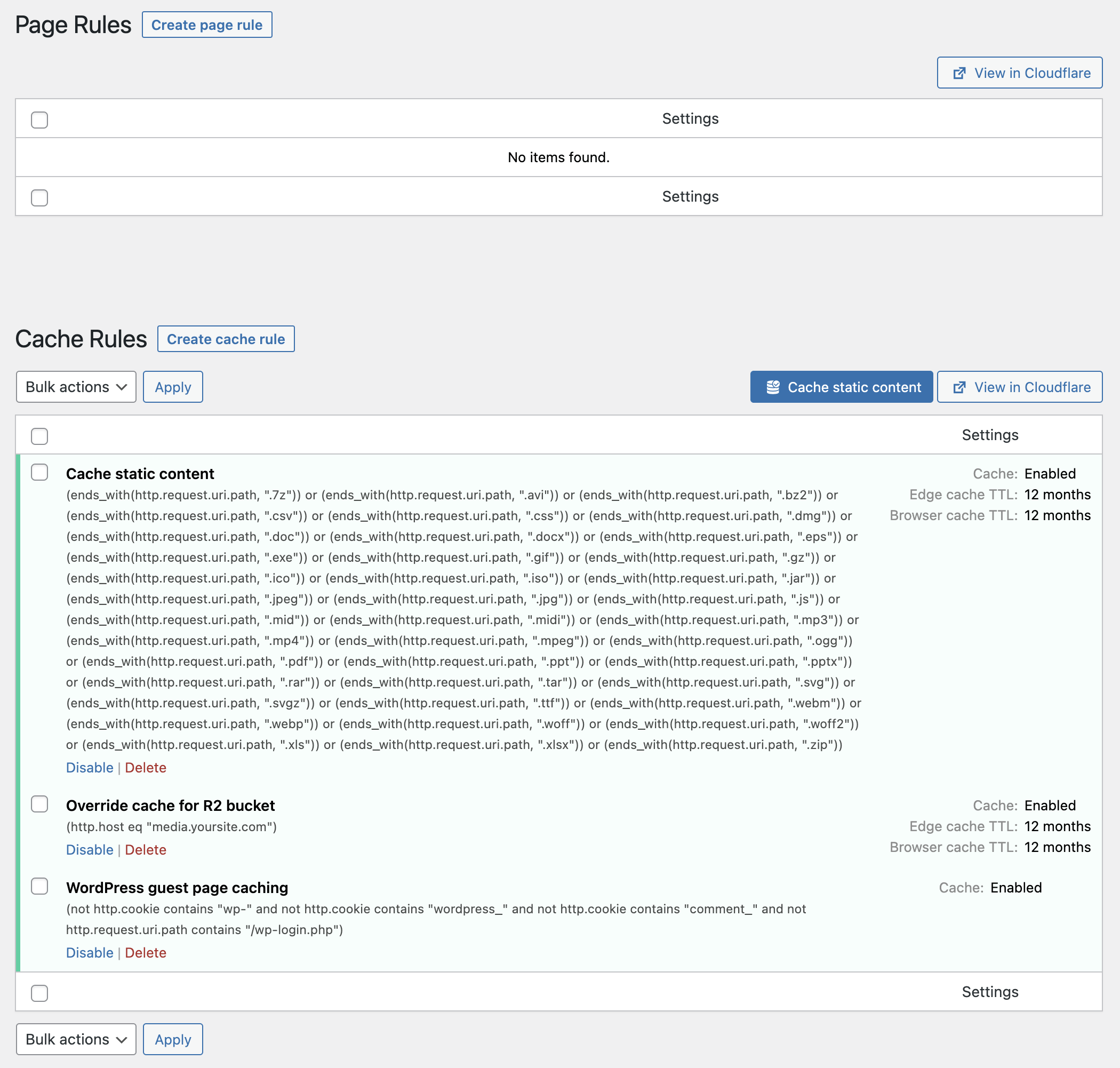
Page Rules and Cache Rules are viewable within WordPress (the Pro version allows editing/creating/deleting as well).
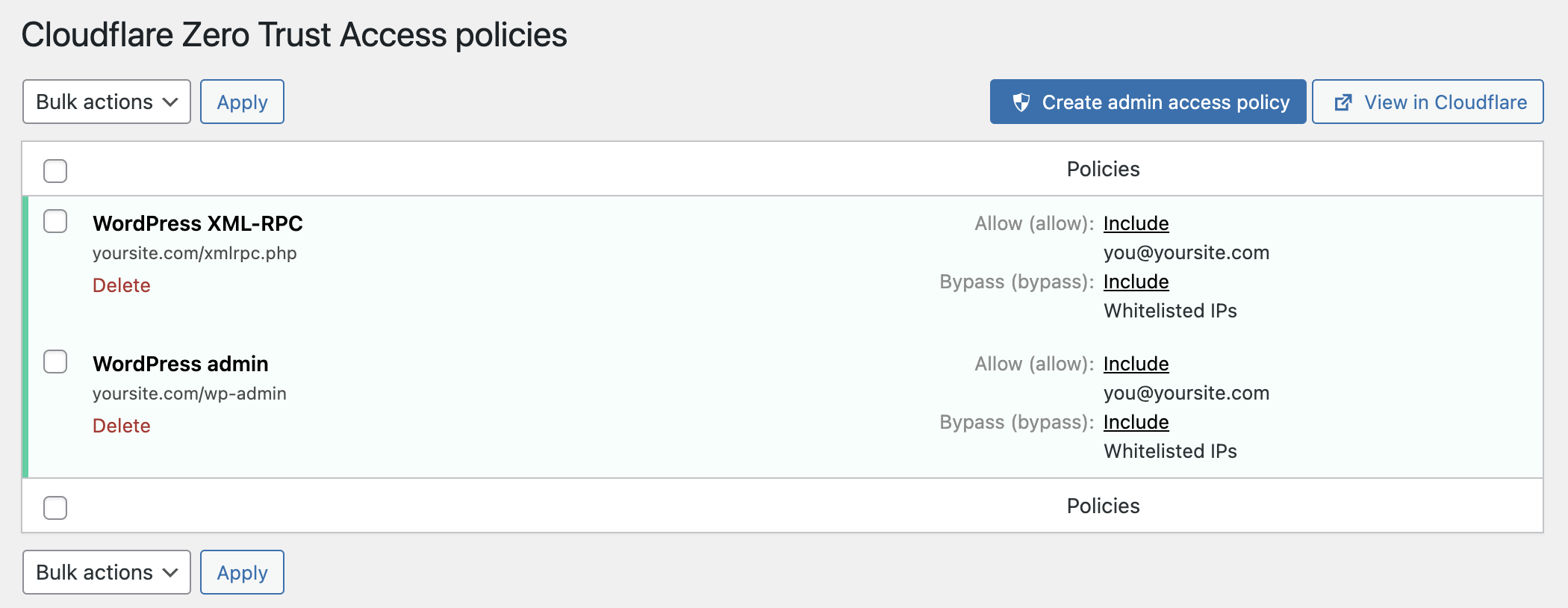
Zero-Trust Access policies are viewable within WordPress (the Pro version allows simple auto-configuration to protect your WordPress admin area).
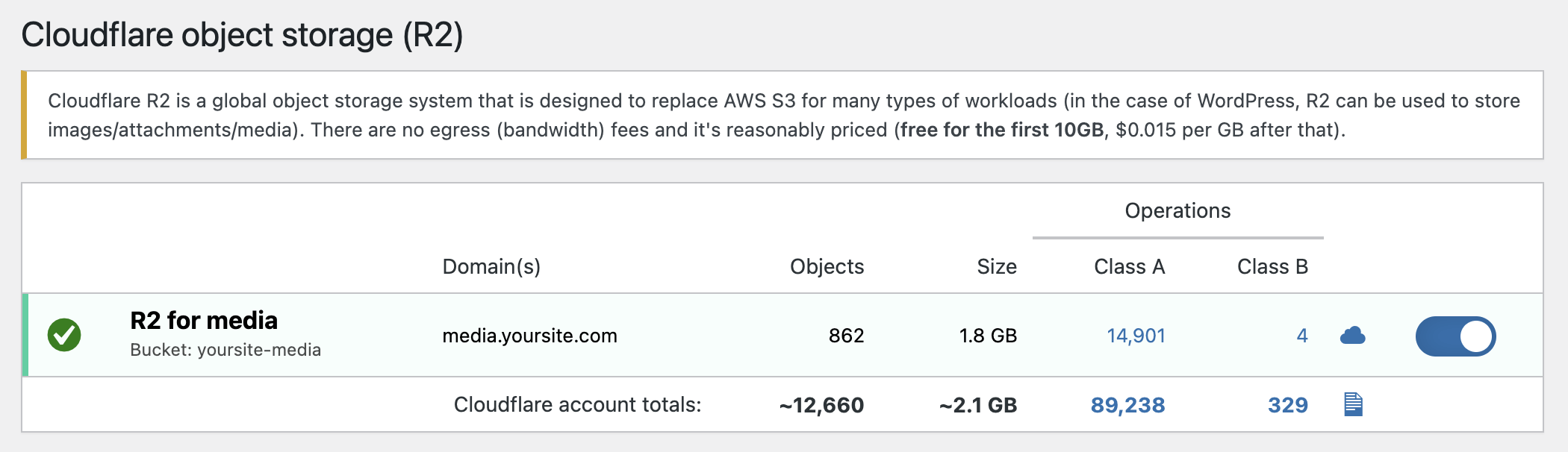
R2 object storage allows you to store your WordPress media in the cloud seamlessly (premium feature/part of Pro).
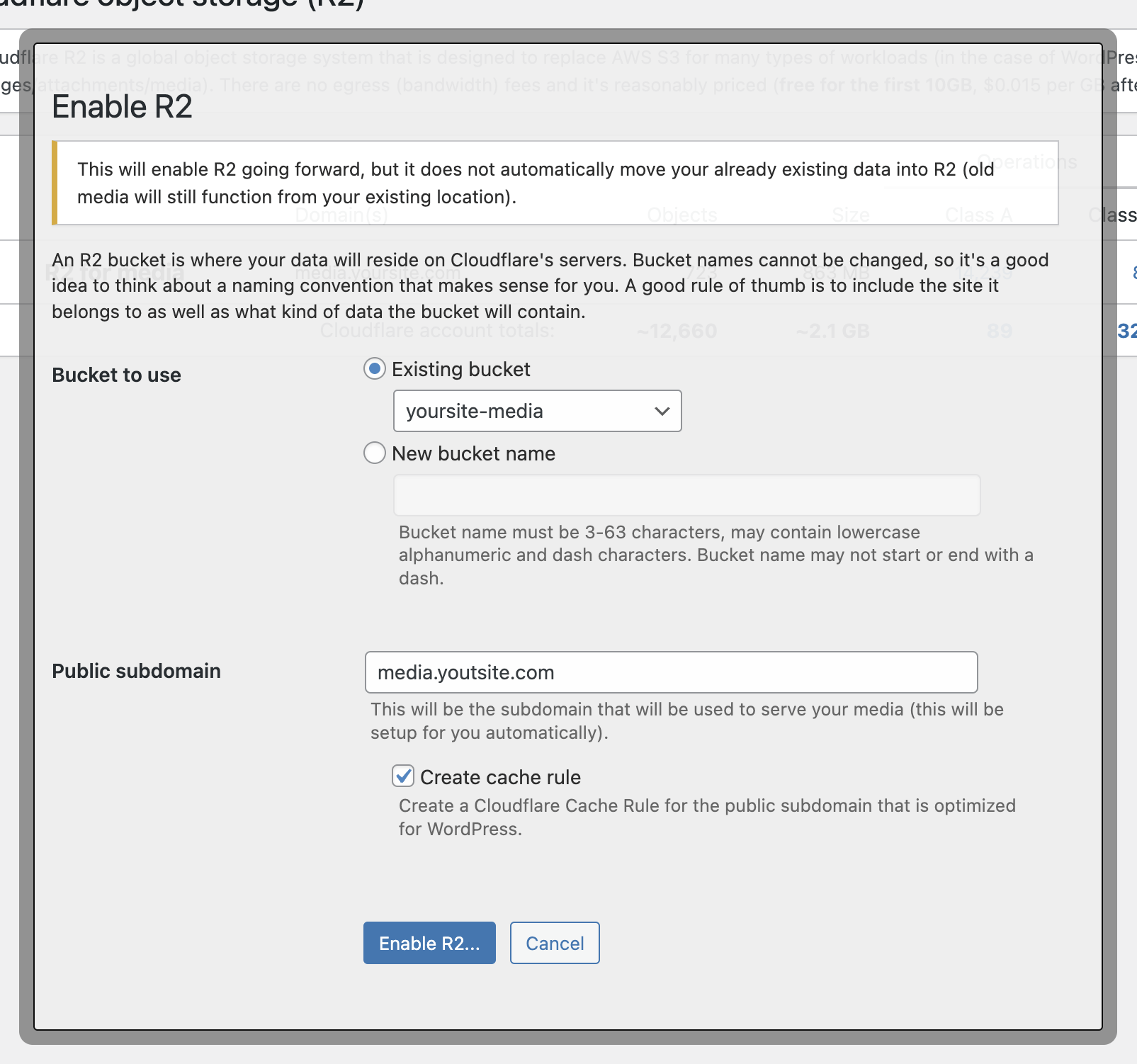
R2 configuration is simple/automatic.
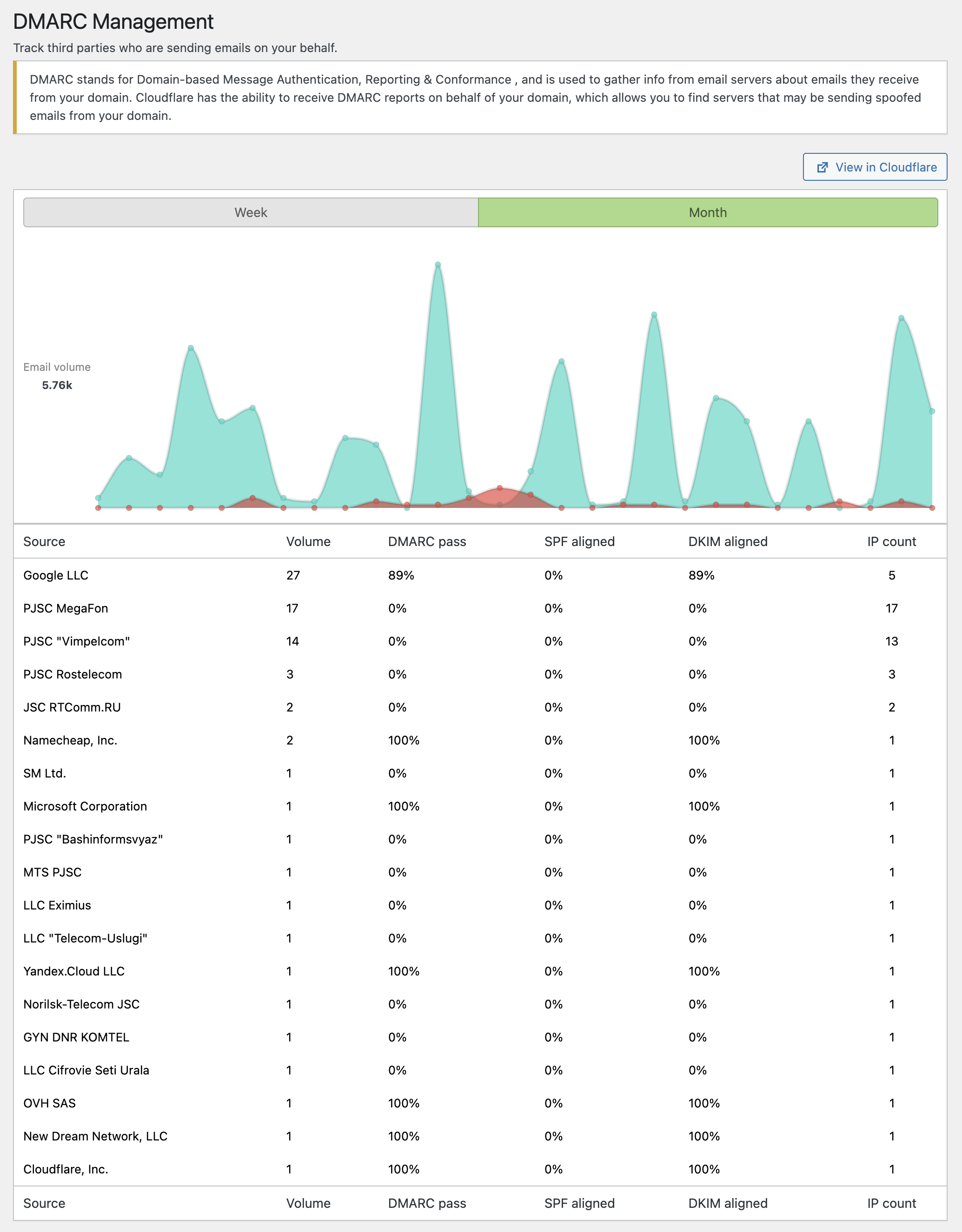
DMARC reporting allows you to see entities sending email on your behalf.
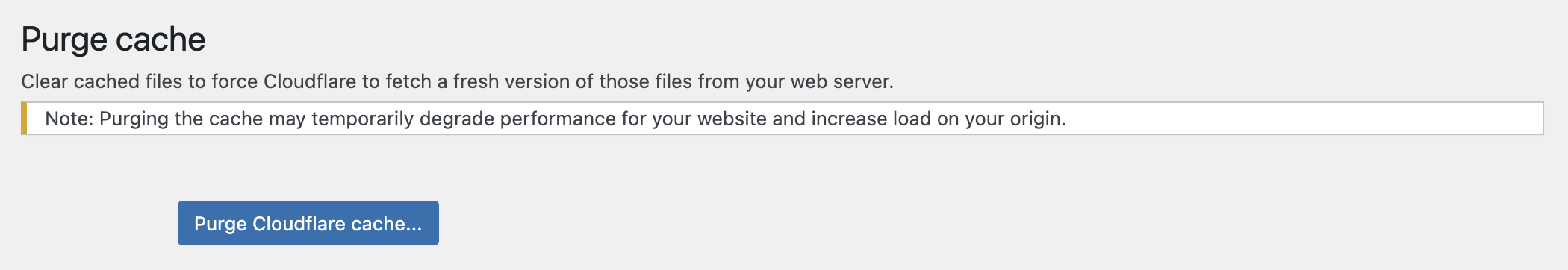
Cloudflare Purge Cache is available from within the WordPress admin area.
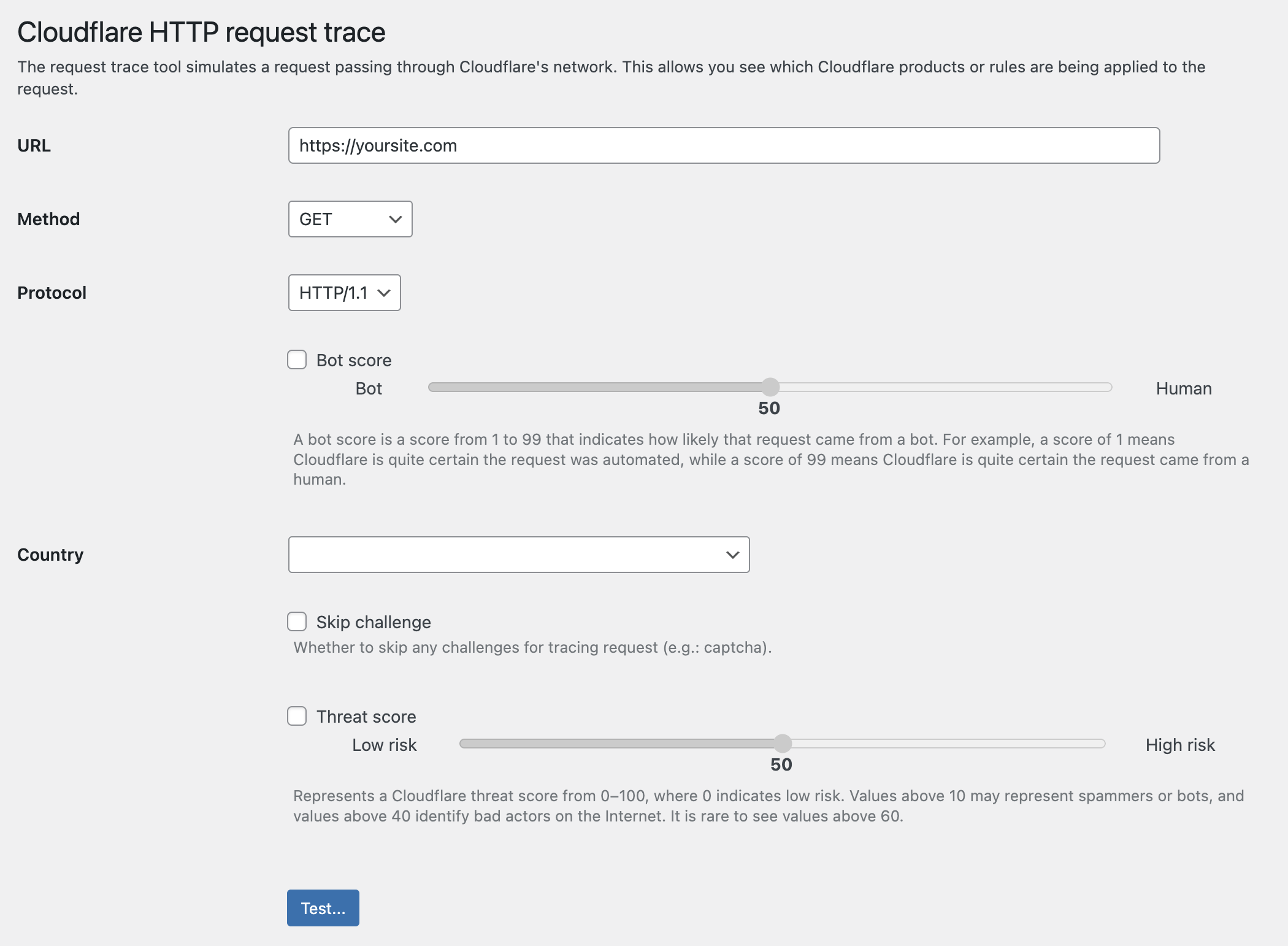
An HTTP request trace tool allows you to simulate an HTTP request passing through Cloudflare’s network. This allows you to see which products and rules are triggering actions on a request.
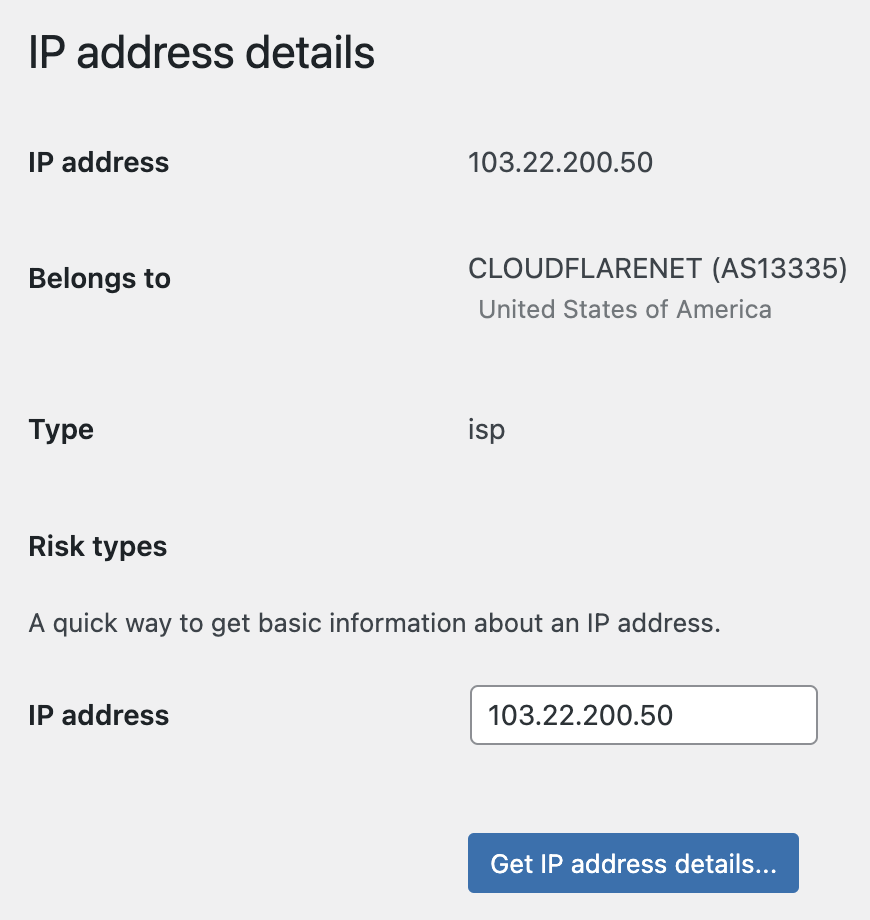
An IP address lookup tool allows you to get some basic info about any IP address (works with IPv4 as well as IPv6 addresses).
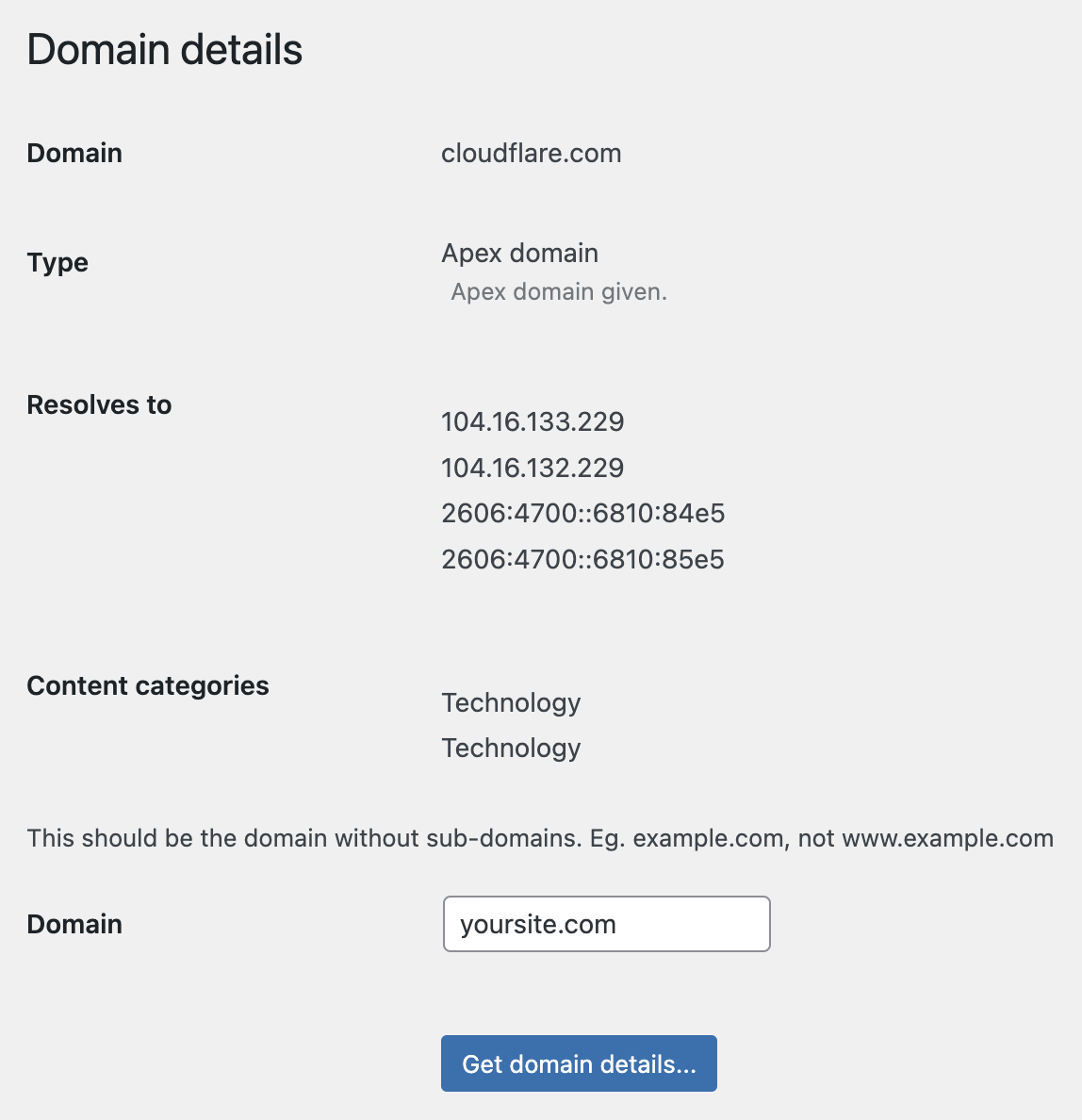
Lookup info about any domain.
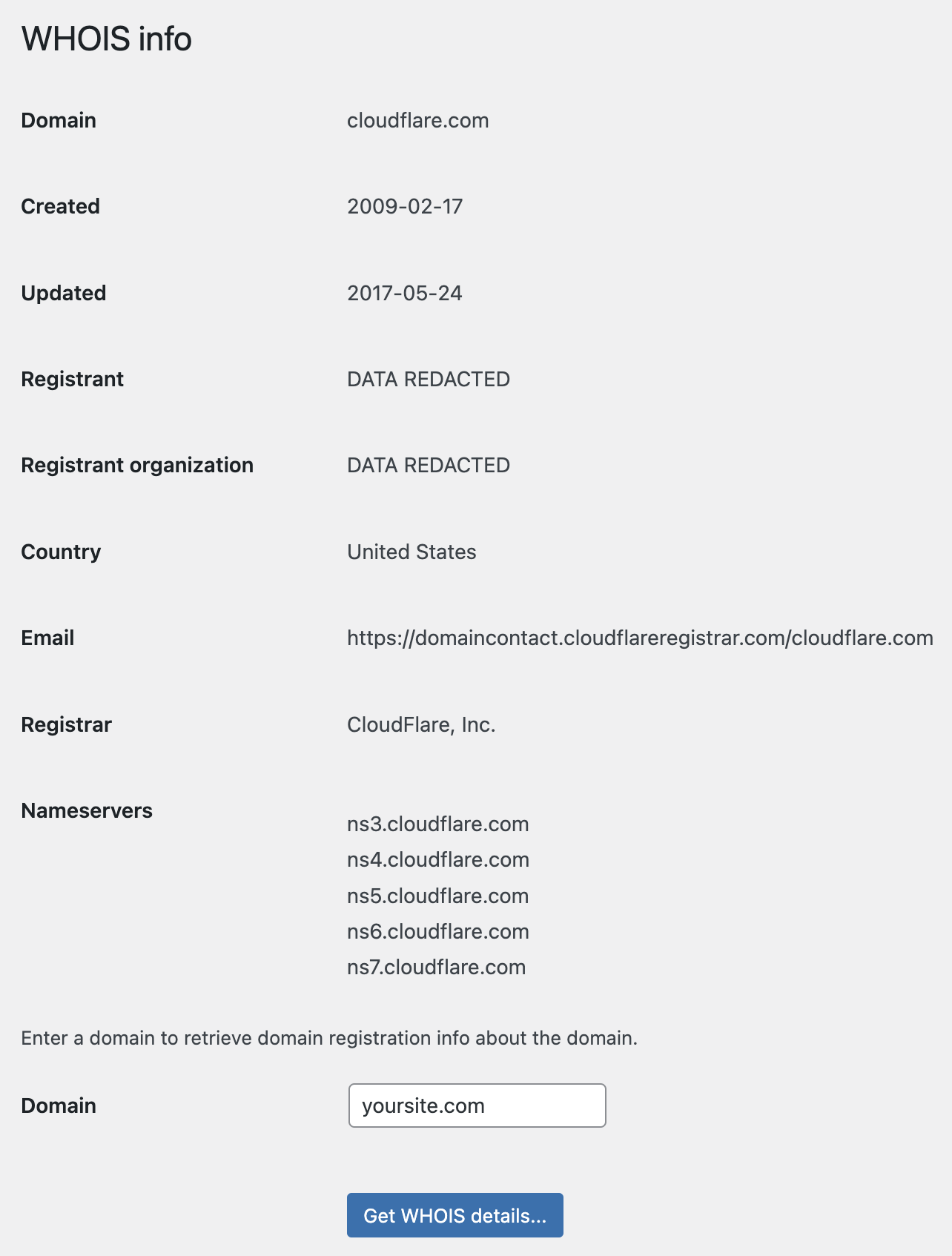
Get registration info about any domain.
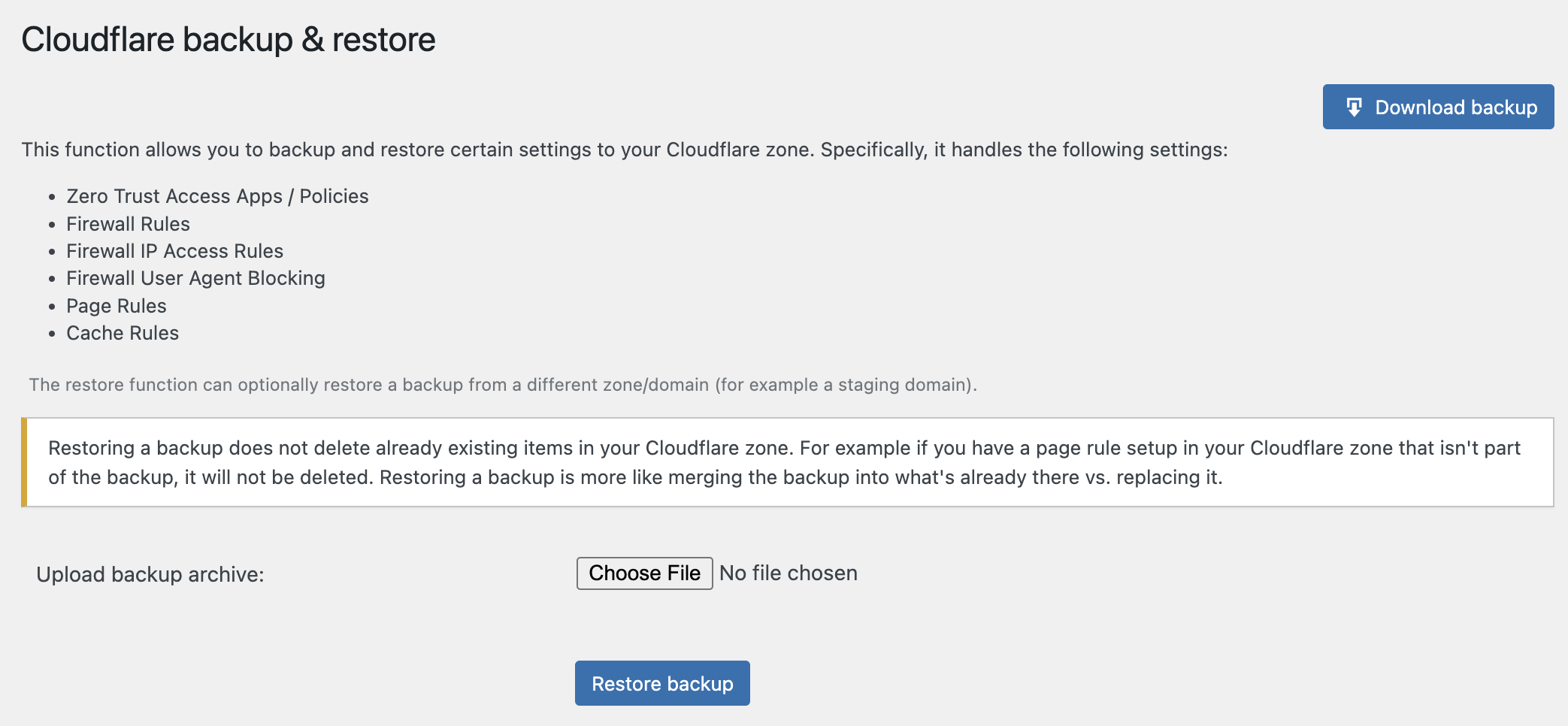
The Pro version allows you to backup and restore some Cloudflare settings.



