ApplyOnline – Application Form Builder And Manager Wordpress Plugin - Rating, Reviews, Demo & Download

Plugin Description
A centralized platform for job board, school admissions, events bookings and more.
Focused on stability and simplicity, with this plugin you can create a job board, event bookings or open online registration of courses & classes and start receiving applications from your website out of the box.
The Most User Friendly WordPress Application Form Builder and Manager
Create stunning application forms using drag and drop form builder and publish job ads, admission ads, classes ads and manage received applications like a boss. It’s not only a Form Builder, but a complete hiring & registration solution. Click Here for a live demo.
No Designing or Development Skills Required
Not a tech savvy? ApplyOnline plugin is the solution. Its intuitive drag and drop form builder is made for you, so you may not need a developer and/or designer to create an Application Form Management System for you. Very light on your website without creating any mess and beautifully integrates without worrying for design issues.
Setup is as easy as 1,2,3
- In your WordPress admin panel, go to Plugins/Add New section and search for Apply Online in the search box. Install and activate the plugin created by Spider Teams.
- After activation, go to All Ads section in your WordPress admin panel and create your desired ads with drag and drop Application Form Builder.
- To list ads on the front-end, create a dedicated WordPress page and write shortcode [aol]. isn’t it so easy?
Multiple Ad Types support with only one plugin
Does your organization collect admission forms and also looking for job ads? Look no further, Ad Types feature is the solution for you. Go to ApplyOnline/Settings/Types in WordPress admin and create as many types as you wish. Just copy generated shortcode and paste into your desired WordPress page.
Powerful Features
- Super simple integration, just install & add a menu link to yourwebsite.com/ads.
- Beautifully integrates into your existing website without worrying for design.
- Create as many ad types as you wish e.g. Career, Classes, Registrations, Admissions, etc.
- Form builder with all HTML form fields to create a stunning application form.
- Ads listing with title, thumbnail image, ad summary, taxonomies and Apply Now button.
- Ads filtration option above the ads listing to narrow down desired ads.
- Ad detail page with description, features and application form.
- Multiple file attachment fields.
- Standard WordPress interface to add, categorize and manage ads.
- Sit back & relax and let someone other with AOL Manager user role fully handle application forms without accessing other sections in the WordPress admin panel.
- Each AOL Manager can write his own comments for the received applications to evaluate the candidate.
- Build a list of recipients to send email notifications when an application is received.
- Hooks and functions for advancements and customization.
- Clear and well formed documentation for developers and non-developers.
- Add-ons to supercharge existing power of the plugin.
Add-ons
- Application Tracker: A next level Application Tracking System where applicants can signup, login, save applications as draft, edit it for multiple times & submit it finally. It includes a dedicated applicant’s dashboard to view history & track the status of their application(s).
- Application Rating: It facilitates hiring and selection process to conduct interviews and rate each applicant to figure-out the best possible candidate. This extension provides a seamless rating experience which is compulsory for modern systems.
- Application Emailer: Get full application along with any attachment in your email when someone submits an application.
- Applications Exporter: Export individual application as PDF & all applications of an ad as CSV.
- Application Dropbox: Save each application form received in your Dropbox account.
- ApplyOnline Conditional Fields: Show/hide required form fields by setting conditions e.g If age is 30years or above, show marital status form field.
- Apply Online Captcha: An effective security solution that adds captcha challenge at the bottom of the application form to keep bots apart.
Click Here for a test drive. Your suggestions and error reports can really help to improve this plugin.
- Created with love by Spider Teams
Screenshots
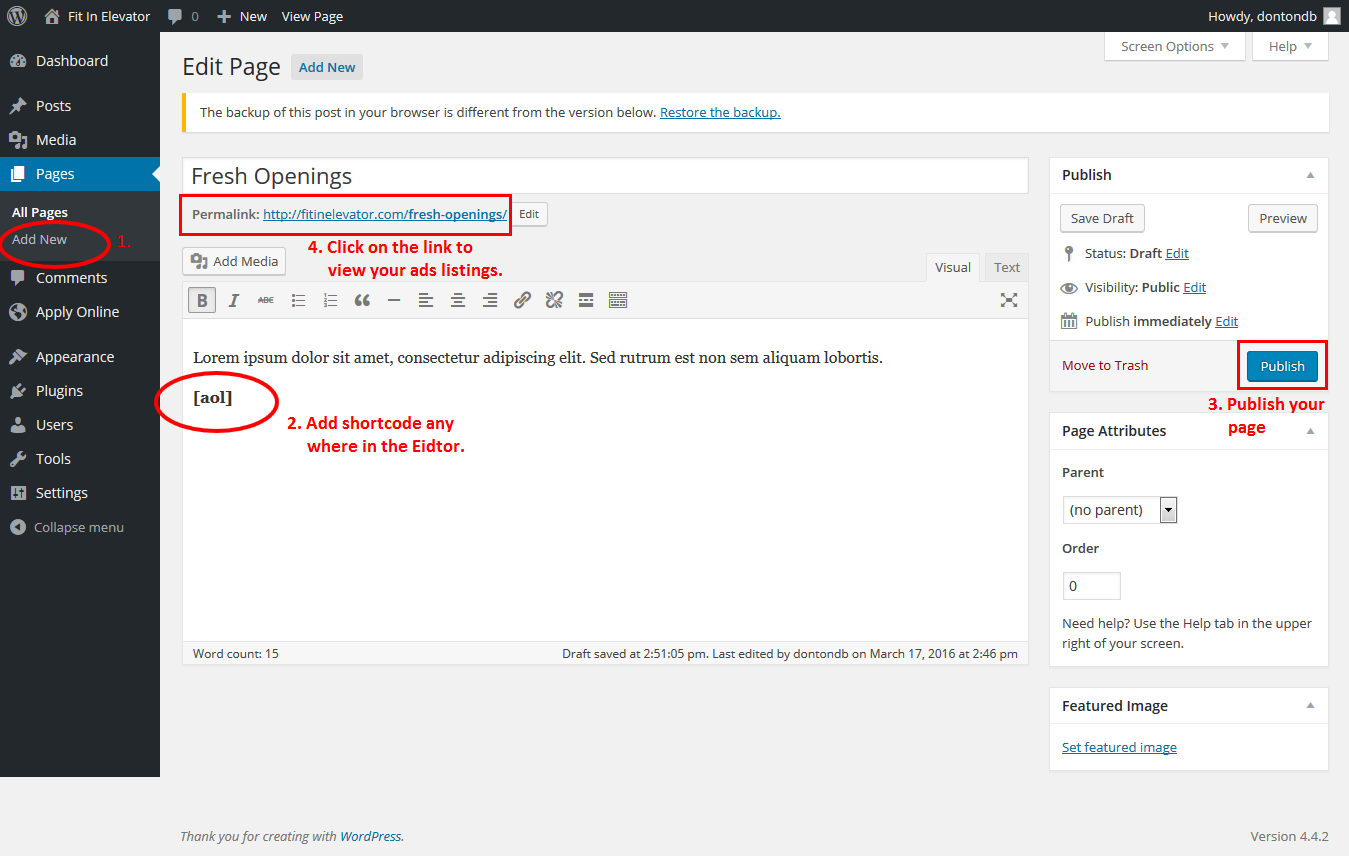
Public – Ads listing
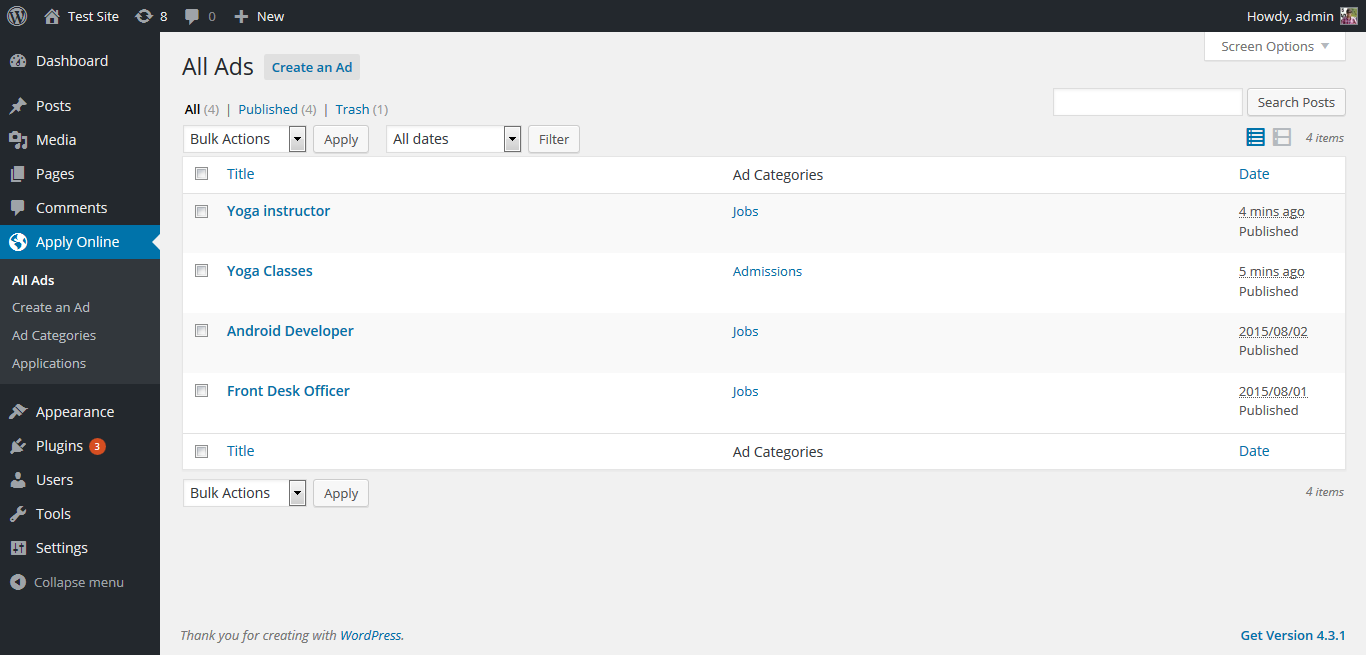
Public – Ads detail page with Application Form
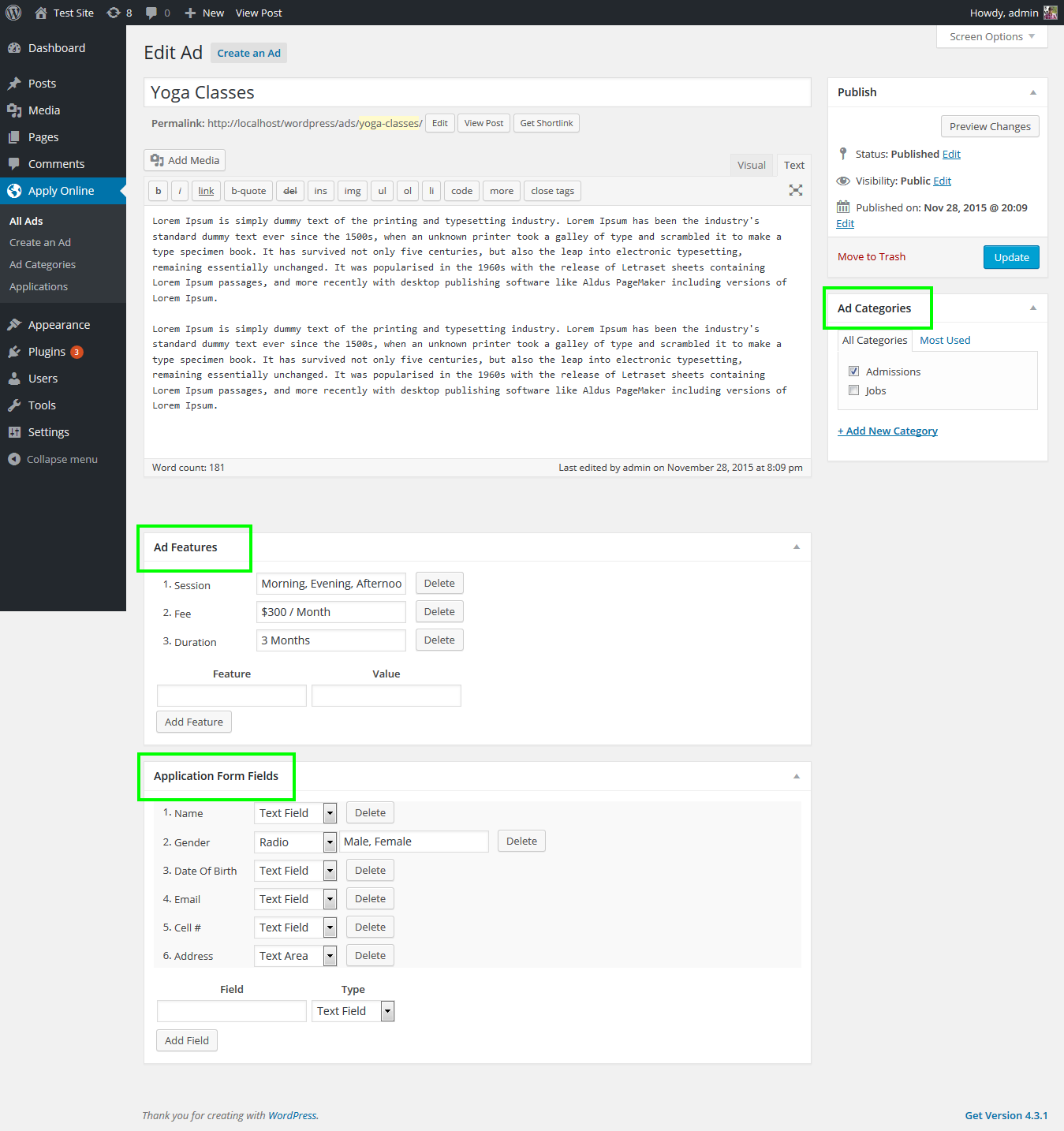
Public – Application Submission.
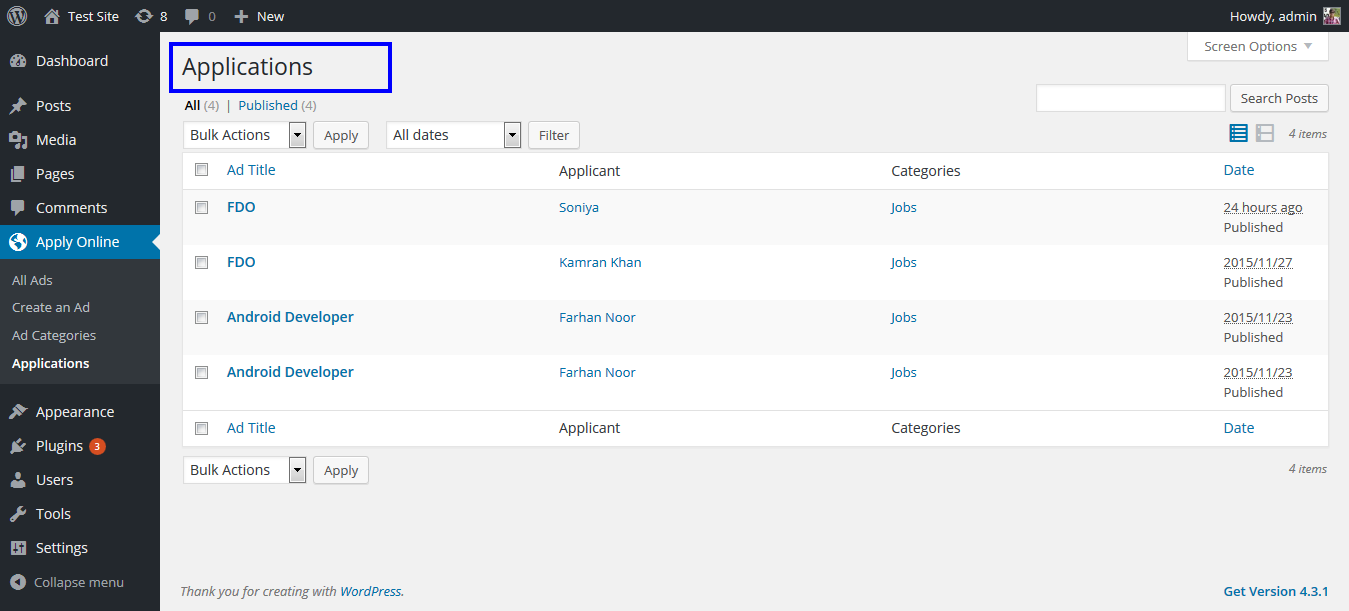
Admin – Application editor with Form Builder
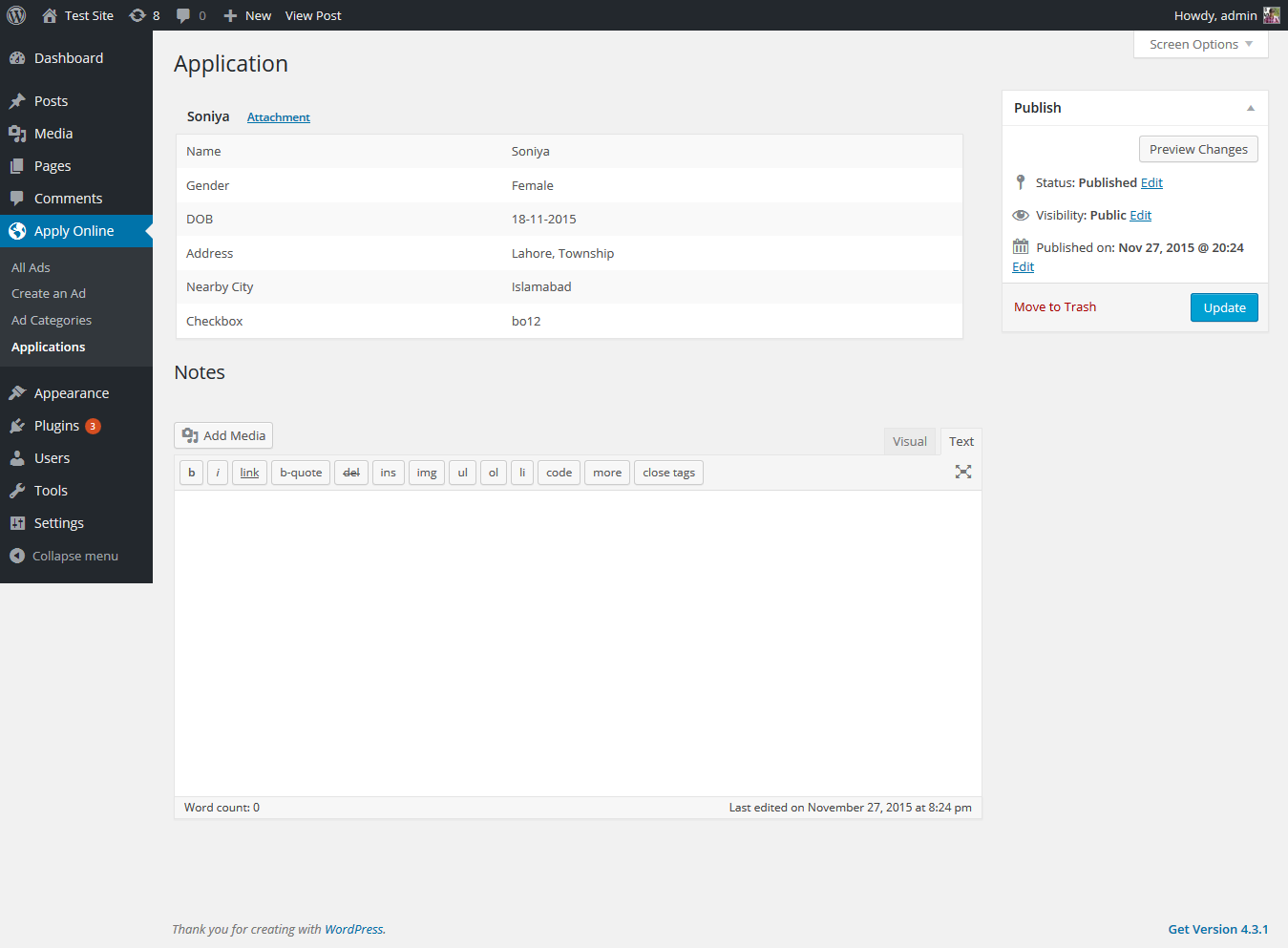
Admin – All received applications
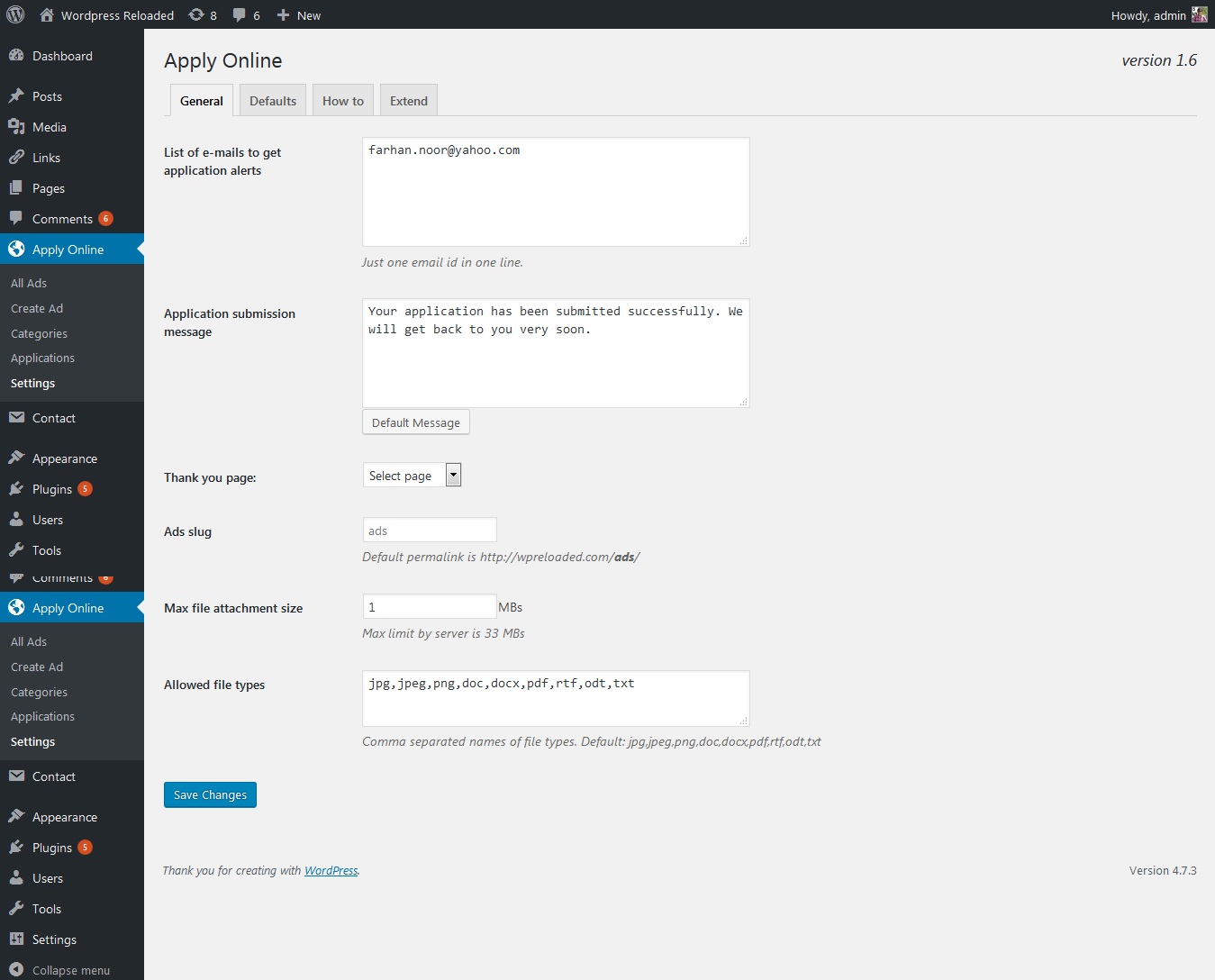
Admin – Received application Quick View
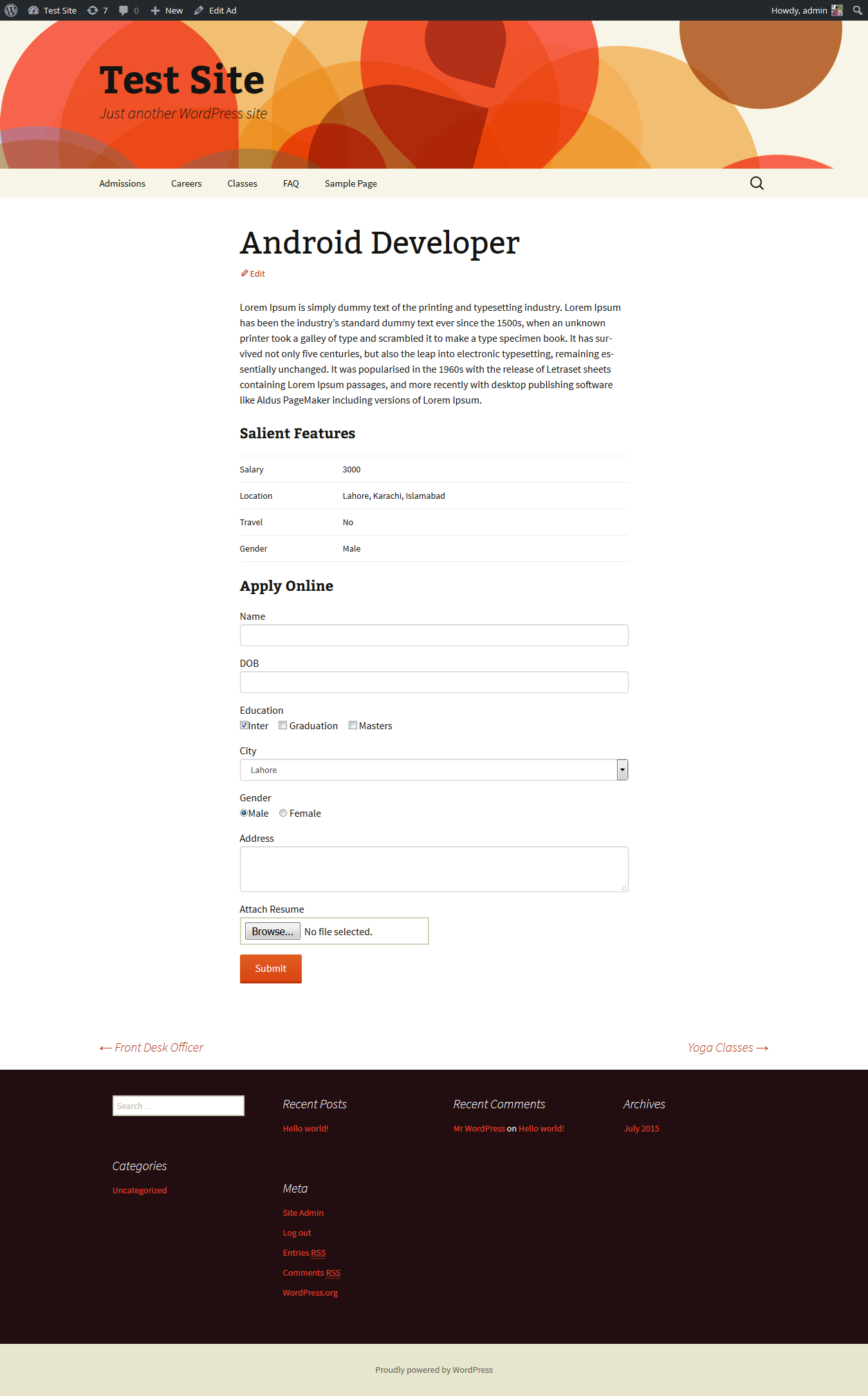
Admin – Received application Full View

Admin – Received application Print View



