Approve Orders For WooCommerce Wordpress Plugin - Rating, Reviews, Demo & Download
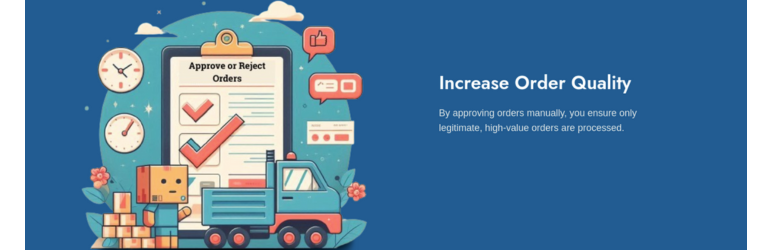
Plugin Description
Approve Orders for WooCommerce is a powerful plugin that adds an order approval workflow to your WooCommerce store. With this plugin, you can review and approve orders before they are processed, ensuring all orders meet your criteria.
Features
Free Features:
* Order Approval Workflow – Enable an order approval process where orders need to be reviewed and approved by an admin before processing.
* Custom Order Statuses – Plugin creates statuses such as “Awaiting Approval”, “Approved”, “Rejected”.
* Admin Notifications – Notify admins when new orders require approval via email or dashboard notifications.
* Customer Notifications – Inform customers about the status of their order.
* Approval Button on Order Page – Add an “Approve” or “Reject” button directly on the order detail page in the WooCommerce admin.
* Custom Order Statuse After Approval: Assign your own custom order status to accurately reflect the stage of an approved order. Choose from options like “Processing” or “In Progress” to match your workflow.
* Custom Order Statuses After Rejection: Define a custom order status to represent a rejected order. Options like “Cancelled” or “Rejected” can be used to reflect the rejected state in your business.
* Order Notes – Add internal notes and comments to orders during the approval process.
* Filter and Search Orders – Filter and search orders based on their approval status.
* Basic Integration with Payment Gateways – Ensure that payment is only captured after an order is approved.
* Order Approval for Selected Payment Gateways – Enable Order Approval for Selected payment gateways e.g. Cash on Delivery
Usage
- Install the plugin via the WordPress plugin repository or by uploading the plugin files to your server.
- Activate the plugin through the ‘Plugins’ menu in WordPress.
- Configure the settings under Admin Dashboard > Approve Orders.
- Customize your order statuses and notifications as needed.
- Start managing and approving orders from the WooCommerce Orders page.
Support
For support, please visit Support Desk or use the support forums on WordPress.org.
Screenshots
No screenshots provided



