Are PayPal Wordpress Plugin - Rating, Reviews, Demo & Download

Plugin Description
This plugin is used to monetize wordpress blog content using PayPal.
It is designed to sell your knowledge.
Features:
- Post/Page can be set to contain hidden content.
- Instead of the hidden text user is shown a message about the action he has to take to be able to see the content.
- Content can be set as hidden for unregistered users and visible for registered
- Content can be set as hidden for unregistered-unpayed users and visible for registered-paid users
- Gogglebot can index hidden content so users can search for a hidden content but can not see it. Other search engines will see only visible content
- Administrator can grant users to access payed content
- All the features are configurable using administration screens
- Plugin uses PayPal IPN – Instant Payment Notification protocol so payment/content delivery process is fully automated.
- Bonus posts. Packages of posts can be created. So what buying one post from the package all other becomes visible also
- Price for all blog. Administrator can set price for all payed posts so what user who pays can view all the hidden content
- Pay To register feature.
Workflow:
- User is exposed with a message “Please login” and a login hyperlink instead of hidden content
- After user logs in he is exposed with a content or a new message “Please pay” and a PayPal button
- After user pays and returns back to the blog he is exposed with a content
Usage:
- Edit the posts – you want to contain hidden content. Surround the content you want to be hidden for unregistered users with [Are_PayPal_LoginPlease][/Are_PayPal_LoginPlease] pseudo tags.
- To tax previously hidden content edit post prices and user privileges under Are PayPal administration section
Screenshots
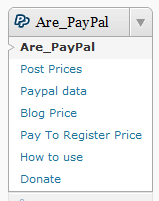
Screenshot

Screenshot

Screenshot

Screenshot

Screenshot

Screenshot

Screenshot

Screenshot

Screenshot

Screenshot

Screenshot

Screenshot

Screenshot





