Arlo Training Management Software Wordpress Plugin - Rating, Reviews, Demo & Download

Plugin Description
Arlo for WordPress helps you build great looking websites for promoting your courses. Offer website visitors an interactive and engaging experience with the ability to fully customise the look and feel. The plugin also comes with pre-built page themes providing flexibility for designers, and plug-and-play themes for the less savvy. Read more about creating beautiful looking training websites using Arlo for WordPress.
Pre-built plugin themes:
Training Management Solution
Arlo is a cloud based training management software designed to promote, sell and deliver your courses and events. Arlo will automate your manual processes and routine tasks by providing simple scheduling, online registration, automatic communication, custom reporting, payments & invoicing. Client records are kept updated within Arlo’s robust CRM.
Course templates make recurring training easy to schedule. Automated communication mean registrants receive accurate and timely registration confirmation and reminders. Understanding your registrants is made easy through customisable application processes and registration forms.
Arlo’s website integration promotes courses on your website keeping information up to date in real time with a seamless user experience. Arlo’s lead and campaign management tools allow promotion of courses by targeting specific market segments and monitoring demand. Delivering face to face, live online, private or public courses is all possible with Arlo. Manage certification, CPD points and use surveys to receive feedback and improve delivery. Arlo can be integrated with your other business applications managing the flow of data through your organisation.
Learning Management Solution (LMS)
Arlo’s seamless integration with Moodle LMS provides a complete learning management solution for promoting, selling and delivering your face to face, online, self-paced and blended learning. This integration combines the power of Moodle LMS with a complete training management solution including online registrations, payments , invoicing, and a robust CRM.
Arlo’s learning management solution allows you to include quizzes, SCORM objects, forums, videos, and other online activities within your training. Get live visibility and reporting on all your registrants in one place with Arlo, this includes last accessed dates, learning progress, payment status, grades, results and contact information.
Key Features
- Online registration – Accept online registrations and payments. Create simple forms for free events, complex forms for conferences, and everything between. Issue invoices, manage transfers, cancellations, and refunds.
- Course Management – Manage all information and resources through Arlo: one place, online, and accessible wherever you are. Track tasks, record notes, send emails, print name labels, manage waiting lists, and more.
- Website Integration – Use Arlo’s flexible website integration options to set your web designers free. Create beautiful looking training and event websites in WordPress.
- Learning Management System (LMS) – Offer live online learning, self-paced online learning, and blended learning using Arlo’s Learning Management System integration. Integrate Moodle and other LMS systems.
- Customer Relationship Management (CRM) – Manage information about clients and registrants in one place. See course and event attendance history, view and send communication, track leads, manage key contacts, record notes, and assign tasks. If you already run a CRM like Salesforce, no problem, seamlessly integrate it with Arlo.
- Marketing tools – Run targeted campaigns to promote your training and events. Track conversions in Google and Bing from website registrations, and integrate your marketing automation tool to generate new leads. Leverage social media to share your courses and events.
Requirements
- WordPress minimum version – Minimum required version of WordPress is 4.7 but WordPress should be kept up to date with the latest version.
- PHP Version – Minimum PHP version must be 5.5 but PHP 7 onwards should be preferred.
- Shared Server Hosting – Slow shared server hosting can cause issues with the data import. If you have shared server hosting please ensure you set up a Cron Job.
- Cache plugins – Caching plugins can interfere with the Arlo WordPress plugin. Once changes have been made to the Arlo plugin, ensure you clear or reset your caching plugins if you have them.
- IP Blocker plugins – Plugins blocking some IP can interfere with the sync system. Please allow Arlo prod servers IPs.
- Google Maps API key is required for the maps on the venue profile pages (You need to enable the Google Static Maps API for the project).
- Arlo platform (Sign-up for a free Arlo trial)
Support & Documentation
- Arlo online help centre
- Arlo for WordPress developer documentation
- Arlo for WordPress frequently asked questions (FAQ)
- Manage themes
Arlo WordPress integration – built for web developers!
Create beautiful and interactive training websites using the Arlo for WordPress plugin. Access an extensive library of WordPress Shortcodes, Templates, and Widgets, all designed specifically for web developer to make integration easy.
Arlo for WordPress providers you with the building blocks to create great looking sites.
Automatically creates pages and site structure
- Event, event list, catalogue, schedule, venue, and presenter pages are automatically created as part of the install.
- When an event is added in Arlo, a new post (page) is automatically created on WordPress for the event. And when a new presenter or venue is added, a new post (page) is also created.
Shortcodes – Access a range of shortcodes to display data in your WordPress site. You can also add additional attributes to do nifty things with very little effort.
Templates – The plugin comes preloaded with the following templates which can all be edited.
- Event page
- Catalogue
- Schedule
- Upcoming events
- Venue list
- Venue information page
- Presenter list
- Presenter profile pages
Widgets – The following widgets can be added to any page in your site.
Get started today!
Sign-up for a free Arlo trial and then install the “Arlo training and event management system” plugin now!
Languages
The Arlo – Training and Event Management, and online registration plugin is only available in English, but we will translate it to many different languages soon.
v4.3.1
Updating metadata.
v4.3.0
Support for PHP > 8.1.
Support for WordPress 6.6.
v4.2.0
Remove CDN References for GDPR
Show scheduled and upcoming events, fixes #451
v4.1.6
Update to use https instead of http for snapshots
Bugfixes
Updated plugin for PHP 8
Changed jQuery-UI dependancy to use WP supplied dependancy
Fixed Starter Theme schedule page not linking to registration page
v4.1.4
Actions for sync start and finish: arlo_import_starting and arlo_import_finished
Documentation Updates
Check that the Import Lock table exists when checking the sync lock
v4.1.3
Bump version support
Fix HTTPS for Arlo Webinars
Fix for plugin upgrade warning
Fix for -1 memory limit
Fix for misconfiguration and unset array causing warning
v4.1.2
Fix pagination canonical url.
Fix 404 page notice errors.
Fix table migration not checking current table state.
v4.1.1
Fix continue statement in switch
4.1
Upcoming events are now checked by time instead of by date.
– This means that events can be shown precisely until they start. Previously if an event was starting today, it would not show (depending on your timezone configuration)
Search now uses keywords to find events by name (up to 3 keywords)
– Previously it only searched by exact phrases
New [arlo_breadcrumbs] shortcode
– This is a navigation feature for better traversal of nested categories and returning to the catalog from event pages
New [arlo_venue_locationname] shortcode
New [arlo_venue_events_link] shortcode
Event template page can now show a single event
Region cookie time is editable with filter arlo_region_cookie_time
End date now uses correct timezone offset
Rich metadata snippets now include the event timezone
Starter template Venue Schedule/Upcoming links now work
Canonical URL now includes Region parameter (includes support for Yoast SEO)
Extend cron_schedules array instead of replacing values
Automatic navigation to new Shortcode Page after creation
Timezone codes on Event template page
Fixed initial sync with platforms that have no Venues
Next running date removes only current year
Preview button for all themes
Event list item now has option to no close unopened
<
ul> it expects
– If you use any of the Starter templates we recommend updating your Event page to include within_ul="false" in the [arlo_event_list_item] shortcode. If you have not customised you templates you can Reset your Starter theme.
Jazz Register button text is now visible on hover
Jazz search button aligment centered
Failed redirects 404 instead of 301
Check set_time_limit isn’t disabled before use
Check that Shortcode attributes exist and is an array before usage
Default to OpenSSL over mcrypt
Hide filter button now does not get stuck if no filters are present
4.0.1
Tested up to WordPress version 5.2.2
4.0
New WordPress minimum version requirement of 4.7
New system requirements now checking against WordPress 4.7 and PHP 5.5
“Download log” file structure ID changed for Id
New “Starter Hero” Arlo Theme
Manual plugin upload process available from this version
New “Keep settings” option for plugin deletion
New [arlo_event_template_hero_image] shortcode
New [arlo_event_template_list_image] shortcode
Security improvements
Remove now unused “import” directory
“Download log” was showing an error when open in Excel
3.9
Improvement of the Starter themes
New [arlo_event_template_advertised_price] shortcode
New [arlo_event_template_advertised_presenters] shortcode
New [arlo_event_template_credits] shortcode
New [arlo_event_haslimitedplaces] shortcode
Make Timezone selector [arlo_timezones] available on Upcoming page
Better support for load balanced architectures
Venue map not showing on Venue page
Multiple instance of upcoming widget are conflicting
Upcoming widget do not keep event/template tag after import
WordPress Menus and Custom Links including html in their text field are html-escaped
Best event price (From) includes Events hidden from website
Glitch on expand button on Starter theme
Discount should not display on Online Activities if only applied to events
3.8.1
Load balanced architectures do not allow the import to run correctly
3.8
External URL support for Arlo’s sitemap
New [arlo_event_summary] shortcode to display sessions description
New [arlo_event_template_register_private_interest] shortcode for private lead form link
New [arlo_suggest_private_datelocation] shortcode for private lead form link
New “order” attribute for [arlo_event_price]
New “period” option to show end date for [arlo_event_next_running]
Year is added after the month used as a delimiter on the Upcoming page
Add discount and places remaining corner labels on Schedule page of the “Starter template” theme
Upcoming widget is not working when tags are specified
[arlo_event_isfull] now working on sessions too
[arlo_event_duration] now showing session duration on sessions
Event of 6 hours X minutes is not showing 1 day
Other WordPress plugin errors are sometimes stopping the import
3.7
Full support for PHP 7
Use OpenSSL for encryption
PHP and WordPress version now visible on System requirements tab
Improve Log error message on import failure
Using the Delete functionality of WordPress keep most of my settings but lose my theme
Event search show duplicates of events with multiple categories
First plugin activation sometimes fails with a Fatal error
Timezones in filter are not sorted by time offset
Default Spark designer template do not allow enough space for the day of the month not to wrap
memory_limit in php.ini cannot be specified in GB
[arlo_event_template_code] does not appear when specified on Upcoming pages
3.6.1
Timezones blocking the import on some specific platforms
3.6
Remove the ability to rename and exclude filter options
New “Starter template” Arlo Theme
Use category header as meta description if category is selected as a filter
Ability to filter global level shortcodes by mutliple categories/location/templatetag/eventtag
Delivery filter for on demand events (online activities)
Support tax exempt tags
Make venue related shortcodes available within the [arlo_event_list_item] or [arlo_upcoming_list_item] shortcodes
New [arlo_event_duration_description] shortcode
New [arlo_event_dates] shortcode
New [arlo_event_isfull] shortcode
New [arlo_event_offers_hasdiscount] shortcode
New “show_child_elements” attribute for [arlo_upcoming_list_item]
New “layout” attribute for [arlo_event_session_list_item] to show the session information as a tooltip or as a popup
New “separator” attribute for [arlo_event_next_running]
New {%count%} placeholder in “text” attribute for [arlo_event_next_running]
Allow import with PHP 7.2 on Linux
Filters was not redirecting properly when containing slashes
Show all except on Tags still show event if it has multiple tags
Reset button moves on selection of drop down (Jazz Theme)
Ensure filter priority – user first global shortcode second and filter by page at last
Session tags are not diplayed by [arlo_event_tags]
With some Arlo Themes [arlo_template_region_selector] and [arlo_template_search_region_selector] are breaking the layout
3.5.2
Allow import with PHP 7.2
3.5.1
Admin page gets into a redirect loop on some webservers
Wrong filter URL if a global level shortcode is used on a home page
3.5
New “template_link” attribute for [arlo_event_next_running]
Enhance the output of [arlo_venue_address] and new “link” attribute
New “Region selector” widget
New “State” filter for [arlo_event_filters], [arlo_upcoming_event_filters], [arlo_event_template_filters] and [arlo_schedule_filters]
New “templateid” attribute for [arlo_upcoming_list] global shortcode
Filter settings available for custom shortcodes
3.4.1
Fix, global level shortcodes don’t respect attribute settings
3.4
Resuable shortcodes
New “category”, “location”, “delivery” and “templatetag” attributes for [arlo_event_template_list] global shortcode
New “category”, “location”, “delivery” and “templatetag” attributes for [arlo_schedule] global shortcode
New “category”, “location”, “delivery”, “eventtag”, “templatetag”, “presenter” and “month” attributes for [arlo_upcoming_list] global shortcode
New “category” attribute for [arlo_onlineactivites_list] global shortcode
3.3.1
Bugfix, when rich snippet for event doesn’t return Location
Bugfix, when the event search returns the template multiple times
3.3
Support structured meta data (rich snippets) for events, online activities, templates, venues and presenters
New ‘Schedule’ page
New ‘[arlo_event_notice]’ shortcode
Template doesn’t appear in multiple categories
Suggest template section doesn’t display all templates from multiple categories
OnlineActivity template doesn’t load by default in some cases
Internal theme files doesn’t load in some cases
3.2.1
Fix long running import issue, which can timeout the request
3.2
New online activities global shortcode [arlo_onlineactivites_list]
New options for Upcoming events widget
New settings to customize filters
New settings for the Import
The plugin is fully compatible with PHP 7
Many bug fixes
3.1.3
New presenter filter for [arlo_upcoming_event_filters]
Support new URL structure on the admin pages and for private events
Fix broken link in [arlo_suggest_datelocation] when used the ‘text’ attribute
3.1.2
Improve error logging and reliability for import
3.1
New ‘link’ attribute for [arlo_event_location] and [arlo_event_presenters] shortcodes
New [arlo_venue_link] shortcode
New [arlo_presenter_link] shortcode
Fix timezone issues on the upcoming events widget
Fix timezone error if the WP hasn’t got a named timezone
3.0.1
Enhance import process
Enhance time zone indicators on events
Fix permission issues with WPEngine hosting
Fix missing session information on a reginalized platform
Fix saving tags for multisession events
3.0
New, improved, more reliable import
Revamp the codebase behind the plugin
Minor fixes and improvements
New [arlo_event_filters] shortcode
New [arlo_search_field] shortcode
New builtin theme selection
2.4.1.2
Remove PHP notices
Add system requirement check for future release
Fixed wrong [arlo_event_duration] return value
Fix when [arlo_event_price] doesn’t return the “cheapest” price
Fix when [arlo_event_next_running] returns a session date
2.4.1.1
Improvement of the …
Screenshots

Arlo Themes

Theme Starter – Catalogue

Theme Starter – Upcoming events

Theme Starter – Schedule

Theme Starter Hero – Catalogue

Theme Starter Hero – Upcoming events

Theme Jazz – Catalogue

Theme Spark – Upcoming events

Theme Block – Catalogue

Theme BeSoftware – Schedule

Theme Starter – Presenters

Theme Block – Venues

Theme Starter – Catalogue – Mobile version

Admin – Custom Css

Admin – Pages

Admin – General
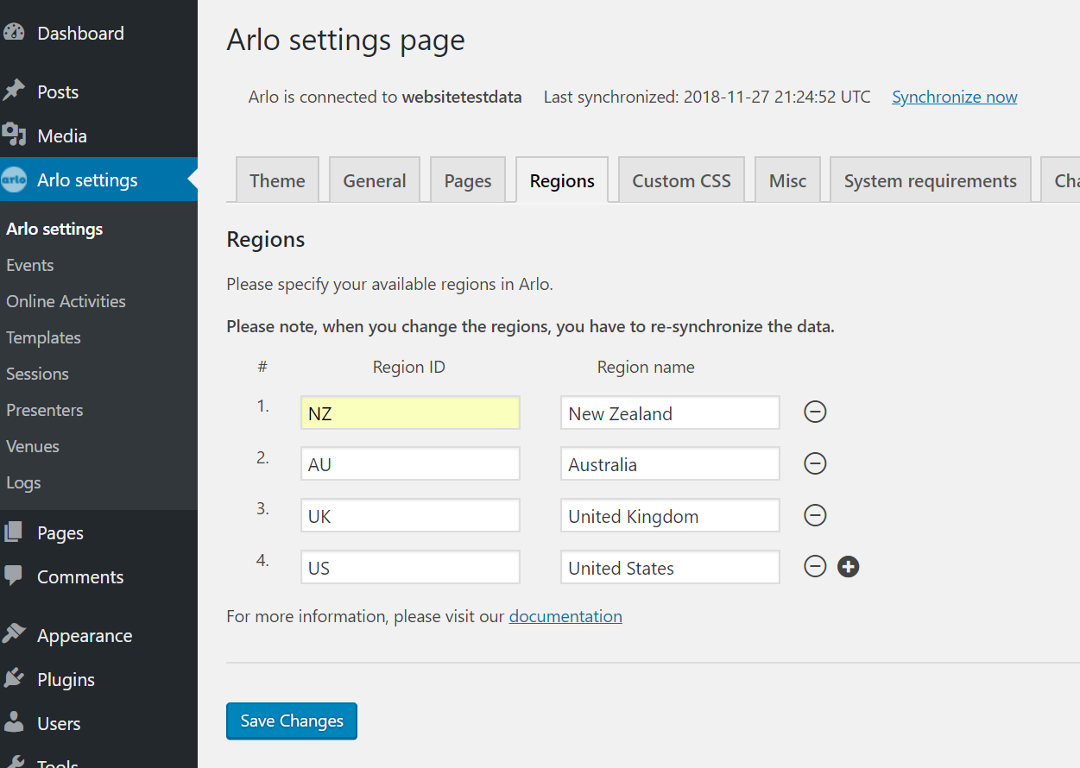
Admin – Regions

Admin – System requirements



