Assistant – Every Day Productivity Apps Wordpress Plugin - Rating, Reviews, Demo & Download

Plugin Description
Assistant is a free plugin that allows you to work more efficiently in WordPress. It’s a huge time saver and fun to use!
Assistant is a stand-alone tool that provides shortcuts to common tasks, and will help you work more freely without needing to go to the WordPress admin as much.
Features
- Access the front-end UI from anywhere (posts, pages, archives, etc…)
- Get a glance of your recently edited posts on the home screen.
- Search WordPress directly from the frontend.
- Quickly find posts, pages, and custom post types with the content app.
- Upload media to WordPress media library by dropping files on the Media app.
- Keep an eye on comments and updates for themes and plugins
- Add custom labels to posts or pages to help organize your site while you work.
The plugin also connects your sites to Assistant Pro – a cloud storage platform designed specifically for WordPress assets. Use the cloud to enhance staging/production workflow, streamline your design processes, and facilitate team collaboration. Assistant Pro is not just an awesome cloud storage platform, perfect for organizing and finding your favorite WordPress assets, it’s a better way of working across all your WordPress sites.
- Store page builder and block editor templates you’ve created in the cloud. Works with the Block Editor and most popular WordPress page builders
- Organize your site’s assets (media, posts, pages, page builder templates and WooCommerce products/coupons/orders) into libraries you can access from anywhere.
- Works with a variety of common WordPress page builders (Gutenberg, Beaver Builder, Elementor, Divi and Visual Composer)
- Delight your team with seamless staging to production workflows
- It’s made by the Beaver Builder Team, which means awesome support!
You can also try Assistant on a demo site here.
Screenshots
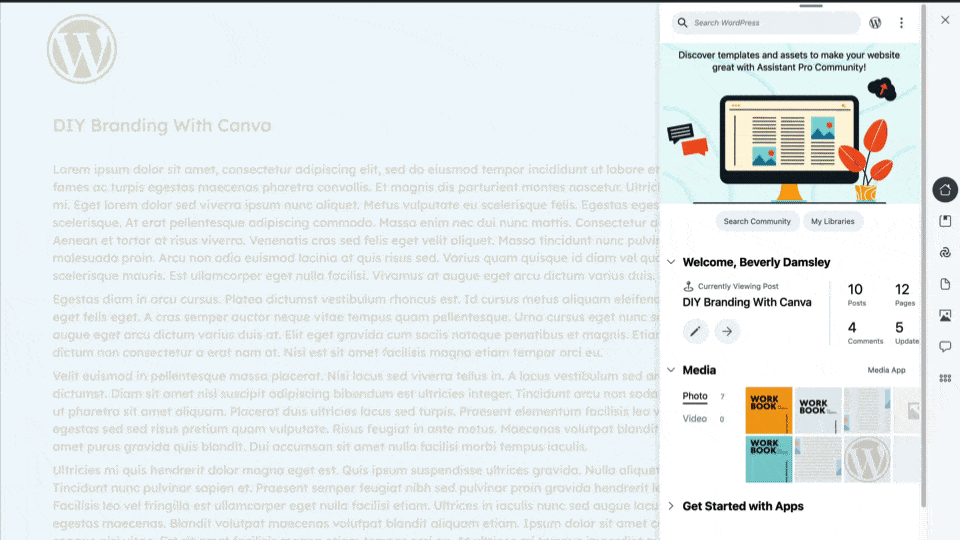
Do More With Less Clicks. The Home App gives you shortcuts to edit the page you’re currently viewing to perform common tasks from the frontend of your site. You can also take a bird’s eye view of your entire site from the Home App.
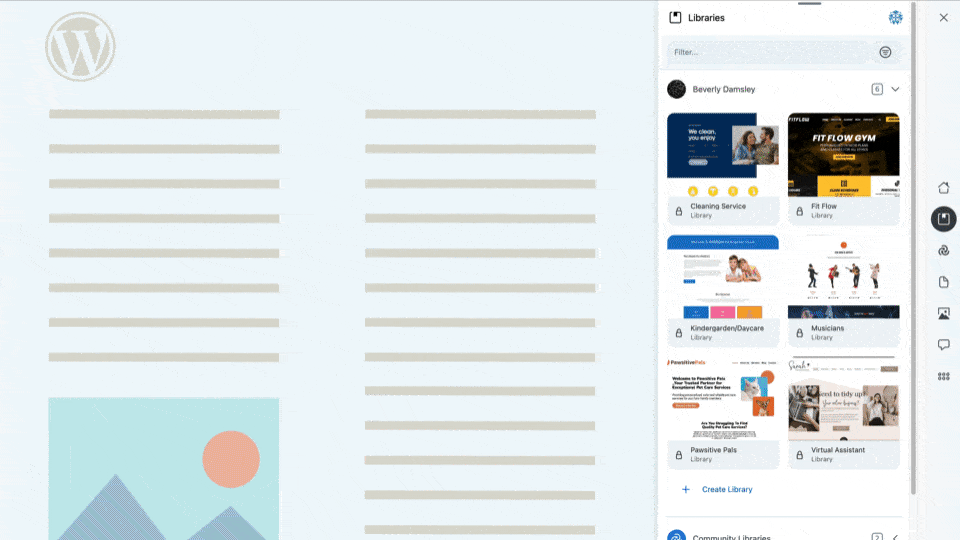
Libraries keep your WordPress assets organized and empower your team with carefree staging to production workflows.

The Community Marketplace is where you can monetize your design work and find free and for sale design packages.
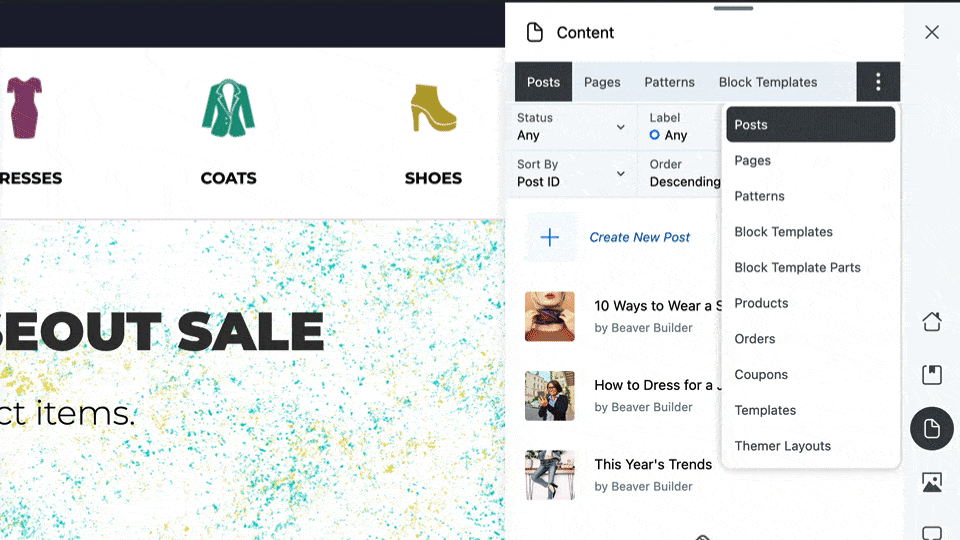
Posts/Pages, WooCommerce Products, Page Templates and More! With Assistant, all of your site’s content can be accessed and edited from the frontend of WordPress.
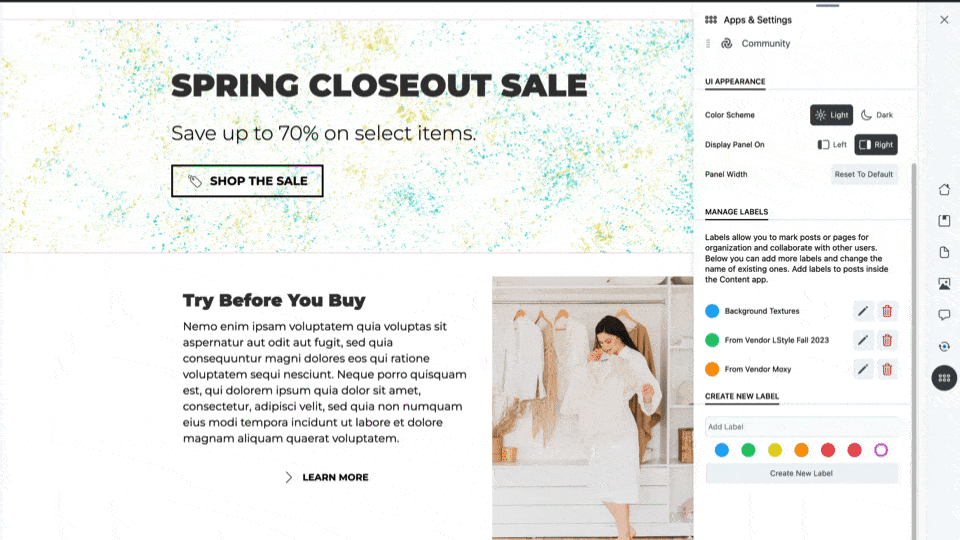
Organize Your Media Library. Tag, sort and filter your WordPress media.
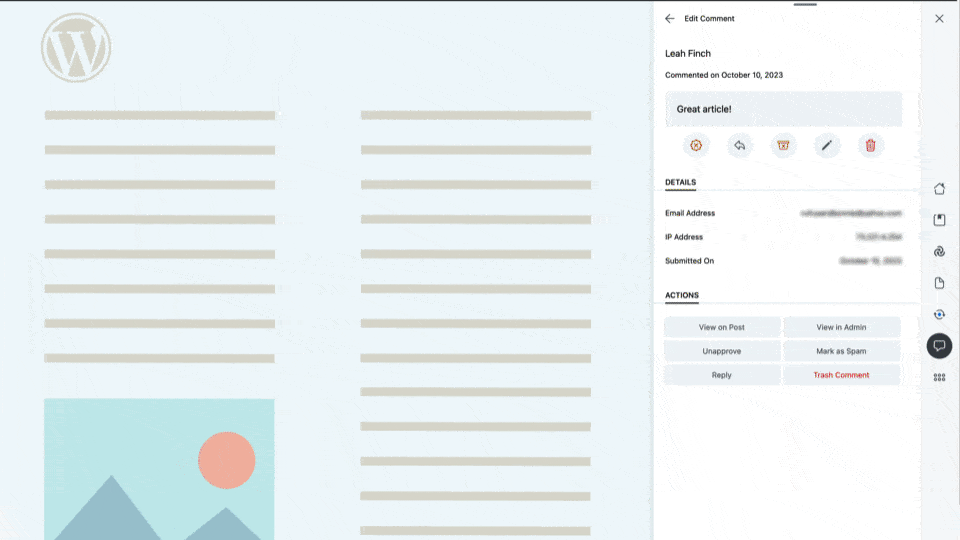
Manage Comments and Updates conveniently on the frontend.
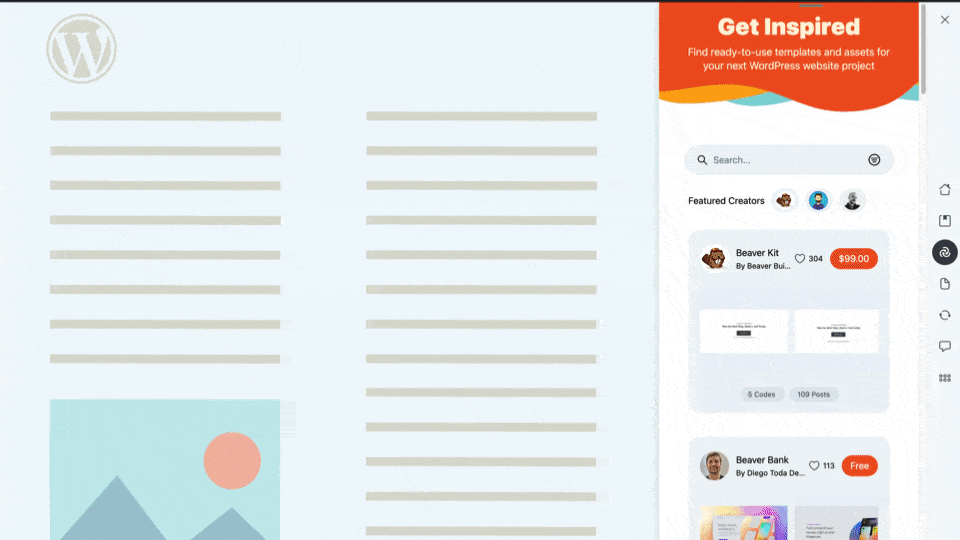
Store Your WordPress Assets in The Cloud. Cloud storage can be accessed from both the WordPress Plugin and also a companion dashboard.



