Atec Debug Wordpress Plugin - Rating, Reviews, Demo & Download
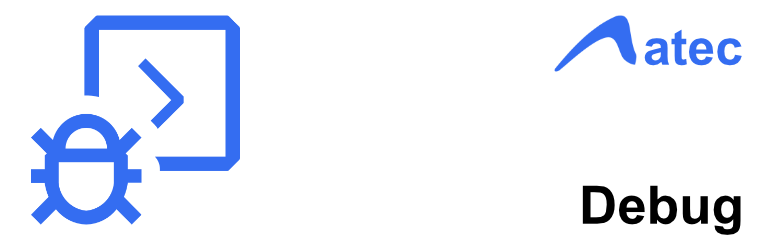
Plugin Description
Debug your WordPress installation with this toolbox.
- Display the /wp-content/debug.log in the WordPress admin bar – for easy debugging.
- Easily set WP_DEBUG, WP_DEBUG_DISPLAY, WP_DEBUG_LOG and more.
- Adjust the WP_MEMORY_LIMIT value and enable WP_AUTO_UPDATE_CORE.
- Set SAVEQUERIES and display a list of all database queries.
- Show all corn jobs and selectively start or delete them.
- List all included .php files.
- Read and parse the /wp-config.php file.
Lightweight (39KB) and resource-efficient.
Backend CPU footprint: <1 ms.
Frontend CPU footprint: <1 ms.
3rd party as a service
Once, when activating the plugin, an integrity check is requested from our server (https://atecplugins.com/) – if you give your permission.
Privacy policy: https://atecplugins.com/privacy-policy/
Notes
Screenshots

Dashboard – Debug log file

Memory settings

WP_ALLOW_REPAIR

SCRIPT_DEBUG

WP_AUTO_UPDATE_CORE

DB Queries

Cron – scheduled events

All included .php files

Config file (wp_config.php)



