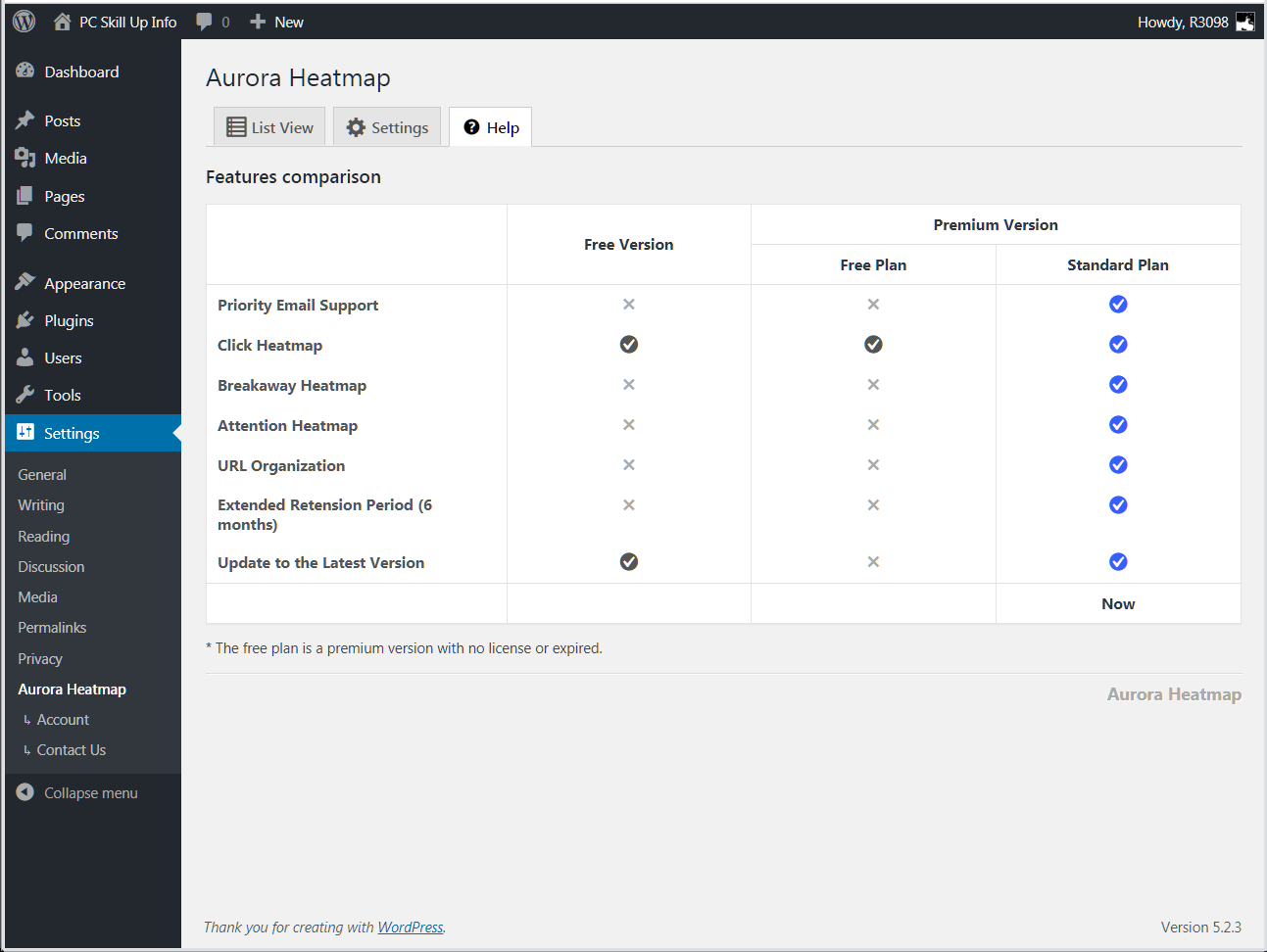Aurora Heatmap Wordpress Plugin - Rating, Reviews, Demo & Download

Plugin Description
Goddess Aurora is said to give light to the user world.
The name “Aurora Heatmap” visualizes user behavior with a beautiful heatmap.
Bringing light to the activation and optimization of your website.
The most important thing in site management.
That is, Is the user satisfied?
- Where do users see and move through the content?
- Whether the user is not confused?
Aurora Heatmap is the strongest tool for visualizing it.
- Are you guiding users well?
- Conversion rate
- Are you missing out on prospects and readers?
- How is it evaluated by Google?
You will be able to see the points of improvement.
Plugin features
No Coding
No Setting
You just install and activate the plugin.
No troublesome user registration or setup is required.
It works as default in most WordPress environments.
And Aurora Heatmap is complete with just plugin.
The free version can check the click heat map of PC and mobile, and can be used on any number of sites.
Even if it is free, there is no limit due to the number of PV and analysis pages.
Special notes
If it does not work well when used with a cache plugin, turn off JavaScript-related optimization, or exclude jQuery and Aurora Heatmap measurement script (reporter.js) from optimization.
For more details, please refer to official site description page.
Aurora Heatmap can be used with the following cache plugins.
- WP Rocket
- W3 Total Cache
- WP Super Cache
Usage and support
More detailed usage and FAQs are provided on the Aurora Heatmap official site.
If you can’t find the answer to your question in those documents, use the WordPress.org support forum.
The premium version has priority email support.
About privacy
This plugin does not perform the following operations.
- User tracking
- Send recorded data to external server
- Use of cookies
- Record of personally identifiable data including IP address