Author And Post Statistic Widgets Wordpress Plugin - Rating, Reviews, Demo & Download
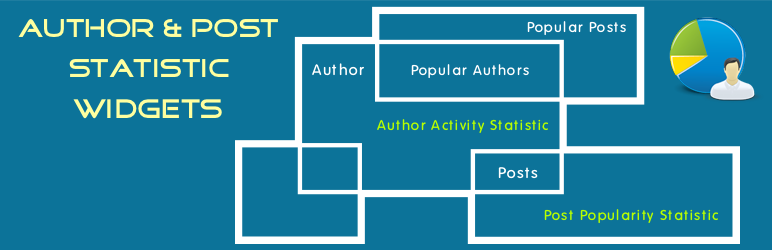
Plugin Description
APSW is an easy solution to display authors’ activity and popular posts statistic information in sidebar widgets. This plugin comes with many smart widgets, which show adaptive statistic information depended on current page.
Features
- | Free | Widget – Author & Popular Post Statistics
- | Free | Dynamic Widget – Popular Authors
- | Free | Dynamic Widget – Popular Posts
- | Free | General Widget – Popular Authors
- | Free | General Widget – Popular Posts
- | Free | Page views statistic under post content
- | Free | Dashboard: General Settings
- | Free | Dashboard: Popular Authors Widget Settings
- | Free | Dashboard: Popular Posts Widget Settings
- | Free | Dashboard: Widget Styles Settings
- | Free | Dashboard: Reset Statistics
- | Pro | Dashboard: Own Published Posts Statistic
- | Pro | Dashboard: Own Posts’ Views Statistic
- | Pro | Dashboard: Own Posts Popularity Statistic by Views and Comments
- | Pro | Dashboard: Own Posts’ Readers Statistic by Countries
- | Pro | Dashboard: If you’re the admin, there is also a statistic for all authors activity and posts popularity
WIDGET – Author & Popular Post Statistics :
This is a smart widget with two tabs | Author(s) | and | Posts |, which shows different statistic information on different pages, there are two cases:
If you’re on a single post page:
- In | Author | tab it displays current post’s author avatar, name and his(her) posting activity statistic:
- Total Posts
- Total Comments
- Total Categories
- Number of posts in different categories
- And in | Posts | tab it displays current author’s most popular posts’ titles with number of views or comments.
If you’re on non-single post page, for example you’re on category page,
- In | Author | tab it displays in tab a list of most active authors with number of published posts
- In | Posts | tab it displays most popular post titles with number of views and comments.
WIDGET – Popular Authors :
This widget only shows most popular author names with number of published posts.
WIDGET – Popular Posts :
This widget only shows most popular post titles with number of views or comments.
DASHBOARD
Menu: Dashboard > Statistic Widgets
Here you can manage all widgets. There are 5 tabs with widget settings options:
- General Settings:
- Show author and post statistics in – Tabs or Separate blocks
- Create statistic for post types – Posts, Pages, etc…co
- Popular Authors Widget Settings:
- Display Author Full Name – yes/no
- Display Author Avatar – yes/no
- Show popular author by posts – Count, Views or Comments
- Number of popular authors on widgets
- Popular Posts Widget Settings:
- Show popular posts by number of views or comments
- Number of popular posts on widgets
- View counter for posts – this is the logic of counting post readers, this can be counted based on IP (one time per day) or just based on number of visits (Page Reload) on post page.
- Widget Styles Settings:
- Because of the Author & Post Statistic Widget use jQuery Ui, it has a lot of styles and you can choose which style should be used on displaying this widget.
- Also you can insert custom CSS
- Reset Statistics:
- Here you can remove all statistic information or for certain time period.
Menu: Users > User Statistics
Screenshots
-

Author and post statistic widget (Author View) Screenshot #1
-

Author and post statistic widget (Posts View) Screenshot #2
-

General Widget – Popular Posts Screenshot #3
-

General Widget – Popular Authors Screenshot #4
-

General Widget – Popular Posts Screenshot #5
-

General Widget – Popular Authors Screenshot #6
-

General Widget Settings – Popular Authors and Posts Screenshot #7
-

Dynamic Widget Settings – Popular Authors and Posts Screenshot #8
-

Page views statistic under post content #9














