Auto ThickBox Plus Wordpress Plugin - Rating, Reviews, Demo & Download
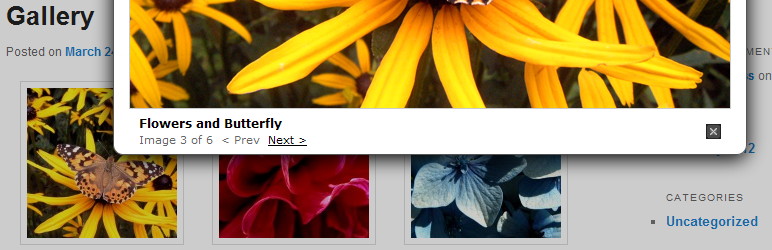
Plugin Description
Auto ThickBox Plus is WordPress plugin that applies ThickBox script to your site automatically. ThickBox is commonly-used Lightbox-like plugin, and can overlay linked image, inline, iFramed and AJAX content on the page in simple effect. All you have to do is write links like below, and the linked contents will be overlaid by clicking themselves.
<a href="image"><img src="thumbnail" /></a>
<a href="image">Image Content</a>
<a href="#TB_inline?inlineId=id">Inline Content</a>
<a href="url?TB_iframe">iFramed Content</a>
<a href="url" class="thickbox">AJAX Content</a>
Auto ThickBox Plus Features
- Automatically applies ThickBox script to your site
- All you have to do is write links. No JavaScript, No Shortcode, No Gallery.
- Plugin behavior and ThickBox design can be customized via Settings screen
- Support for WordPress Gallery and gallery plugins such as NextGEN Gallery
- Compatible widely down to even obsolete WordPress 2.7
- Compatible with cache plugins such as W3 Total Cache
- ThickBox window is localized to more than 70 languages by default
Modified ThickBox Features
- Overlays linked image, inline, iFramed and AJAX content on the page
- Simpler pop-up effect than other Lightbox-like plugins such as FancyBox, ColorBox, Slimbox, Shadowbox and Lightbox. It’s recommended if you prefer no animation effects & no fancy design.
- Automatically resizes ThickBox window when showing it, and even when resizing browser window
- Support for more actions by mouse click, wheel scroll, drag & drop, and keyboard shortcuts
- Many ThickBox options are available, such as auto resize, title/caption position and animation effects
- Supports Internet Explorer, Mozilla Firefox, Google Chrome, Safari, Opera and their older versions
- Mobile beta support for small-screen devices such as iPhone and Android
How to Install
See Installation.
How to Use
See Usage.
Support Me
- To keep my motivation, put rating stars and vote compatibility (works/broken) via the right sidebar
- If you have any questions, view support forum or post a new topic
- See Localization if you can translate the plugin into your language
- I would be grateful if you would donate to support plugin development
- Contact me if you have any feedback
Any comments will be very helpful and appreciated. Thank you for your support!
Special Thanks
- Dutch (nl_NL) translation by Michel Bats
- French (fr_FR) translation by Jean-Bastien Prévots
- Italian (it_IT) translation by Gianni Diurno
- Persian/Farsi (fa_IR) translation by Ali Mohammadi
- Spanish (es_ES) translation by Juan Antonio Peón
- Swedish (sv_SE) translation by Lukas Häusler
- Button images in screenshot by Lukas Häusler
- Bug fixed code by Olivier Burgard
Links
Screenshots
-

Pop-up image in “Single Image” style
-

Pop-up image in “Gallery Images” style with “Prev/Next” links
-

Auto ThickBox Plus Settings screen
-

Customization example (pink background, transparent window, rounded corners, no borders, custom images, bold font, etc.)
-

Mobile support for small-screen devices such as iPhone, Android, Symbian, BlackBerry and Windows Phone
-

iFramed content in ThickBox. Moreover, inline and AJAX content are also available.
-

YouTube in ThickBox. More video services such as Vimeo and DailyMotion are available.
-

Google Maps in ThickBox. More Web applications such as Google Docs and Evernote are available.
-

Adobe PDF in ThickBox. More media files such as QuickTime Movie and MPEG are available.
-

Adobe Flash in ThickBox. More applications such as Adobe Shockwave are available.















