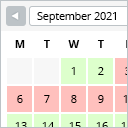Automatic Translator With Google Translate Wordpress Plugin - Rating, Reviews, Demo & Download

Plugin Description
Automatic Translator with Google Translate by Pampa Dev
This plugin simplifies translation. You are literally seconds away from having your website translated into 104 different languages.
It couldn’t be easier to implement
- Install the plugin
- Activate it
- Have your website translated automatically for visitors from all around the globe!
Trustful and professional
This plugin is powered by the trusted Google Translate engine, don’t let any dodgy translations make your website look unprofessional. Make use of the best automatic translation engine.
Supported languages
- Afrikaans
- Albanian
- Amharic
- Arabic
- Armenian
- Azerbaijani
- Basque
- Belarusian
- Bengali
- Bosnian
- Bulgarian
- Catalan
- Cebuano
- Chichewa
- Chinese (Simplified)
- Chinese (Traditional)
- Corsican
- Croatian
- Czech
- Danish
- Dutch
- English
- Esperanto
- Estonian
- Filipino
- Finnish
- French
- Frisian
- Galician
- Georgian
- German
- Greek
- Gujarati
- Haitian Creole
- Hausa
- Hawaiian
- Hebrew
- Hindi
- Hmong
- Hungarian
- Icelandic
- Igbo
- Indonesian
- Irish
- Italian
- Japanese
- Javanese
- Kannada
- Kazakh
- Khmer
- Korean
- Kurdish (Kurmanji)
- Kyrgyz
- Lao
- Latin
- Latvian
- Lithuanian
- Luxembourgish
- Macedonian
- Malagasy
- Malay
- Malayalam
- Maltese
- Maori
- Marathi
- Mongolian
- Myanmar (Burmese)
- Nepali
- Norwegian
- Pashto
- Persian
- Polish
- Portuguese
- Punjabi
- Romanian
- Russian
- Samoan
- Scots Gaelic
- Serbian
- Sesotho
- Shona
- Sindhi
- Sinhala
- Slovak
- Slovenian
- Somali
- Spanish
- Sundanese
- Swahili
- Swedish
- Tajik
- Tamil
- Telugu
- Thai
- Turkish
- Ukrainian
- Urdu
- Uzbek
- Vietnamese
- Welsh
- Xhosa
- Yiddish
- Yoruba
- Zulu
Screenshots

The Automatic Translation Button the visitors will see on your WordPress website, where they can select their own language.

The multilingual dropdown for the Automatic Translation Button, with all the languages you have set this free translator to automatically translate your website into.

Settings screen, where you can change the language you want to translate the plugin from (default is your WP installation language). You can also select the languages you want to translate into (default is ‘all’).

The Styling options where you can make the Automatic Translation Button match your website theme.

In the Advanced Options tab you can choose the best way to display the Automatic Translation Button.

There is also an Automatic Translation Button in case you need to display the button in a specific place.