AutoCHMOD Wordpress Plugin - Rating, Reviews, Demo & Download
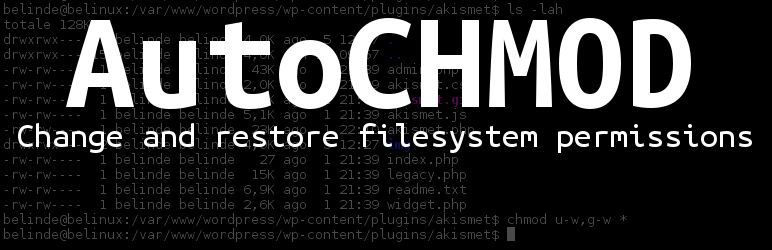
Plugin Description
Protect folders and files from unhautorized changes managing filesystem permissions. You can configure the permission mask for file and folders in “protected” and “writeable” status, and with a single click you can switch between them. When you enable writing a cron event is set and the protected status will be applied automatically after 10 minutes.
Please check carefully the configuration before enabling protection! If the default permission mask isn’t correct for your server WordPress will stop working, and you’ll need to restore the correct permission manually.
Pay attention: the suggested configuration is, obviously, only a suggestion: depending on various system configuration the detection could be suboptimal or erroneous.
New in 0.5: automatic updates should work regularly; the protection will disabled and re-enabled, hopefully without pain. But this feature is still experimental and I can’t debug it untill next minor release of WP.
Screenshots
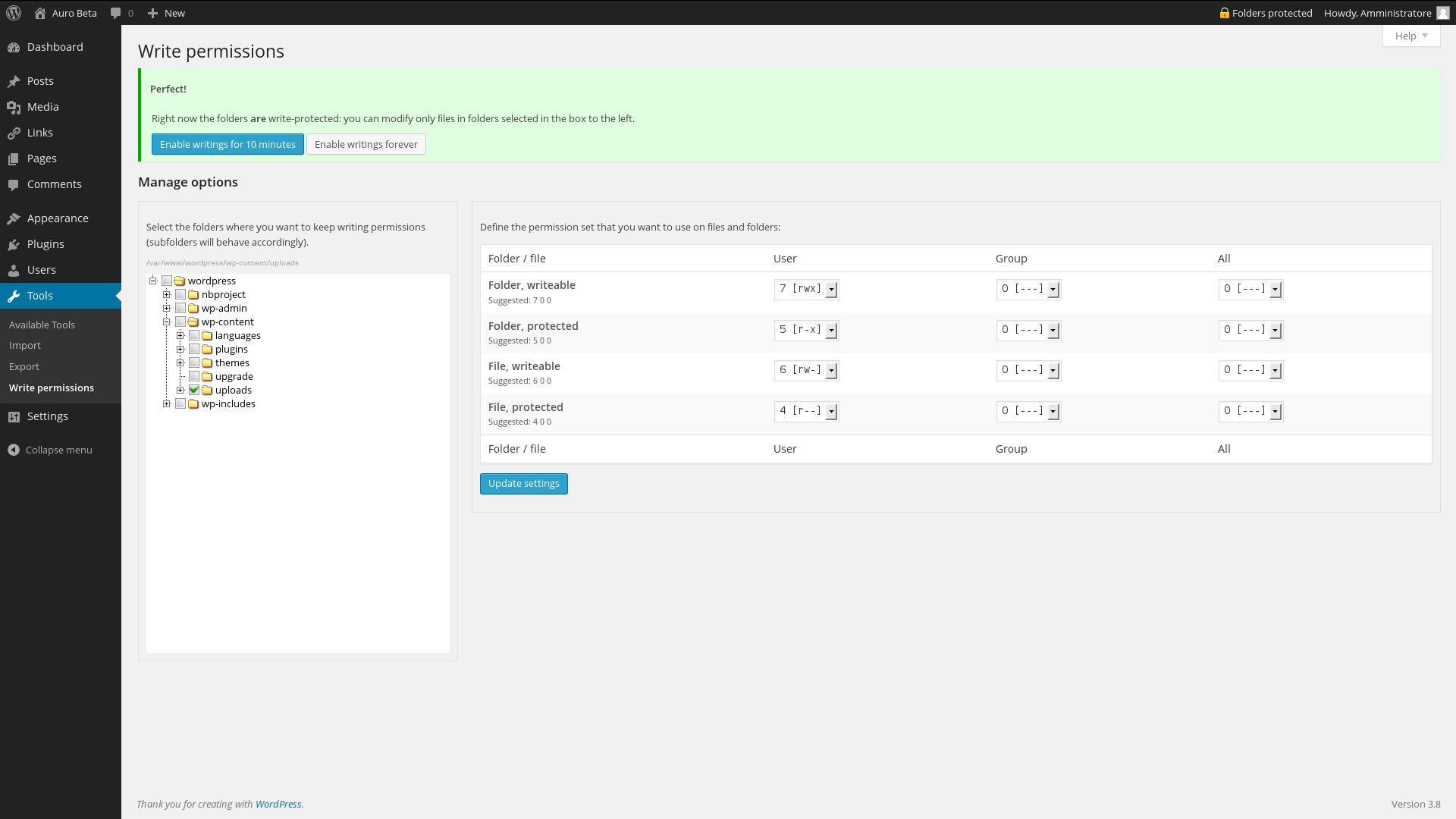
The config page when protection is active.

The config page when protection isn’t active. Note the countdown on the admin button.

The alert on plugin installation page when protection is active. The same alert is shown also on edit plugin page and installation and edit theme pages.

The Help tab. Less text in the page, more comfort for the user.




