AutoHan Wordpress Plugin - Rating, Reviews, Demo & Download
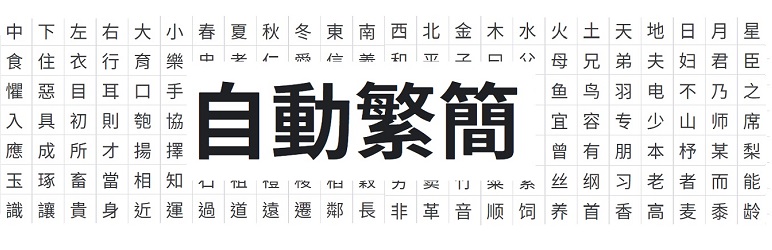
Plugin Description
Automatically switch to traditional Han characters (Kanji|Hanzi|漢字|汉字), or simplified Han characters, which the user is more accustomed to, based on the default language type accepted by the website visitor’s browser. People in Singapore, Malaysia, Japan, China, Hong Kong, Taiwan, Macau, etc. have different Han character reading preferences. You can also switch manually.With this plugin, you don’t need to maintain multiple additional Kanji versions of your content. Your reader will see the text he is used to.
Introduction
Welcome to install AutoHan, the automatic traditional-simplified Kanji conversion plugin.
Some people struggle to read traditional Kanji, and some people struggle to read simplified Kanji. The AutoHan automatic traditional-simplified conversion plugin can help all people who read Kanji.
The GB2312 character set contains 6763 Kanji, but cannot display traditional Kanji; the BIG5 character set used in Hong Kong, Macao and Taiwan contains 13,060 Kanji, but cannot display simplified Kanji. However, UTF-8 is commonly used on websites nowadays, which can display traditional and simplified Kanjis at same time.
We have made a WordPress plugin, which can convert 1275 simplified and traditional Kanji correspondingly, which can improve the reading speed of readers who visit your website.
How it works
Determine whether to convert Kanji in the webpage by identifying the language types that the web browser prefers to support by default. Readers who are accustomed to traditional Kanji see traditional Kanji, and those who are accustomed to simplified Kanji see simplified Kanji.
Based on the setting of the browser’s acceptable language ($_SERVER[‘HTTP_ACCEPT_LANGUAGE’]). Users can test the performance of this plugin in different regions by changing the language priority of Google Chrome browser
How to feedback
Sent email to zuola.com@gmail.com , or post your feedback at official support forum





