Average Head & Footer Code Wordpress Plugin - Rating, Reviews, Demo & Download
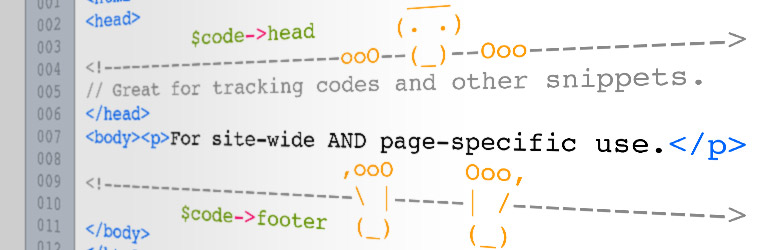
Plugin Description
Notice
Average is changing its name to AddFunc. Much better, huh?! Therefore, this plugin has been republished as AddFunc Head & Footer Code. The “AddFunc version” is compatible with the “Average version,” so installation and activation of either or both is risk-free. This also enables you to manually transfer all of your head and footer code to the “AddFunc version” (if you wish). The “Average version” will remain available with minimal support until it becomes a burden for AddFunc (probably for many years to come, as of 2014). Any new features will only be added to the “AddFunc version,” so it is of course the recommended version (at least for future projects). Thanks!
Allows admins to add code to the <head> and/or footer of an individual post and/or site-wide. Ideal for scripts such as Google Analytics conversion tracking code and any other general or page-specific JavaScript.
Custom support tickets are available
See Other Notes tab for details.
Custom Support
If you have a custom support need, please purchase your support ticket here. Support tickets are responded to within 24 hours, but we answer them as soon as possible.
How it works
- Purchase a support ticket via PayPal
- You get a chance to provide the best way to contact you and a description of your need
- I contact you as soon as I can (no less than 24 hours) and help resolve your issue
Note: This is for custom needs for help, not problems with the plugin, or instructions that should already be explain in the description. If you feel there are important details omitted from the description, installation steps, etc. of the plugin, please report them in the Support forum. Thanks!
Screenshots

Simply paste your code into one of these two fields and it will be included on every page of your website.

Add your code to these fields respectively and it will output specifically to this page, post or custom post type.



