Awesome Live Chat Wordpress Plugin - Rating, Reviews, Demo & Download
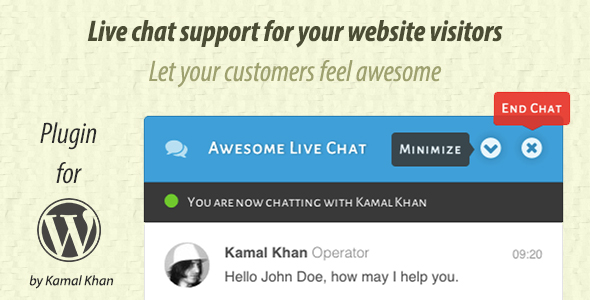
Plugin Description
Note
CDN and cache plugins may conflict with the working of this plugin. So do let us know before purchasing when using a CDN or a cache plugin.
Reviews

Features
Provide awesome support for your customers and increase the potential clients.
Awesome live chat was built with care and good technologies all around, including coffee script and less for smooth development with high OOP PHP structure.
No third party service
Now you don’t need to rely on monthly subscriptions and what not. You host everything under WordPress.
Excellent for quick support
You can answer visitor queries in seconds with a intuitive chat experience. Make the feel awesome.
Non breakable chat sessions
Yes! The chat experience transfers over to other tabs that people visit during a chat. Never loose a client running away.
Responsive on the go
Visitors will feel a responsive feel whether using desktop, tablet or mobile.
Infinite operators
There is no limit to the number of operators you maintain. Have as many of them as you desire.
Infinite departments
Departments are infinite. All depends upon your organization.
Offline messages
Office hours closed? Let visitors send you offline messages.
Post chat transcripts
Visitors have the ability to send themselves a transcript of the chat session.
Know your visitors
You will find out where your visitors are coming from, including the country (with a flag) and ip address.
Awesome dashboard
First time seen dashboard. All smooth, slick and responsive. Adjust the plugin from the dashboard intuitively.
… and much much more.
Note for using iframe
Since v1.2.7, you may embed the iframe with no cross domain restrictions, however there will be no support for iframe embed as this feature is out of the scope of WordPress.
To embed the iframe in a non wordpress website (static html maybe?), paste the following code in the footer:
<iframe id="awesome_live_chat_frame"
src="http://example.com/wp-content/plugins/awesome-live-chat/frontend/frame.php"
frameborder="0"
scrolling="no"
style="position: fixed;
bottom: 0;
right: 0;
margin: 0;
width: auto;">
</iframe>
<script src="//ajax.googleapis.com/ajax/libs/jquery/1.11.1/jquery.min.js"></script>
<script src="//example.com/wp-content/plugins/awesome-live-chat/js/iframeResizer.min.js"></script>
<script src="//example.com/wp-content/plugins/awesome-live-chat/frontend/js/iframe.js"></script>
Where example.com is the root url to your wordpress website where you have installed the plugin. If you already have jQuery loaded, you may remove the jQuery include from the above code but make sure you include the required scripts after jQuery.
Awesome Live Chat Desk OS X Client
Awesome Live Chat Desk PC Client
Real-time fast server add-on
History
- v1.4.1 – 29 September, 2017
- Fix: Messages associated with the visitor were wrongly associated with the operator in chat transcripts.
- Compatibility check with WordPress 4.8
- v1.4.0 – 27 April, 2017
- Chat message MYSQL type updated to text instead of tinytext.
- Department name MYSQL type updated to varchar(255) instead of tinytext.
- Use custom metabox for woocommerce products to fix select2 bug.
- Allow operator dashboard access under woocommerce.
- Allow chat in custom post type archives.
- Translation strings added/updated.
- v1.3.10 – 25 March, 2017
- Added z-index to iframe.
- Fixed iframe js error.
- Fixed js form submission for chrome version 56.
- v1.3.9 – 07 October, 2016
- Purchase code activation nag removed.
- v1.3.8 – 22 September, 2016
- Use wpdb charset_collate to support global language characters.
- Fix db key constraints for InnoDB. Set default timeout to 3 seconds.
- Use error notice and allow dismissal for license key activation.
- v1.3.7 – 20 August, 2016
- Fix: Delay app initialization till dom load.
- v1.3.6 – 05 June, 2016
- Update: Auto assign the default department to the current admin after first installation.
- Add: Germain translation.
- v1.3.5 – 05 May, 2016
- Update: Use http://freegeoip.net for geo ip api.
- Fix: _.template js call for wp 4.5.
- v1.3.4 – 06 August, 2015
- Update: Default timeout to 10s.
- Fix: Chat forwarding to correct department.
- v1.3.3 – 20 April, 2015
- Fix: Force https for gravatar urls.
- v1.3.2 – 14 March, 2015
- Fix: Referral url when using iframe..
- v1.3.1 – 22 February, 2015
- Fix: gravatar http(s) urls.
- v1.3.0 – 18 February, 2015
- Add: .alc-op class to [operator] in status bar.
- Add: Allow visitor and operator meta string edits.
- Add: Adjust ajax long polling timeout. Useful when encountering 500 Internal Server Error.
- Update: Gravatar to work with https.
- Cleanup.
- v1.2.9 – 27 January, 2015
- Update: Limit timeout for requests to 110 seconds.
- Add: Auth method by POST.
- v1.2.8 – 26 January, 2015
- Add: Made update check if new version installed.
- Update: .po .mo files.
- Update: Admin icon to dashicon
- Fix: Loading of translation files (.mo)
- Fix: Chat end when not supposed to for some users.
- v1.2.7 – 24 January, 2015
- Add: Deactivation hook.
- Add: iFrame hook.
- Update: Made iframe available for non wordpress including cross domains.
- Update: Removed js source mapping for vendors causing errors in console.
- Fix: IE 10/11 bug in ajaxio causing connection error while connecting.
- v1.2.6 – 23 January, 2015
- Fix: Add first param for operator-auth. Missed in previous release.
- v1.2.5 – 23 January, 2015
- Update: Using absolute path to include frontend chat.
- Update: Uninterrupted reconnection on frontend when using sockets.
- Fix: Tweaked chat experience when using sockets.
- v1.2.4 – 14 January, 2015
- Update: Change sound notification.
- Update: Seamless reconnection on socket.
- Fix: Visitors not showing up sometimes. (backbonejs bug?)
- v1.2.3 – 12 January, 2015
- Update: Made email field optional.
- Update: Now generating links using Autolinker.js. Its great!
- Fix: Welcome message when using socket connection.
- Fix: Flags when using socket connection.
- v1.2.2 – 12 January, 2015
- Update: Api for server consistency.
- Update: Revamp license verification process by attaching separate buttons.
- Fix: Timestamps when using server.
- Fix: Title text color to update when skin modified.
- v1.2.1 – 07 January, 2015
- Fix: Verification bug.
- Fix: Default settings for new additions.
- v1.2.0 – 06 January, 2015
- Add: Choice of no chat panel if offline.
- Add: Layout additions.
- Add: Clickable links.
- Add: Operator persistence.
- Add: Optional referral link choice.
- Update: GeoIP service switched from hostip.info to telize.com/geoip
- Fix: Operator initiating a chat to himself only.
- Fix: Hide dashboard for operator fixed.
- Fix: Time locale for different regions.
- Fix: Filtered/Escaped script characters from template scripts.
- v1.1.1 – 03 January, 2015
- Fix: Offline message sending went successful but no feedback. Fixed
- Fix: If departments were modified, old visitors were gone. Fixed
- v1.1.0 – 03 January, 2015
- Fix: Made socket port optional for using socket server.
- Fix: API for verification of buyers.
- Fix: Verify and Unverify now works.
- v1.0.3 – 01 January, 2015
- Fix: Form validation issues.
- v1.0.2 – 01 January, 2015
- Fix: Removed javascript console commands from prior version release.
- v1.0.1 – 01 January, 2015
- Add: Seamless integration with upcoming socket server.
- Update: Chat UI interactions.
- v1.0.0 – 01 January, 2015
- Initial release
Credits
I would like to thank all the incredible people behind these…
- Frame utility by Iframe Resizer
- Web icons by FontAwesome
- Flag icons by Flagpedia
- Geo detection by freegeoip.net which uses GeoLite2 data created by MaxMind
- Link generator by Autolinker
- Admin css and js editor by Ace









