Awesome Weather Widget Wordpress Plugin - Rating, Reviews, Demo & Download
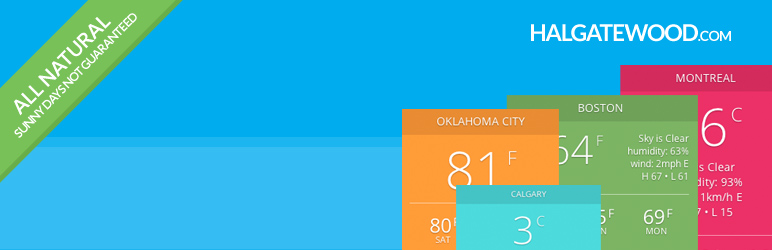
Plugin Description
Pro Version available. Icons, 3 New Layouts, Weather by Yahoo!, User Detection and more!
This plugin allows you to easily add super clean (and awesome) weather widgets to your site. The weather data is provided for free by http://openweathermap.org
Use the built in widget with all of its marvelous settings or add it to a page or theme with the shortcode: (all settings shown)
[awesome-weather location="Montreal" units="F" size="tall" override_title="MTL" forecast_days="2" hide_stats=1 background="http://urltoanimage.jpg" custom_bg_color="#cccccc" inline_style="width: 200px; margin: 20px; float: left;"]Settings
- Location: Enter like Montreal, CA or just Montreal. You may need to try different variations to get the right city
- Units: F (default) or C
- Size: wide (default) or tall
- Override Title: Change the title in the header bar to whatever, sometimes it pulls weather from a close city
- Forecast Days: How many days to show in the forecast bar
- Hide stats: Hide the text stats like humidity, wind, high and lows, etc
- Background: URL to an image that will be used as the background of the entire widget
- Custom Background Color: Add a hex color to override the default colors
- Inline Styles: Add inline CSS styles to your widget to float around text and whatever else
Translations
- Portuguese – alvarogois
- German – Anne Bremer
- Polish – Femcio
- Dutch – Marco Rooze
- Swedish – AJ
- French – Gilles D.
- Italian – Cesare C.
- Russian – Alex
- Spanish – Joaquín B.
- Greek – John T.
- Finnish – Mikko A.
- Hungarian – Istvan H.
Screenshots
-

Basic wide layout
-

Basic tall layout
-

Micro, using the checkbox ‘Hide Stats’
-

Widget Settings
-

Background Image Option (1.2)
-

Add inline styles to your widget and set custom background colors (1.3.1)











