AyeShortcodes Wordpress Plugin - Rating, Reviews, Demo & Download
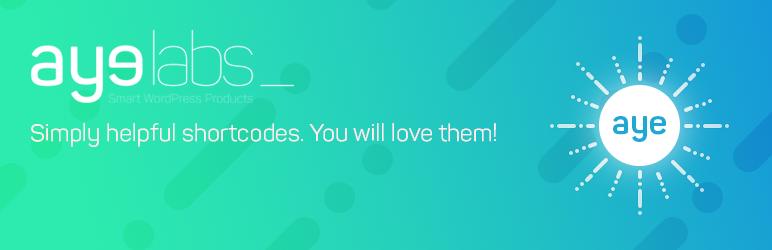
Plugin Description
Helpful shortcodes with clean design, also a companion plugin for all themes available at AyeLabs. Build with developers, performance and user experience in mind.
Features:
- 20+ shortcodes
- Highly optimised, all assets are loaded only on the page shortcode is used
- Theme authors can take advantage of assets management to load assets directly in theme and exclude the assets from plugin
- Clean design
- Easily extendable & development support ( via support forums )
- Multilangual
- Works with any theme ( or plugin, if you wish so )
- 100% responsive
- Developed with love
Supported Shortcodes:
[column] – Add a column using Bootstrap style. Supports the following attributes:
* lg – Large display size
* md – Medium display size
* sm – Small display size
* xs – Extra-Small display size
* pull_lg – Pull for large display size
* pull_md – Pull for medium display size
* pull_sm – Pull for small display size
* pull_xs – Pull for extra small display size
* push_lg – Push for large display size
* push_md – Push for medium display size
* push_sm – Push for small display size
* push_xs – Push for extra small display size
* offset_lg – Offset for large display size
* offset_md – Offset for medium display size
* offset_sm – Offset for small display size
* offset_xs – Offset for extra small display size
* pricing_table – Use this attribute to define a pricing table column, give it a name as value
* pricing_highlighted – If this is the highlighted column from your table, add this empty attribute
** Wrap the content inside of this shortcode **
[aye_tabs] – Creates tabbed content. Use it to wrap tabs created with [aye_tab]. Supports the following attributes:
* orientation – Choose the orientation of the tabs, possible options: “horizontal” and “vertical”. Default is “horizontal”
** Wrap the content and [aye_tab] shortcodes inside of this shortcode **
[aye_tab] – Creates a tab content in [aye_tabs] shortcode. Supports the following attributes:
* title – Tab title
** Wrap the content inside of this shortcode **
Example:
[aye_tabs]
[aye_tab title="About You"]Describe yourself[/aye_tab]
[aye_tab title="Your Requirements"]What are your requirements?[/aye_tab]
[/aye_tabs]
[aye_button] – Adds a custom button. Supports the following attributes:
* url – URL the button should link to
* label – Button label
* target – Where to open the button URL. Basic target attribute values http://www.w3schools.com/TAGS/att_a_target.asp. Default value is empty, but if you add an external URL the _blank target will be added automatically.
* id – Give an unique ID to the button
* postid – Link a post to the button ( ‘url’ attribute will be overwritten )
* icon – Font Awesome icon id ( without fa- prefix )
[aye_cta] – Creates an Call to Action section. Use [aye_button] to add a button inside of the CTA section. Supports the following attributes:
* position – Content position. Supports: “left”, “right”, “center”. Default is “left”
* background – Background color. Default is “#007acc”.
* color – Color for: button border, text and button label. Default is “#fff”.
** Wrap the content inside of this shortcode **
Example:
[aye_cta background="tomato"]
We have the best tomatoes!
[aye_button id="1" icon="shopping-cart" label="Buy now!"]
[/aye_cta]
[aye_pricing_title] – Add a header title inside of your pricing table column. Use this shortcode inside [aye_column]. Supports the following attributes:
* title – Pricing table title ( ex. package name )
* price – The price displayed on your table without currency
[aye_pricing_row] – Add a feature row inside of your pricing table column. Use this shortcode inside [aye_column]. Supports the following attributes:
* content – A feature that table offers
* icon – Font Awesome icon id ( without fa- prefix )
Pricing table example with two packages:
[aye_column md="6" pricing_table="demo" pricing_highlighted="true"]
[aye_pricing_title title="Pack 1" price="$30"]
[aye_pricing_row content="Awesome feature"]
[aye_pricing_row icon="github" content="Github Compatible"]
[/aye_column]
[aye_column md="6" pricing_table="demo"]
[aye_pricing_title title="Pack 2" price="$50"]
[aye_pricing_row content="Awesome plugin"]
[aye_pricing_row icon="gitlab" content="Gitlab Compatible"]
[aye_button url="" label="Icon Button" icon="gitlab"]
[/aye_column]
*Add the shortcodes without spacing between them to avoid p tag wrapping.
[aye_progress_bar] – Create a simple progress bar. Supports the following attributes:
* percent – Percent the bar should load. From 0 to 100
* label – Text label that will be displayed insinde of the loading bar
* icon – Font Awesome icon id. The icon will be displayed before label, insinde of the loading bar
[aye_message_box] – Create a message/alert box, personalized or using predefined styles. Supports the following attributes:
* type – Predefined type of the box: error, warning, info, success. Don’t use this attribute if personalized box is created.
* text – Text the box will display
Customization attributes:
* icon – Add a icon at the begining of the box.
* color – Text color
* background – Background color
[aye_icon] – Add an simple inline icon. Supports the following attributes:
* icon – The Font awesome icon id, without -fa prefix.
[aye_drop_capital] – Creates a drop capital letter. Supports the following attributes:
* letter – The letter
* color – The letter color
* font – The font-family style
[aye_blockquote] – Creates a blockquote. Supports the following attributes:
* position – Choose between ‘left’ or ‘right’. Default is ‘left’.
* columns – Choose the bootstrap columns classes. Default is ‘col-md-4’ ( width of four columns )
* author – The quote author
** Wrap the content inside of this shortcode **
[aye_label] – Creates a minimal text label. Supports the following attributes:
* icon – Add an icon on your label
* background – Background color
* text – Label text
* arrow – Your label can have a small arrow on the sides, pointing at something. Choose the arrow direction from: left, right, bottom and top
* color – Text color
[aye_accordion] – Creates an accordion slider. Supports the following attributes:
* title – Title of the box
* active – Add this attribute without a value to open the box by default
** Wrap the content inside of this shortcode **
[aye_divider_gotop] – Creates an simple border divider with Back to top link. Supports the following attributes:
* border_color – The divider border color
* border_height – The divider border height
* color – ‘Back to top’ text color
* margin – The top and bottom margins
[aye_divider_headline] – Creates a styled divider headline. Supports the following attributes:
* border_color – The two borders color
* color – Text color
* background_color – Divider background color
** Wrap the content inside of this shortcode **
[aye_lead_paragraph] – Transform your paragraph into a lead paragraph wikipedia . Doesn’t support any attributes.
** Wrap the content inside of this shortcode **
[aye_tooltip] – Adds an simple tooltip to your content. Supports the following attributes:
* text – Tooltip text
** Wrap the content inside of this shortcode **
[aye_google_font] – Wrap your content with a Google Font. Don’t worry, the font will be loaded only on the pages this shortcode is used. Supports the following attributes:
* font – Google Font name ( valid example: ‘Open Sans’ invalid example: ‘Open+Sans’ )
* weight – The font weight, ex: 400. For italic style add your desired font weight followed by ‘i’, example for normal italic: 400i
** Wrap the content inside of this shortcode **
[aye_before_after] – Creates an before and after image slider. Supports the following attributes:
* before – Before image URL
* after – After image URL
[aye_counter] – Creates a number counter. The counter starts when your page loads. Supports the following attributes:
* from – The number to start counting from
* to – The number to stop counting at
* speed – The number of milliseconds it should take to finish counting
* refresh – The number of milliseconds to wait between refreshing the counter
Screenshots
No screenshots provided



