Back End Instructions Wordpress Plugin - Rating, Reviews, Demo & Download
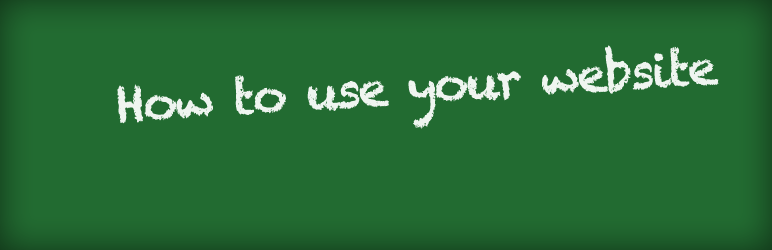
Plugin Description
WordPress developers: ever written awesome custom functions and script work for client’s site? Then you provide said client with instructions – either via printed manual, video tutorials, or even emails – but no matter how many ways you tell them how to use the site you just made for them, they keep asking you for instructions?
I’ve found this is typically because most clients want instructions that appear “in your face”. They like immediate answers to their questions – they don’t want to have to find that file, or search their email for the answers. It’s much faster for them to just call you and ask what to do.
This plugin solves the issue. Now there can be no more excuses for not finding the answers you’ve already supplied for them ad nauseum.
Features
- Version 3.0 now has the option of using a custom tab, or the ability to be integrated in the WordPress “Help” tab.
- Due to popular demand, I’ve added in a new feature where you can add a single instruction to multiple pages.
- Choose the tab (named by your post title), and the “instructable” displays the content.
- Content can be a written list of instructions, or some other form of media.
- Content can be anything you like, and you can use it just like you would any other post – the only difference is, this stuff shows up in the back-end.
- The options page will allow you to set what user level can add/edit/delete “instructables”, as well as allow you to choose whether or not to make the instructions viewable from the front end. You can also choose to make front-end “instructables” viewable to the public, or only to logged-in users. You can also give non-logged-in users “capabilities” to restrict what they see.
- You can set what end user level can view which instructions. For example, you don’t want an Author to see the same instructions for “Edit Posts” that an Administrator would see – it would confuse them. So you can also create content and serve up specific information based on the user level, if you so desire.
Note that upper levels will also see lower-level videos, so keep that in mind while preparing your instructions. I recommend making videos/content specific to the lowest level first, and then build onto that base as you go up the user-level chain of command.
6. Multi-Site capable.
If you have any questions, comments or suggestions for improvement, feel free to contact Shelly at Brass Blogs Web Design. If you prefer Twitter, I’m @brassblogs.
Given that this is free, I offer limited support. Pretty much if you have issues with the plugin working I will do whatever I can to help you fix the issue, but when it comes to customizations, I’m in limited supply. I’ll do what I can, but no guarantees. Pretty much your standard “as-is” application. In all honesty, ask customization questions in the forums – if I can’t help, perhaps someone else can. (If you want to hire me to customize it, that’s another story – feel free to contact me to do so!)
Screenshots
No screenshots provided





