Background Update Notification Email Address Wordpress Plugin - Rating, Reviews, Demo & Download
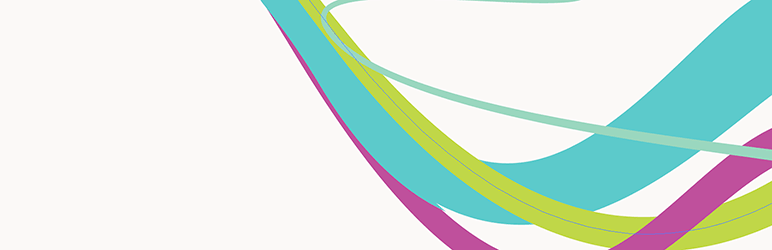
Plugin Description
This plugin changes the email address update notifications are sent to following an automatic background update.
Automatic background updates were introduced in WordPress 3.7. An email notification is sent following the success or failure. The email is sent to the website administrator specified in WordPress under Settings > General. This may not always be the best recipient.
This plugin is ideal for those who manage WordPress on their clients behalf. The client carries on receiving WordPress emails as before, with automatic background update notifications being redirected to the developers email address specified in this plugins settings.
We originally published a solution following the release of WordPress 3.7.1. This plugin provides a simple interface for setting the email address without having to touch code.
Once installed, navigate to Settings > Update Notifications. From here you can set the email address where background update notifications should be sent to. Background update notifications can be sent to multiple recipients by entering a comma-separated list of email addresses.





