Backup Guard Wordpress Plugin - Rating, Reviews, Demo & Download
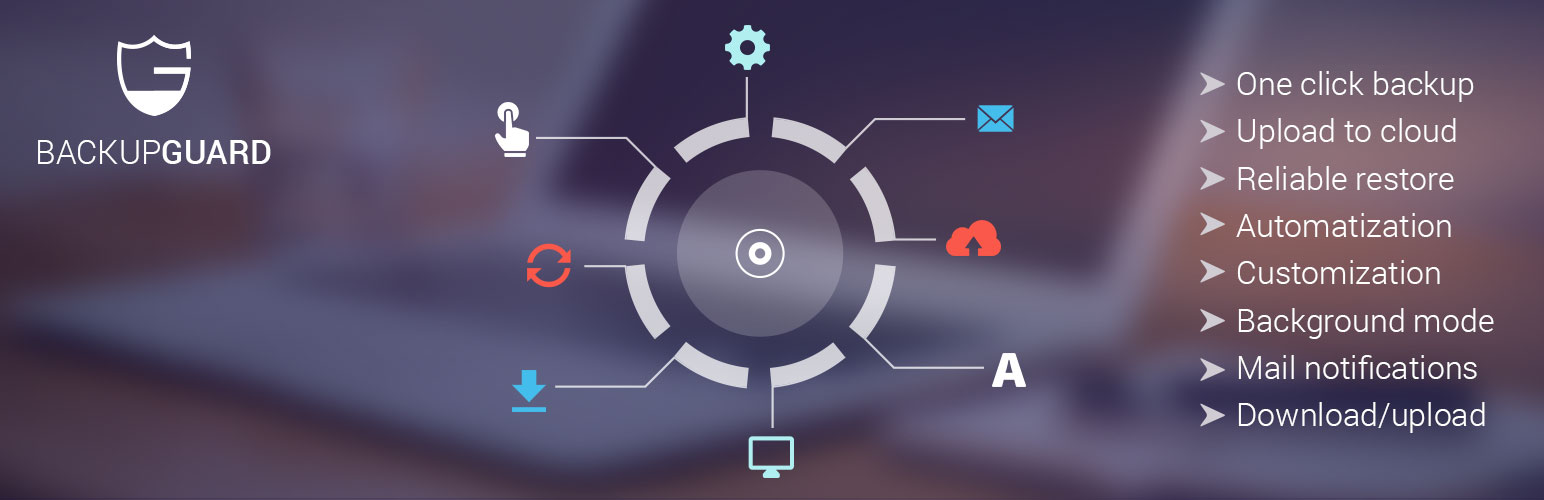
Plugin Description
Backup Guard is the most complete backup choice for WordPress. We offer the easiest way to backup and restore your WordPress based website or blog.
One Click Backup
Perform full or custom backups of your site with just one click. We don’t have issues with large files or databases thanks to our own archive format.
Reliable Restore
No backup is good if it cannot be restored. Our software has been tested in dozens of different environments and restoration is just as good as backup.
Download/Upload
You can download any of your existing backups whenever you want. Also, you are able to import backups by using our wizard or just copying the files to the specified folder.
Upload to Cloud (PRO)
We provide an easy and reliable way to secure your irreplaceable documents and media: automatically upload them to any cloud of your choice.
Automatization (PRO)
Schedule your backup tasks to be performed automatically by your server. Your scheduled backups can also be customized and get uploaded to clouds.
Customization (PRO)
Any backup task can be fully customized. You choose the files/folders to backup, whether to backup database, clouds to upload to and more.
Background Mode (PRO)
When background mode is active, your backup/restore process will consume less CPU resources and therefore allow them to be used by other processes.
Mail Notifications (PRO)
By just entering your e-mail, receive notifications whenever a backup or restore process gets finished. You will be notified on both cases, success or failure.
Features
- Unlimited backup – create as many backups as you want, there is no limit
- Backup of files, database or both – you can create backups of your database or your files, or both
- Unlimited restore – restore any backup file whenever needed
- Download backup – download your backup files for migration
- Import backup – upload your backup file to restore it right away
- Backup cancellation – cancel the backup process while it is not finished yet
- Manage backup – delete backups, view backup or restore log
- Backup customization – you choose which folders you want to backup
- Live backup or restore progress – precise progress of the current backup and restore process
- WordPress multisite/network support
PRO features
- Upload backup to FTP – upload your backup file directly to FTP
- Upload backup to Dropbox – upload your backup file directly to Dropbox
- Upload backup to Google Drive – upload your backup file directly to Google Drive
- Scheduled backup – set the frequency and time to perform automatic backup
- Background mode – perform backup in low priority mode
- Mail notifications – get notified when a backup or restore gets finished
- Emergency support – up to 24 hours
More info at https://backup-guard.com/products/backup-wordpress
Based on our own backup technology, Backup Guard for WordPress is the best backup choice for WordPress based websites. Our goal is too simplify and minimize the backup and restore process of any WordPress based website and blog.
This is how we operate
- No extra libraries required
- Support of very large sites
- New archive format: faster and smaller than Zip or Tar
- Lower CPU and RAM usage
- Precise progress tracking
- Ability to cancel the backup process if desired
Support
https://backup-guard.com/support
Screenshots
-

Main screen / list of backups
-

Perform manual backup popup
-

Import backup popup
-

Cloud settings screen
-

Scheduled backup settings screen
-

General settings screen









